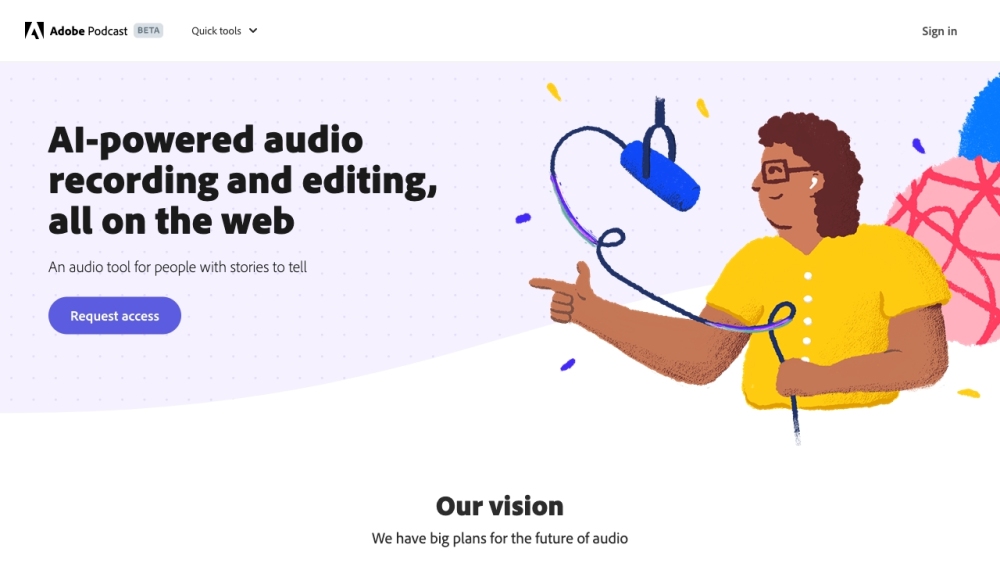Empower your podcasting journey with Adobe Podcast – an all-in-one platform for recording, transcribing, editing, and sharing audio content.
What is Adobe Podcast?
Adobe Podcast is a comprehensive platform designed for users to create, edit, and share podcasts effortlessly. With features like automatic transcription and editing tools, Adobe Podcast streamlines the podcasting process for creators.
How Does Adobe Podcast Work?
To use Adobe Podcast, simply create an account on the website and start recording audio using a connected microphone. The platform automatically transcribes the audio and provides editing tools for refining the content. Users can then easily share their podcasts with others.
Adobe Podcast Features & Functionalities
- Automatic transcription of audio content
- Editing tools for refining podcasts
- Easy sharing options for distributing podcasts
- User-friendly interface for seamless navigation
Benefits of using Adobe Podcast
- Streamlined podcast creation process
- Efficient editing tools for enhancing audio content
- Convenient sharing options for reaching a wider audience
Use Cases and Applications
Adobe Podcast is ideal for content creators, podcasters, bloggers, and anyone looking to share audio content with their audience. Whether you’re a beginner or an experienced podcaster, Adobe Podcast offers the tools you need to create engaging podcasts.
Who is Adobe Podcast For?
Adobe Podcast is suitable for:
- Podcasters
- Content creators
- Bloggers
- Marketers
How to use Adobe Podcast
To use Adobe Podcast, follow these simple steps:
- Visit the Adobe Podcast website
- Create an account
- Start recording audio using a microphone
- Use the platform’s editing tools to refine your content
- Share your podcast with others
FAQs
1. Can I use Adobe Podcast for free?
Yes, Adobe Podcast offers a free version with limited features.
2. Is Adobe Podcast easy to use for beginners?
Yes, Adobe Podcast has a user-friendly interface that is suitable for beginners.
3. Can I edit my podcasts on Adobe Podcast?
Yes, Adobe Podcast provides editing tools for refining audio content.
4. How can I share my podcasts using Adobe Podcast?
You can easily share your podcasts with others using the sharing options provided by Adobe Podcast.
5. Is there a mobile app for Adobe Podcast?
Currently, Adobe Podcast is only available on the web.
6. Does Adobe Podcast offer customer support?
Yes, Adobe Podcast provides customer support for users.
Conclusion
Adobe Podcast is a versatile platform that simplifies the podcasting process for creators. With its automatic transcription, editing tools, and easy sharing options, Adobe Podcast is a valuable tool for anyone looking to create high-quality podcasts.