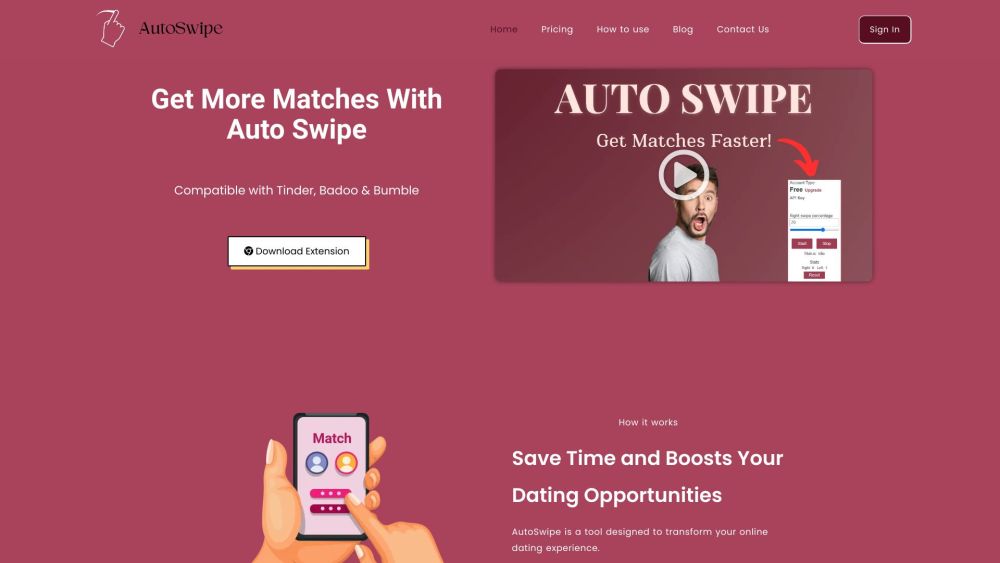Automate your swiping actions on dating platforms with Auto Swipe!
What is Auto Swipe?
Auto Swipe is a Chrome extension that streamlines swiping actions on popular dating platforms like Tinder, Badoo, and Bumble.
How Does Auto Swipe Work?
Auto Swipe interacts with the dating platform’s interface to automatically swipe right or left based on your preferences, saving you time and effort.
Auto Swipe Features & Functionalities
- Automates swiping actions
- Customizable preferences
- Easy-to-use Chrome extension
- Works on multiple dating platforms
Benefits of using Auto Swipe
- Increased efficiency in swiping through profiles
- Time-saving automation
- Consistent swiping based on your preferences
Use Cases and Applications
Auto Swipe is ideal for individuals who want to streamline their online dating experience and focus on connecting with potential matches.
Who is Auto Swipe For?
Auto Swipe is perfect for busy individuals who want to enhance their dating experience by automating the swiping process.
How to use Auto Swipe
To use Auto Swipe, simply install the Chrome extension and customize your swiping preferences. The extension will then take care of the swiping actions on your behalf.
FAQs
- How do I install Auto Swipe?
- Can I customize my swiping preferences with Auto Swipe?
- Is Auto Swipe compatible with all dating platforms?
- Does Auto Swipe work in the background?
- Is Auto Swipe safe to use?
- Can I deactivate Auto Swipe at any time?
To install Auto Swipe, visit the Chrome Web Store and search for the extension. Click the “Add to Chrome” button to install.
Yes, Auto Swipe allows you to set specific preferences such as age range, distance, and gender.
Auto Swipe is designed to work with popular dating platforms like Tinder, Badoo, and Bumble.
Yes, once you set your preferences, Auto Swipe will continue to swipe in the background while you focus on other tasks.
Auto Swipe only automates swiping actions and does not access any personal data on your dating profile, ensuring privacy and security.
Yes, you can easily deactivate Auto Swipe by disabling the Chrome extension or adjusting your preferences.
Conclusion
Auto Swipe offers a convenient solution for individuals looking to optimize their online dating experience by automating swiping actions on popular dating platforms. With its customizable preferences and time-saving automation, Auto Swipe simplifies the swiping process and helps users connect with potential matches more efficiently.