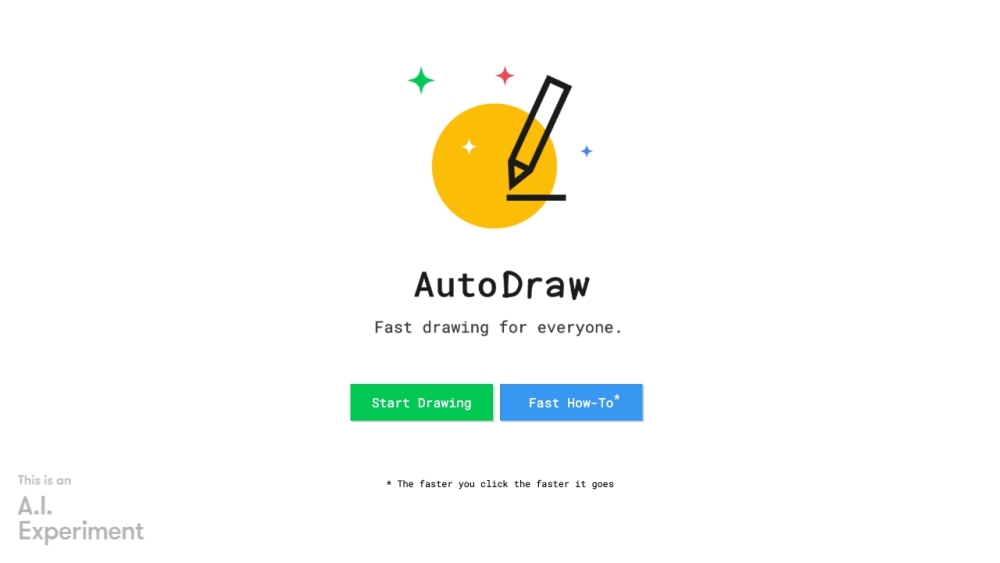AI-powered drawing tool for creating polished and professional images.
What is Autodraw?
AutoDraw is an AI-powered drawing tool that helps users create polished and professional images by recognizing and suggesting icons or drawings that closely match their sketch.
How Does Autodraw Work?
AutoDraw works by allowing users to sketch their desired image or object using the provided drawing tools. As the user draws, AutoDraw recognizes the sketch and suggests more polished icons or drawings that closely match the sketch.
Autodraw Features & Functionalities
- AI-powered drawing tool
- Recognizes sketches and suggests polished icons
- Easy-to-use drawing tools
- Customizable canvas for refining drawings
Benefits of using Autodraw
- Quickly create polished images
- Professional-looking results
- Easy to use
- Great for non-designers
Use Cases and Applications
Autodraw can be used for creating illustrations, diagrams, logos, social media graphics, and more.
Who is Autodraw For?
Autodraw is perfect for non-designers, students, professionals, and anyone looking to create polished images quickly and easily.
How to Use Autodraw
To use AutoDraw, simply visit the website, start sketching your desired image, and let the tool suggest more polished icons or drawings based on your sketch. Select the suggested drawing to add it to your canvas and refine it further.
FAQs
- Is Autodraw free to use?
- Can Autodraw be used on mobile devices?
- Does Autodraw require any drawing skills?
- Can Autodraw export images in different formats?
- Is Autodraw suitable for professional graphic design work?
- Can Autodraw drawings be edited after they are suggested?
Yes, Autodraw is a free tool.
Yes, Autodraw can be used on mobile devices through the website.
No, Autodraw does not require any drawing skills as it recognizes and suggests drawings based on rough sketches.
Autodraw allows users to save their creations as PNG files.
Autodraw is more suitable for quick and simple drawings rather than professional graphic design work.
Yes, Autodraw drawings can be edited and refined further on the canvas.
Conclusion
Autodraw is a user-friendly AI-powered drawing tool that allows anyone to create polished and professional images quickly and easily. With its recognition and suggestion features, Autodraw is perfect for non-designers, students, and professionals looking to create eye-catching visuals.