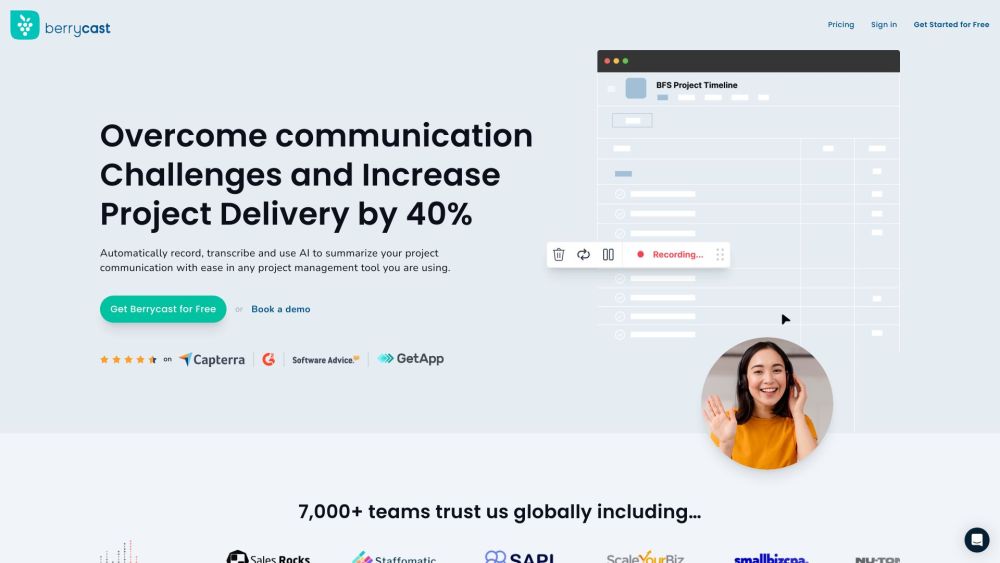Record, Transcribe, and Share Your Screen Effortlessly
What is Berrycast Transcripts (Powered by AI)?
Berrycast Transcripts is an AI-powered tool that allows users to easily record their screens, transcribe the recordings, and share them with others in just a few simple steps.
How Does Berrycast Transcripts Work?
Berrycast Transcripts uses advanced AI technology to capture screen recordings with high accuracy and speed. The tool automatically transcribes the recordings into text, making it easy to search, edit, and share the content.
Berrycast Transcripts Features & Functionalities
- Screen recording with mic and webcam support
- Automatic transcription of recordings
- Annotations for highlighting important points
- Password protection for secure sharing
- Video trimming for customizing content
Benefits of using Berrycast Transcripts
- Effortlessly create and share screen recordings
- Save time with automatic transcription
- Enhance collaboration and communication
- Securely share confidential information
- Customize recordings with annotations and trimming
Use Cases and Applications
Berrycast Transcripts is ideal for professionals, educators, content creators, and anyone who needs to create and share screen recordings for various purposes such as presentations, tutorials, feedback sessions, and more.
Who is Berrycast Transcripts For?
Berrycast Transcripts is suitable for individuals and businesses looking for an efficient and user-friendly tool to record, transcribe, and share screen content seamlessly.
How to use Berrycast Transcripts
- Sign up for Berrycast Transcripts account
- Select the screen recording options
- Start recording your screen
- Review and edit the transcript if needed
- Share the recording with others
FAQs
- Is Berrycast Transcripts free to use?
- Can I download the transcripts?
- Is Berrycast Transcripts compatible with all devices?
- Can I share my recordings on social media?
- Is the transcription process accurate?
- Can I customize the appearance of the recordings?
Yes, Berrycast Transcripts offers a free version with limited features.
Yes, you can download the transcribed text in various formats.
Yes, Berrycast Transcripts works on both desktop and mobile devices.
Yes, you can share your recordings on various social media platforms.
Yes, Berrycast Transcripts uses advanced AI technology for accurate transcriptions.
Yes, you can customize the recordings with annotations and trimming.
Conclusion
Berrycast Transcripts is a powerful tool that simplifies the process of screen recording, transcription, and sharing. With its advanced features and user-friendly interface, it is an ideal solution for individuals and businesses looking to streamline their content creation workflow.