Screen sharing has become an essential tool for remote work, collaboration, and communication. Whether you’re presenting a project, conducting a virtual meeting, or providing technical support, screen sharing allows you to share your screen with others and collaborate in real-time. In this article, we will explore some of the best tools for screen sharing, each offering unique features and capabilities to enhance your screen sharing experience and productivity.
AnyDesk

AnyDesk is a remote desktop software that allows you to share your screen with others and control their devices remotely. It offers high-performance and secure screen sharing, making it a preferred choice for businesses and individuals looking for a reliable screen sharing solution.
Key Features and Capabilities:
- High-performance and secure screen sharing
- Remote control of devices
- Collaboration tools for real-time editing and feedback
- Integration with popular productivity tools
Real-world Use Cases:
- Providing technical support and remote assistance
- Conducting virtual meetings and presentations
- Collaborating in real-time on projects and documents
Google Meet
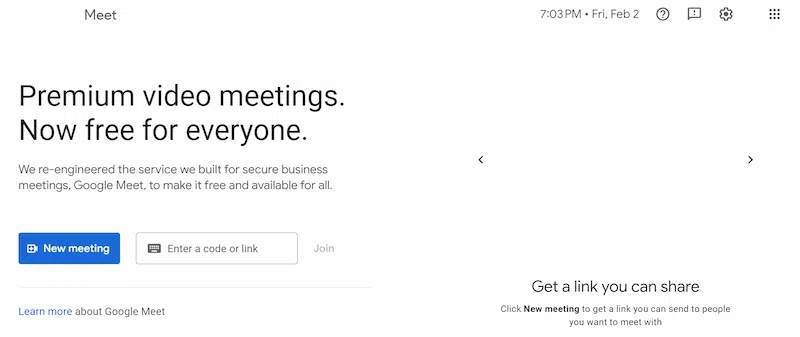
Google Meet is a video conferencing tool that offers screen sharing capabilities for virtual meetings and presentations. It integrates seamlessly with Google Workspace, allowing users to share their screen and collaborate in real-time on documents and projects.
Key Features and Capabilities:
- Screen sharing for virtual meetings and presentations
- Integration with Google Workspace for real-time collaboration
- HD video and audio quality
- Security features for secure screen sharing
Real-world Use Cases:
- Conducting virtual meetings and presentations
- Collaborating in real-time on documents and projects
- Providing remote training and education
Cisco Webex

Cisco Webex is a video conferencing and collaboration tool that offers screen sharing capabilities for virtual meetings and presentations. It offers advanced features such as whiteboarding, file sharing, and real-time editing, making it a preferred choice for businesses and organizations.
Key Features and Capabilities:
- Screen sharing for virtual meetings and presentations
- Whiteboarding and file sharing capabilities
- Real-time editing and collaboration tools
- Security features for secure screen sharing
Real-world Use Cases:
- Conducting virtual meetings and presentations
- Collaborating in real-time on projects and documents
- Providing remote training and education
Jasper AI
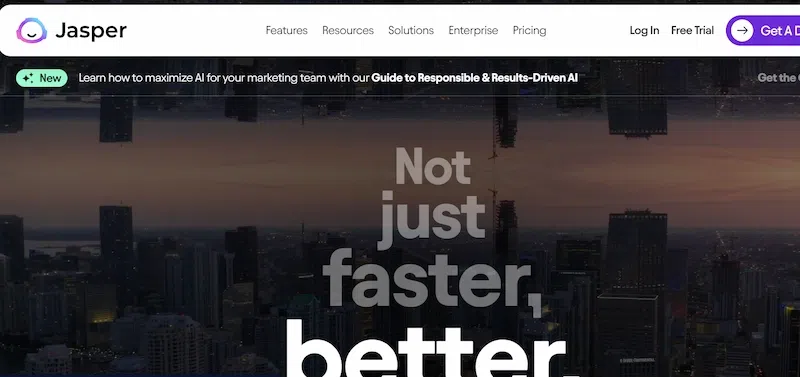
Jasper AI is an AI-powered content creation tool that offers screen sharing capabilities for collaboration and feedback. It allows users to share their screen and collaborate on content creation in real-time, making it a preferred choice for content creators and marketers.
Key Features and Capabilities:
- Screen sharing for real-time collaboration on content creation
- AI-powered content creation and editing tools
- Integration with popular productivity tools
- Security features for secure screen sharing
Real-world Use Cases:
- Collaborating on content creation and editing in real-time
- Providing feedback and suggestions on content
- Integrating with productivity tools for seamless workflows
Notion AI
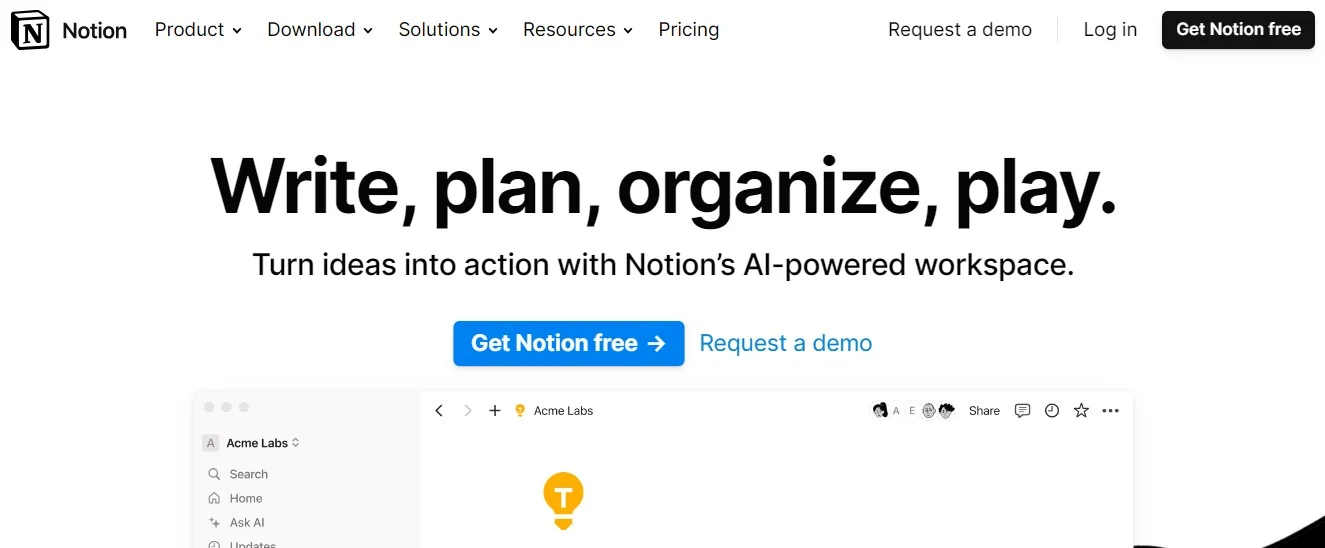
Notion AI is an all-in-one workspace that offers screen sharing capabilities for collaboration and feedback. It allows users to share their screen and collaborate on projects and documents in real-time, making it a preferred choice for teams and organizations.
Key Features and Capabilities:
- Screen sharing for real-time collaboration on projects and documents
- All-in-one workspace for notes, tasks, and documents
- AI-powered content creation and editing tools
- Integration with popular productivity tools
Real-world Use Cases:
- Collaborating on projects and documents in real-time
- Providing feedback and suggestions on content
- Integrating with productivity tools for seamless workflows
Slack
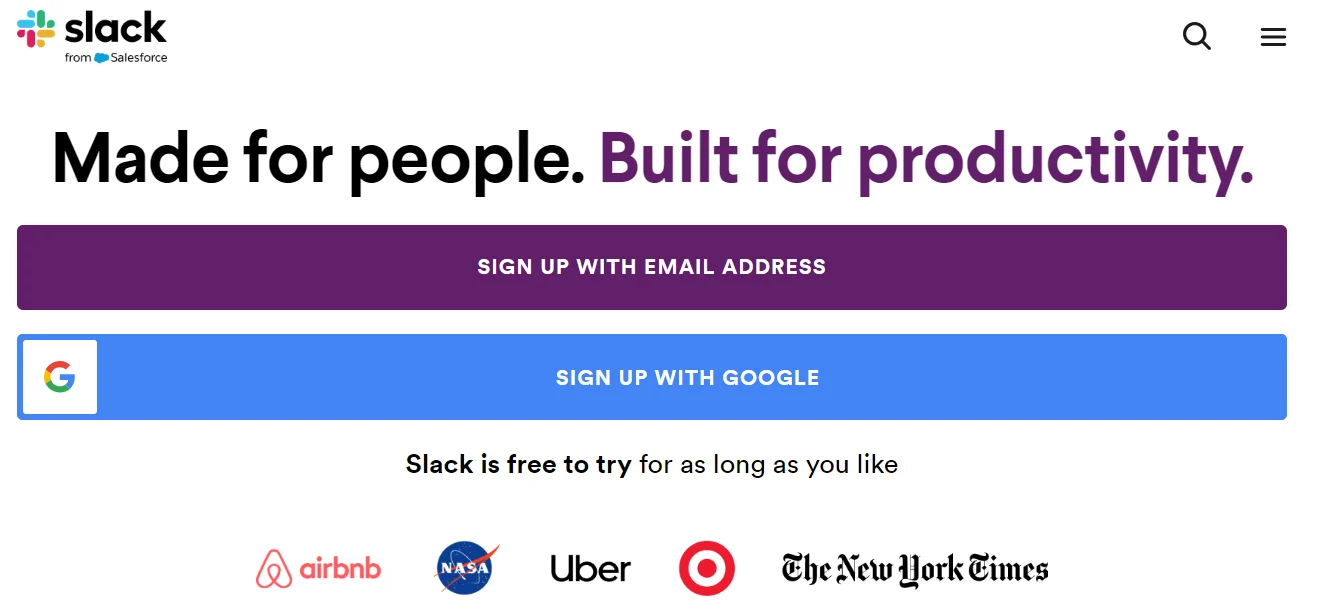
Slack is a collaboration and communication tool that offers screen sharing capabilities for virtual meetings and presentations. It integrates seamlessly with popular productivity tools, making it a preferred choice for teams and organizations.
Key Features and Capabilities:
- Screen sharing for virtual meetings and presentations
- Integration with popular productivity tools
- Real-time messaging and collaboration tools
- Security features for secure screen sharing
Real-world Use Cases:
- Conducting virtual meetings and presentations
- Collaborating in real-time on projects and documents
- Providing remote training and education
Microsoft Teams
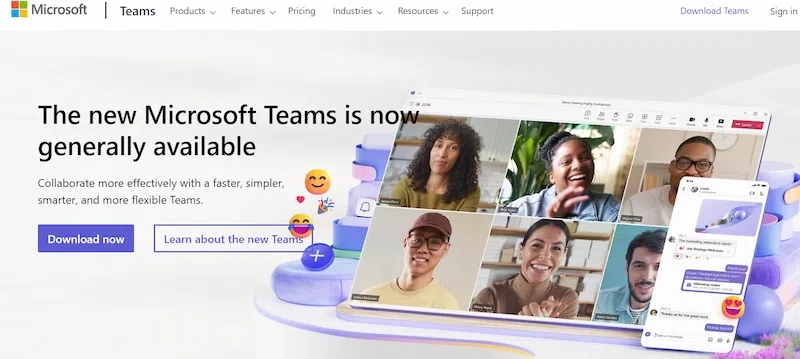
Microsoft Teams is a collaboration and communication tool that offers screen sharing capabilities for virtual meetings and presentations. It integrates seamlessly with Microsoft Office and other productivity tools, making it a preferred choice for businesses and organizations.
Key Features and Capabilities:
- Screen sharing for virtual meetings and presentations
- Integration with Microsoft Office and other productivity tools
- Real-time messaging and collaboration tools
- Security features for secure screen sharing
Real-world Use Cases:
- Conducting virtual meetings and presentations
- Collaborating in real-time on projects and documents
- Providing remote training and education
Zoom
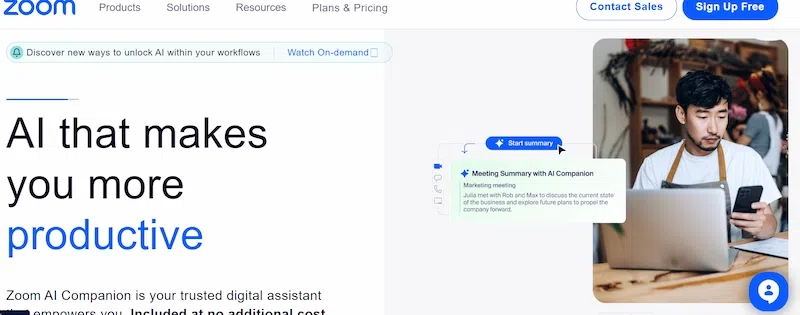
Zoom is a video conferencing and collaboration tool that offers screen sharing capabilities for virtual meetings and presentations. It offers advanced features such as breakout rooms, whiteboarding, and real-time editing, making it a preferred choice for businesses and organizations.
Key Features and Capabilities:
- Screen sharing for virtual meetings and presentations
- Advanced features such as breakout rooms and whiteboarding
- Real-time editing and collaboration tools
- Security features for secure screen sharing
Real-world Use Cases:
- Conducting virtual meetings and presentations
- Collaborating in real-time on projects and documents
- Providing remote training and education
Splashtop
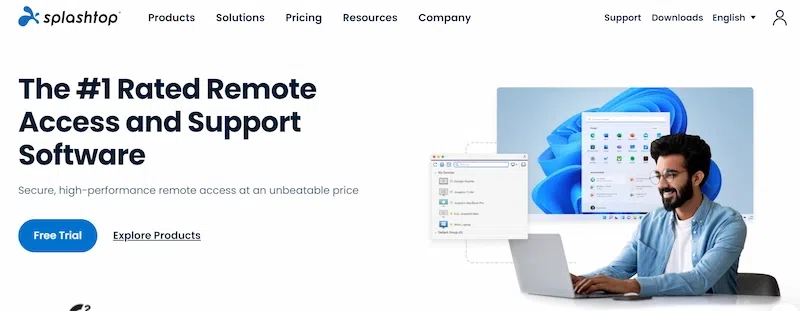
Splashtop is a remote desktop software that allows you to share your screen with others and control their devices remotely. It offers high-performance and secure screen sharing, making it a preferred choice for businesses and individuals looking for a reliable screen sharing solution.
Key Features and Capabilities:
- High-performance and secure screen sharing
- Remote control of devices
- Collaboration tools for real-time editing and feedback
- Integration with popular productivity tools
Real-world Use Cases:
- Providing technical support and remote assistance
- Conducting virtual meetings and presentations
- Collaborating in real-time on projects and documents
TeamViewer
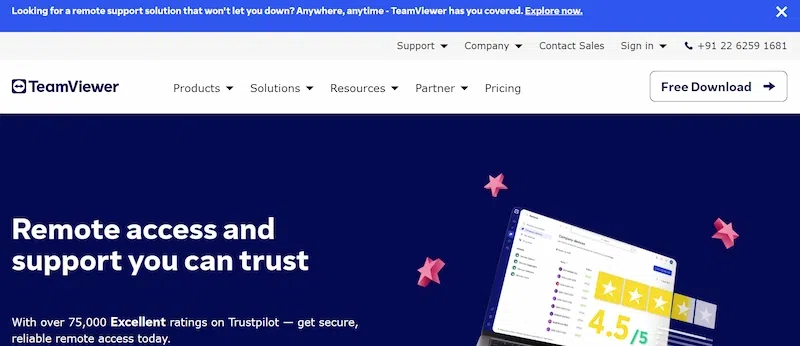
TeamViewer is a remote desktop software that allows you to share your screen with others and control their devices remotely. It offers high-performance and secure screen sharing, making it a preferred choice for businesses and individuals looking for a reliable screen sharing solution.
Key Features and Capabilities:
- High-performance and secure screen sharing
- Remote control of devices
- Collaboration tools for real-time editing and feedback
- Integration with popular productivity tools
Real-world Use Cases:
- Providing technical support and remote assistance
- Conducting virtual meetings and presentations
- Collaborating in real-time on projects and documents
Conclusion
Screen sharing is an essential tool for remote work, collaboration, and communication. The tools mentioned in this article offer a wide range of features and capabilities to enhance your screen sharing experience and productivity. Whether you’re looking to provide technical support, conduct virtual meetings, or collaborate on projects, these tools offer the functionality you need to succeed. Explore these tools, find the one that fits your needs, and start sharing your screen with confidence.
