Have you ever battled with removing undesirable items or backgrounds from images? These chores are now completed in seconds thanks to AI-powered background removal solutions, eliminating the need to master sophisticated software.
However, the sheer number of these tools might make it difficult for beginners to choose the best alternative.
That’s why we’ve thoroughly examined several aspects—efficiency, feedback, and additional features—to help you choose the best tool.
In this article, we’ve created a detailed assessment of the top ten AI background removers for 2024. Our study covers their features, pricing, benefits, and downsides, allowing you to make an informed decision.
Erase.bg
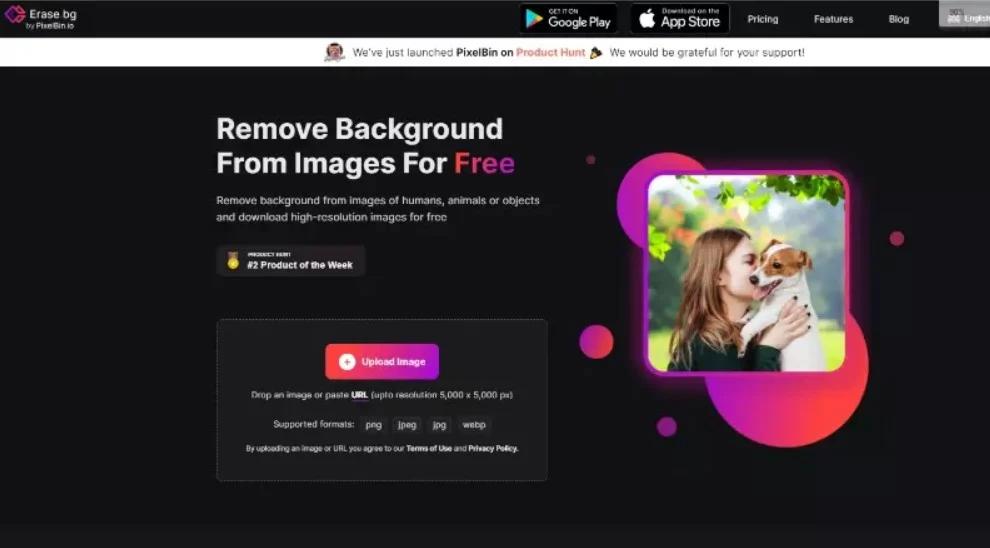
Erase.bg is an AI-powered tool that specializes in removing backgrounds from images with just one click. It uses advanced algorithms to accurately detect and remove backgrounds, saving users time and effort in editing tasks.
Key Features and Capabilities
- One-click background removal
- High accuracy in detecting edges
- Batch processing for multiple images
Real-world Use Cases or Examples
Graphic designers and e-commerce businesses use Erase.bg to quickly remove backgrounds from product images, creating clean and professional visuals for online stores and marketing materials.
Visme
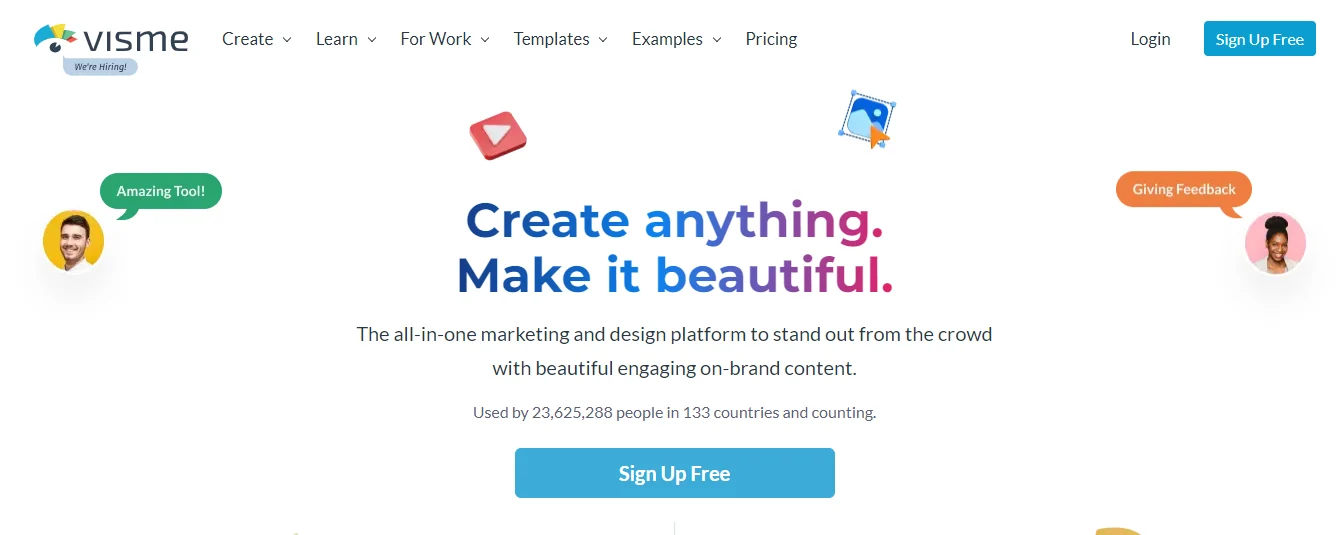
Visme is a versatile design tool that includes a background removal feature among its many functionalities. It allows users to edit images, remove backgrounds, and create visually appealing graphics for presentations, social media, and more.
Key Features and Capabilities
- Background removal tool
- Image editing capabilities
- Design templates for various purposes
Real-world Use Cases or Examples
Marketers and content creators use Visme to remove backgrounds from images, customize visuals for branding purposes, and create engaging graphics for digital content across different platforms.
Removal.ai
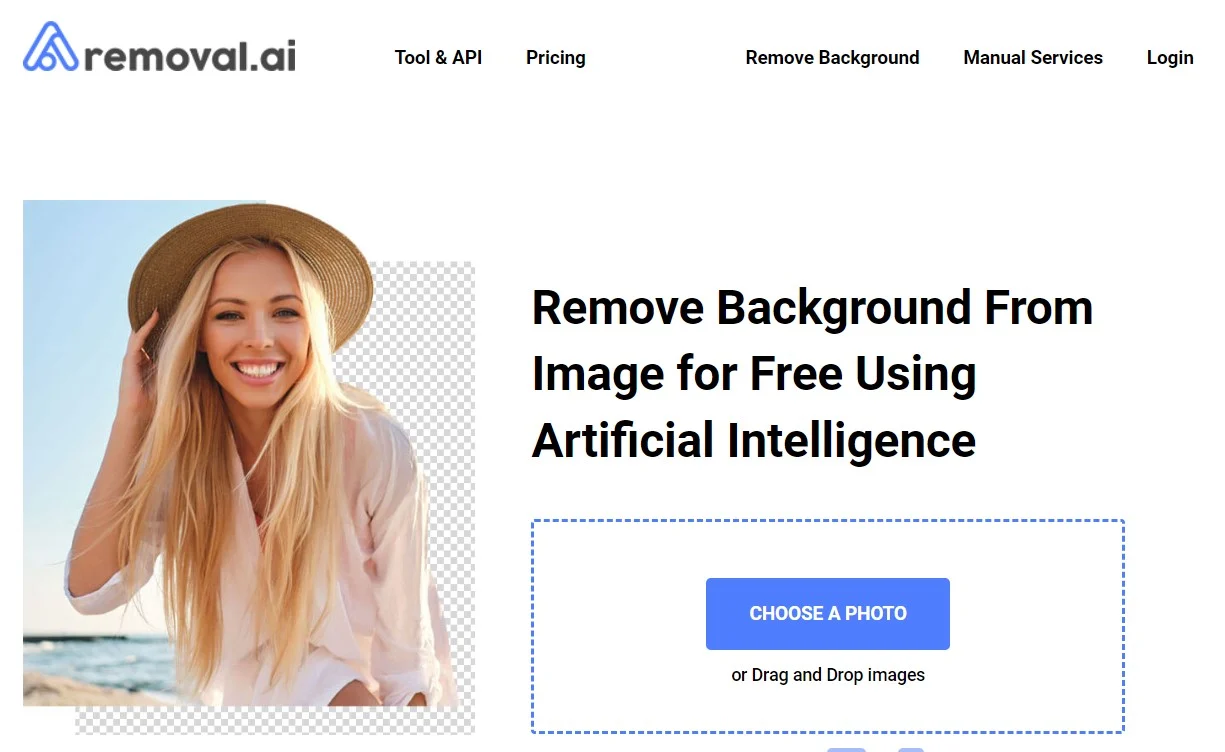
Removal.ai is an AI tool designed for effortless background removal from images. It offers a user-friendly interface and advanced algorithms that accurately detect and remove backgrounds, making it a valuable asset for graphic designers and photographers.
Key Features and Capabilities
- User-friendly interface
- Accurate background removal
- Customizable editing options
Real-world Use Cases or Examples
Photographers and social media influencers use Removal.ai to remove backgrounds from images, enhance visual content for online platforms, and maintain a consistent aesthetic in their branding efforts.
Imagga
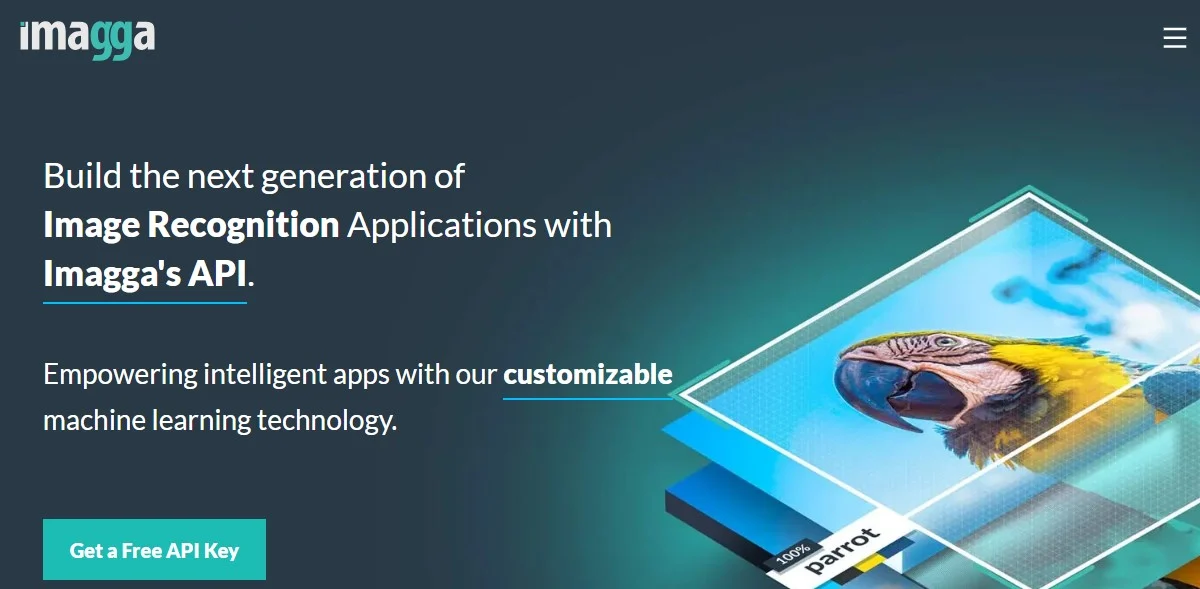
Imagga is an AI-powered image recognition platform that includes a background removal feature. It utilizes deep learning algorithms to analyze and edit images, making it easier for users to remove backgrounds and customize visuals for various purposes.
Key Features and Capabilities
- Image recognition technology
- Background removal tool
- Customizable editing options
Real-world Use Cases or Examples
Designers and creative professionals use Imagga to remove backgrounds from images, optimize visuals for websites and marketing materials, and streamline the editing process with AI-powered tools.
Remove.bg
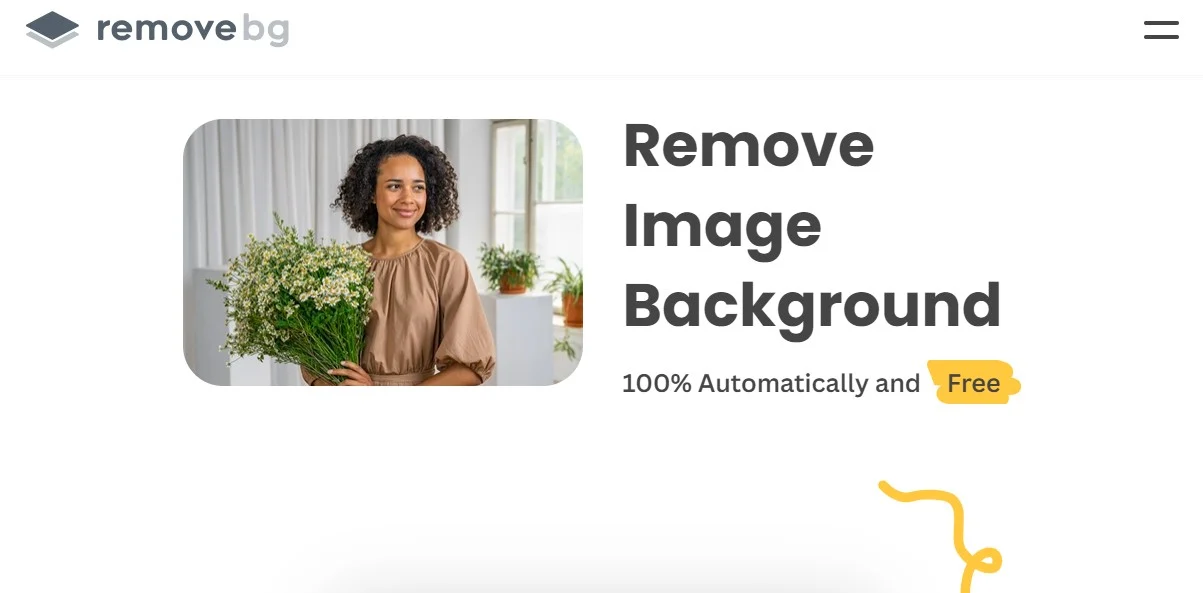
Remove.bg is a popular AI tool known for its simple and effective background removal capabilities. It offers a quick solution for removing backgrounds from images, making it ideal for users looking to create clean and professional visuals effortlessly.
Key Features and Capabilities
- Instant background removal
- High-quality results
- Integration with various platforms
Real-world Use Cases or Examples
Social media influencers, bloggers, and small businesses use Remove.bg to remove backgrounds from images, create polished visuals for online content, and maintain a consistent brand image across different platforms.
Wondershare Pixcut
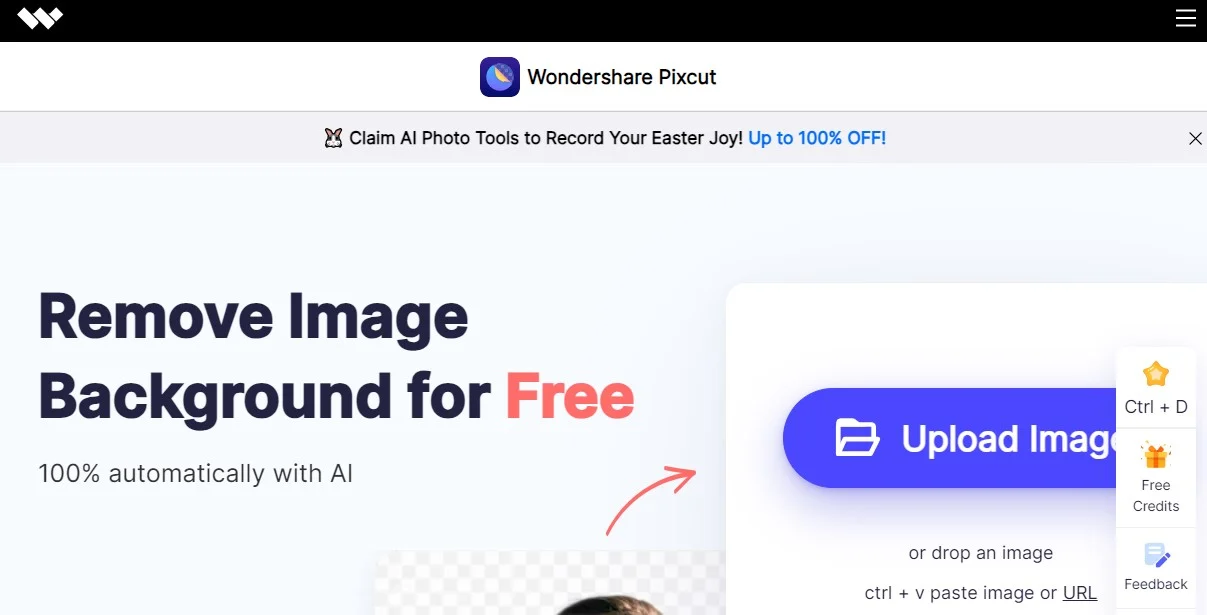
Wondershare Pixcut is an AI-powered background remover tool that simplifies the process of editing images. It offers features for precise background removal, image enhancement, and creative editing options to help users customize visuals with ease.
Key Features and Capabilities
- Precise background removal
- Image enhancement tools
- Creative editing options
Real-world Use Cases or Examples
Content creators, bloggers, and marketers use Wondershare Pixcut to remove backgrounds from images, enhance visual content for online platforms, and create eye-catching graphics for social media and marketing campaigns.
Wepik
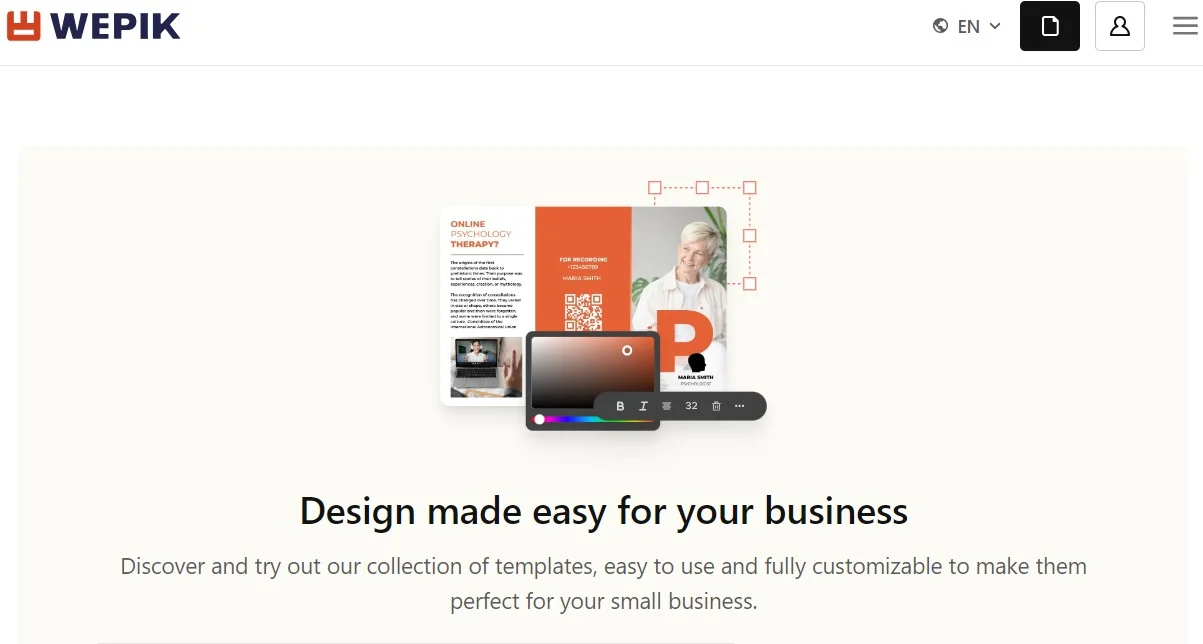
Wepik is a design platform that includes a background removal tool among its array of design features. It allows users to edit images, remove backgrounds, and access a library of design elements to create custom graphics for various projects.
Key Features and Capabilities
- Background removal functionality
- Design element library
- Customizable design templates
Real-world Use Cases or Examples
Freelancers, small businesses, and marketing professionals use Wepik to remove backgrounds from images, design custom graphics for branding purposes, and create visual content for websites, social media, and marketing materials.
Photoroom
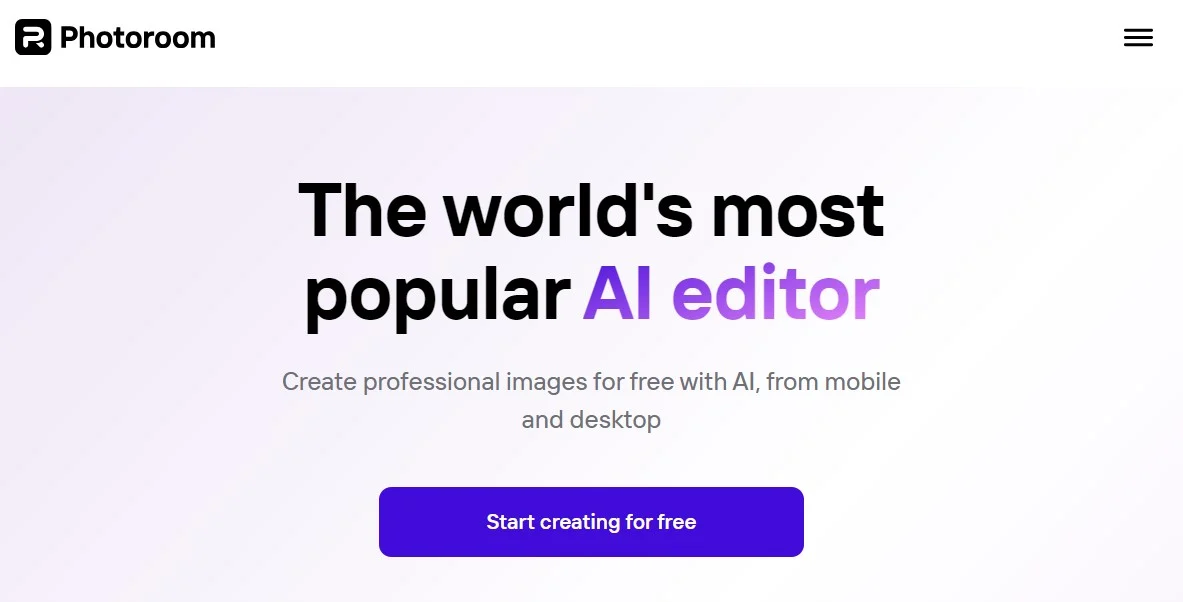
Photoroom is an AI-powered background remover tool that offers a range of editing features for creating professional-looking images. It simplifies the process of removing backgrounds, enhancing visuals, and customizing images for various purposes.
Key Features and Capabilities
- Background removal tool
- Image enhancement options
- Customizable editing features
Real-world Use Cases or Examples
Photographers, designers, and social media influencers use Photoroom to remove backgrounds from images, edit visuals for online platforms, and create stunning graphics that stand out in a crowded digital landscape.
Zyro
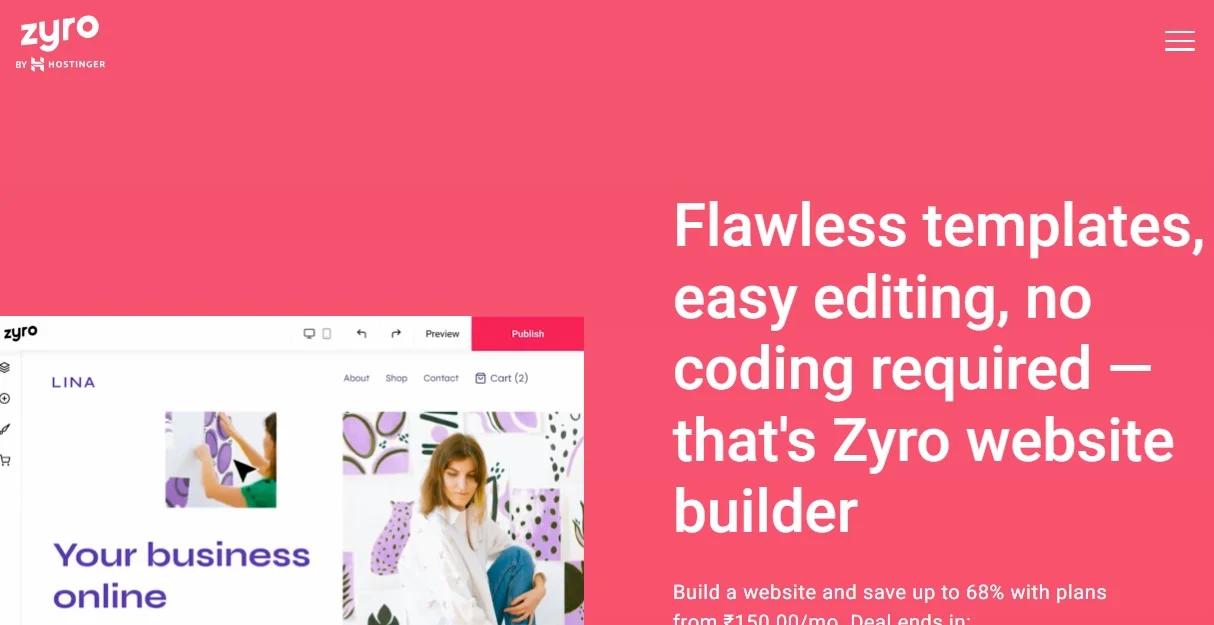
Zyro is a website builder that includes a background removal tool as part of its design features. It allows users to edit images, remove backgrounds, and create visually appealing websites with custom graphics and visuals.
Key Features and Capabilities
- Background removal functionality
- Website design tools
- Customizable templates for websites
Real-world Use Cases or Examples
Small businesses, entrepreneurs, and individuals use Zyro to remove backgrounds from images, design websites with custom graphics, and create visually engaging online platforms that reflect their brand identity effectively.
Adobe Express
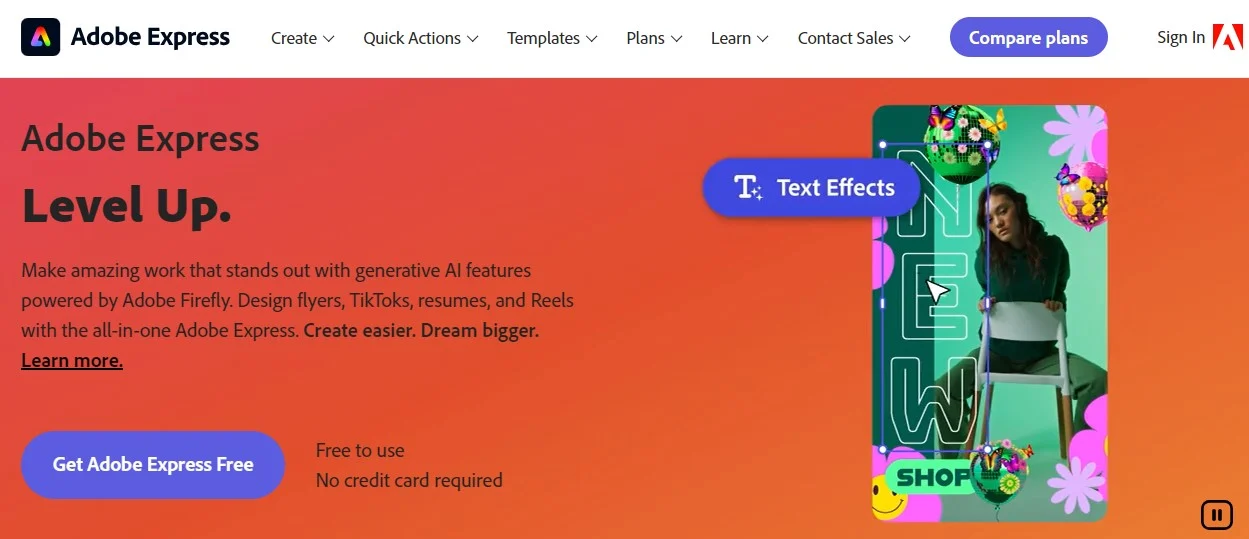
Adobe Express is a part of the Adobe Creative Cloud suite that offers a background removal tool for editing images. It provides users with advanced editing features, including background removal, image enhancement, and creative design options for professional-looking visuals.
Key Features and Capabilities
- Background removal tool
- Image editing functionalities
- Creative design options
Real-world Use Cases or Examples
Designers, marketers, and creative professionals use Adobe Express to remove backgrounds from images, enhance visual content for various projects, and create professional graphics that meet the high standards of the design industry.
Conclusion
There you have it! The ten greatest AI background removers available on the market. These tools are intended to ease your duties, save you time, and provide polished, professional results.
Among these possibilities, Visme stands out as an excellent pick. It not only excels at intuitive AI background removal, but it also serves as a powerful visual design and content production tool.
Whether you want to remove backgrounds seamlessly or create eye-catching visual content for personal or professional use, Visme is the best answer.
Visme also includes a variety of AI-powered tools such as AI Document Generator, AI Report Writer, and AI Business Plan Generator, which allow users to quickly create attractive visual content while greatly increasing productivity.
