In today’s digital age, screen recording software has become indispensable for various purposes, from creating tutorials to capturing gameplay. With the integration of artificial intelligence (AI), these tools offer advanced features to enhance user experience and productivity. Let’s explore the top AI-powered screen recording software and their unique capabilities.
Camtasia
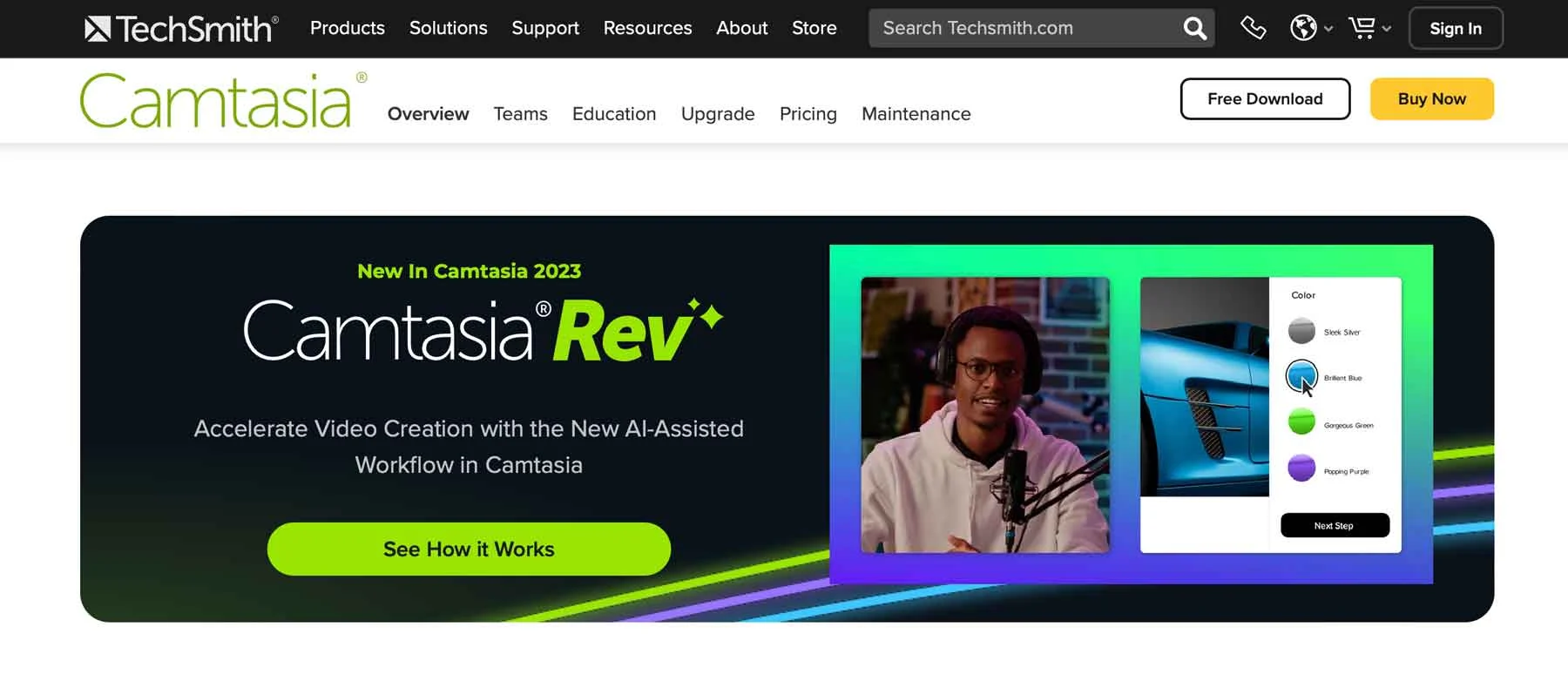
Camtasia is a versatile screen recording and video editing software trusted by millions of users worldwide. With its intuitive interface and robust features, Camtasia allows users to capture their screen, add annotations, and produce high-quality videos with ease.
Key Features and Capabilities
- AI-powered screen recording for smooth performance.
- Advanced video editing tools for professional-quality content.
- Interactive quizzes and animations to engage viewers.
- Integration with popular platforms like YouTube and Vimeo.
Real-world Use Cases
A teacher used Camtasia to create engaging educational videos for remote learning. With its AI-powered screen recording capabilities, they effectively demonstrated complex concepts and facilitated interactive learning experiences for students.
ScreenFlow
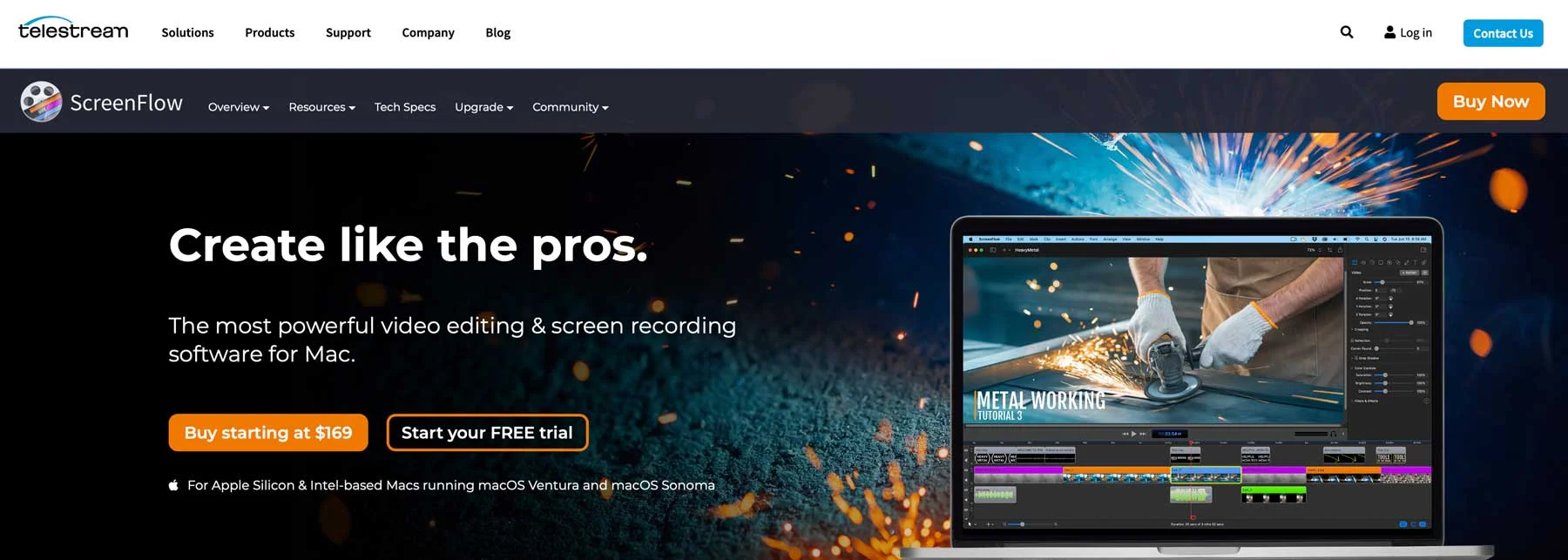
ScreenFlow is a powerful screen recording and video editing tool designed for Mac users. With its AI-driven features, ScreenFlow enables users to capture high-resolution screen recordings, edit videos seamlessly, and enhance their content with professional effects and animations.
Key Features and Capabilities
- AI-enhanced screen recording for optimal performance.
- Multi-track timeline editing for precise control over video production.
- Built-in animations and transitions to enhance visual appeal.
- Direct publishing to popular platforms like YouTube and Vimeo.
Real-world Use Cases
A content creator used ScreenFlow to produce engaging video tutorials for their YouTube channel. By leveraging ScreenFlow’s AI-powered screen recording capabilities, they delivered high-quality content that garnered thousands of views and positive feedback from viewers.
Zappy
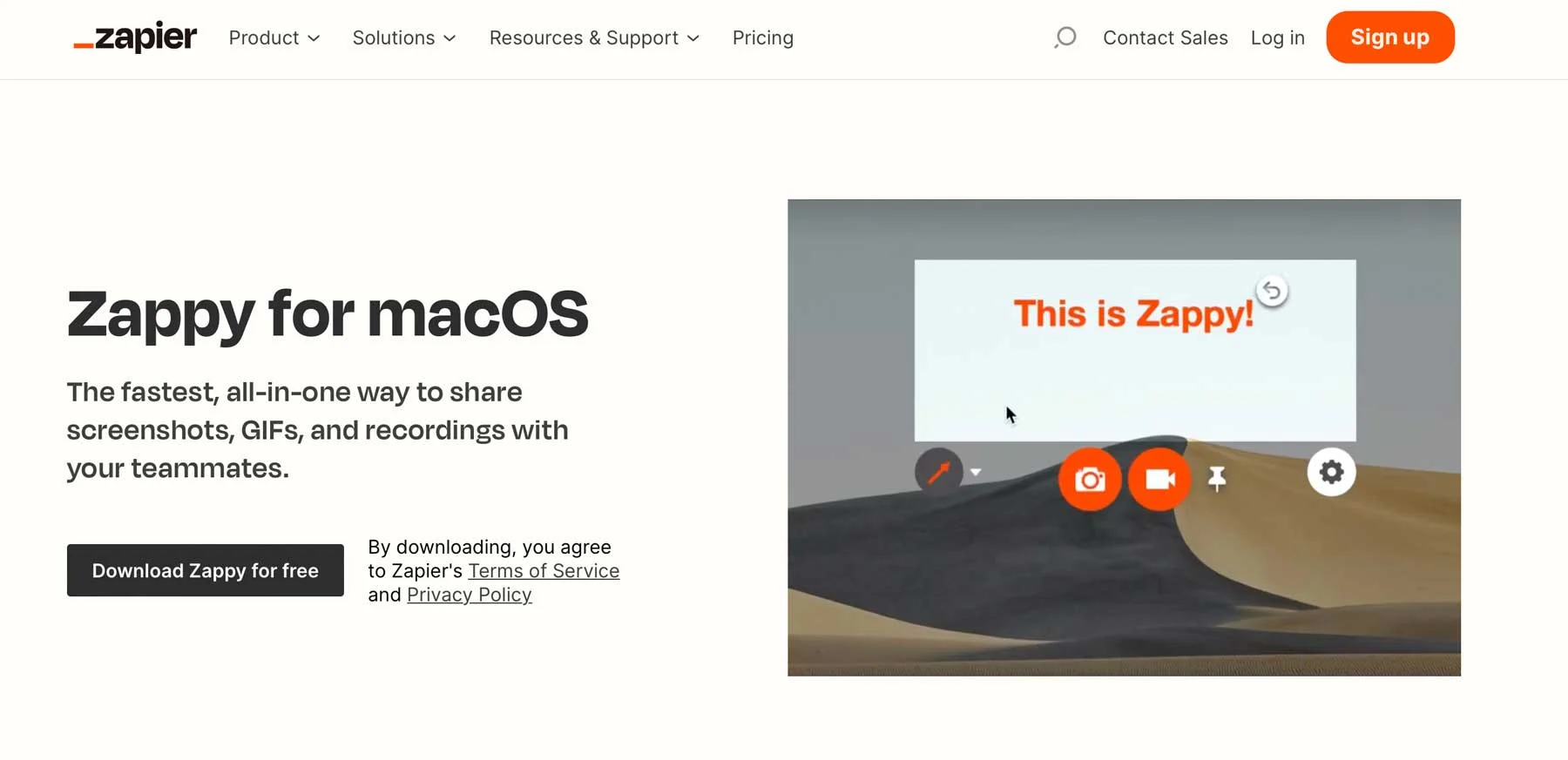
Zappy is an AI-powered screen recording tool designed for professionals and businesses. With its user-friendly interface and advanced features, Zappy simplifies the screen recording process and enables users to create polished videos for training, presentations, and customer support.
Key Features and Capabilities
- AI-driven screen recording for optimal performance and efficiency.
- Customizable recording options to capture specific areas of the screen.
- Annotation tools for adding notes, highlights, and callouts.
- Collaboration features for sharing and reviewing recordings with team members.
Real-world Use Cases
A customer support representative used Zappy to create instructional videos for troubleshooting common issues. By utilizing Zappy’s AI-powered screen recording capabilities, they provided clear and concise guidance to customers, reducing support tickets and improving customer satisfaction.
Movavi
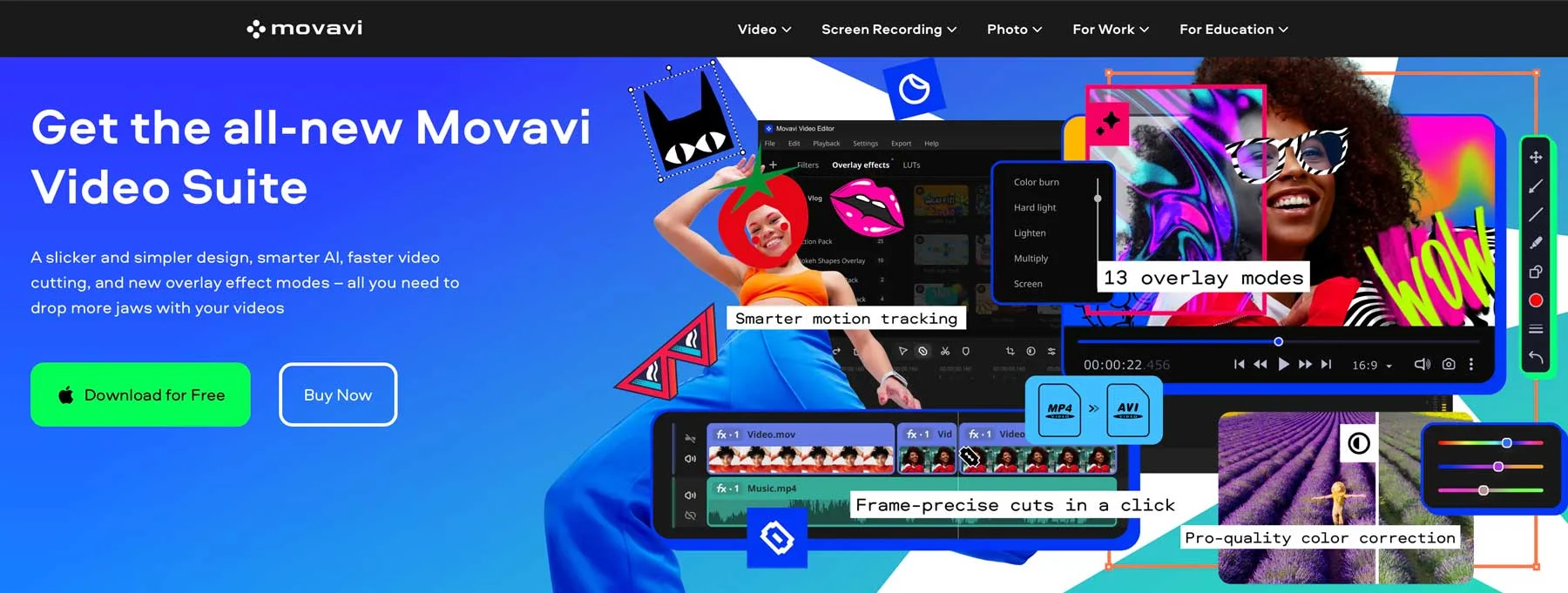
Movavi is a comprehensive multimedia software suite that includes screen recording functionality. With its AI-powered features, Movavi enables users to capture screen recordings, edit videos, and create professional-looking content with ease.
Key Features and Capabilities
- AI-enhanced screen recording for smooth performance and high-quality output.
- Video editing tools for trimming, cutting, and enhancing recordings.
- Special effects and filters to add visual appeal to videos.
- Direct sharing to popular platforms and social media channels.
Real-world Use Cases
A social media marketer used Movavi to create engaging video content for their clients. By leveraging Movavi’s AI-powered screen recording capabilities, they produced captivating videos that drove engagement and increased brand visibility on social media platforms.
Snagit
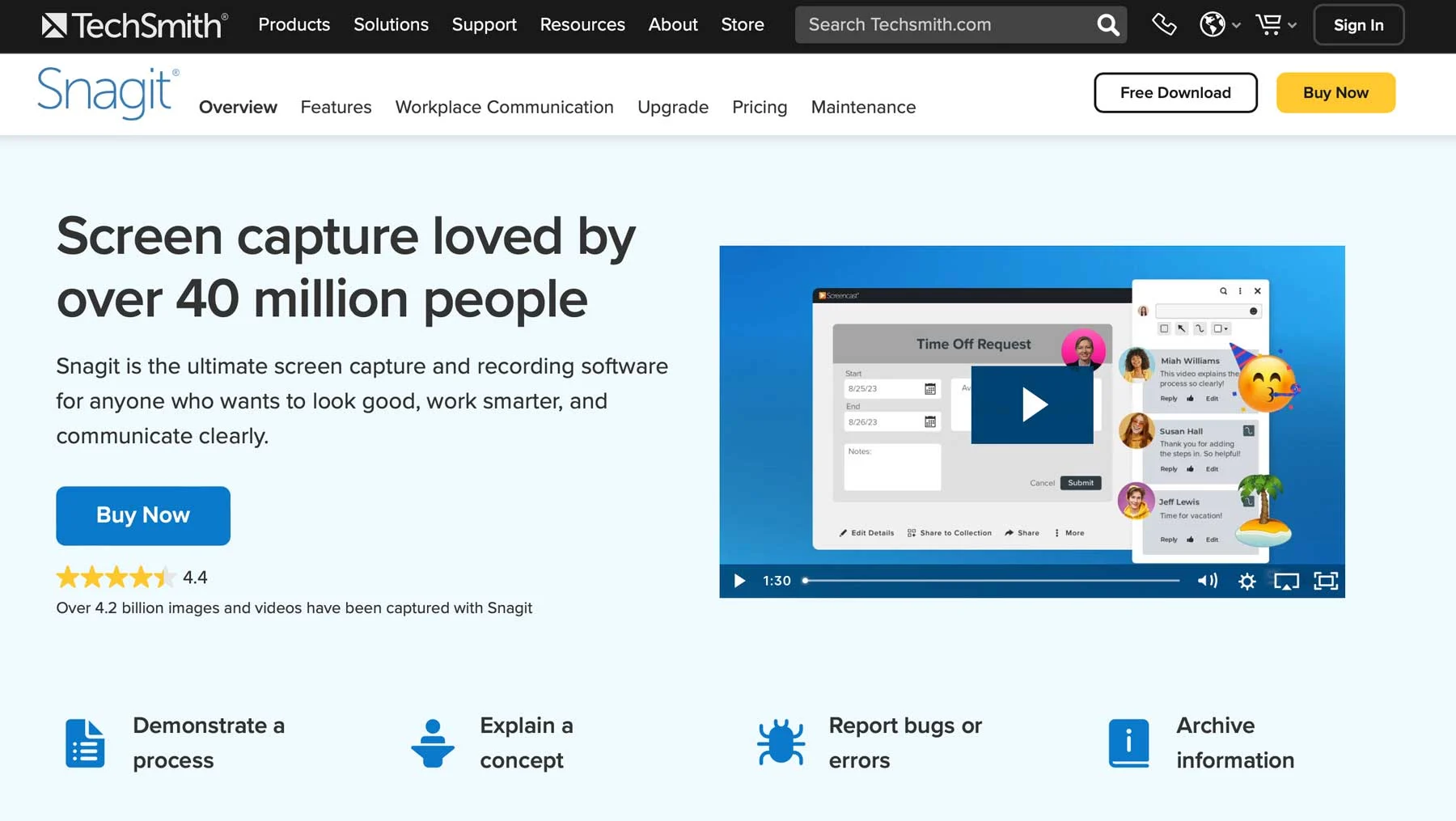
Snagit is a popular screen capture and recording software known for its simplicity and versatility. With its AI-powered features, Snagit enables users to capture screenshots, record screen activities, and create visual instructions with ease.
Key Features and Capabilities
- AI-driven screen recording for smooth performance and minimal system impact.
- Built-in editing tools for annotating and enhancing screenshots and recordings.
- Integration with cloud storage services for easy sharing and collaboration.
- Capture and recording presets for quick and efficient workflow.
Real-world Use Cases
A software developer used Snagit to create documentation and tutorials for their software products. By utilizing Snagit’s AI-powered screen recording capabilities, they provided comprehensive instructions and troubleshooting tips to users, enhancing the overall user experience.
OBS Studio
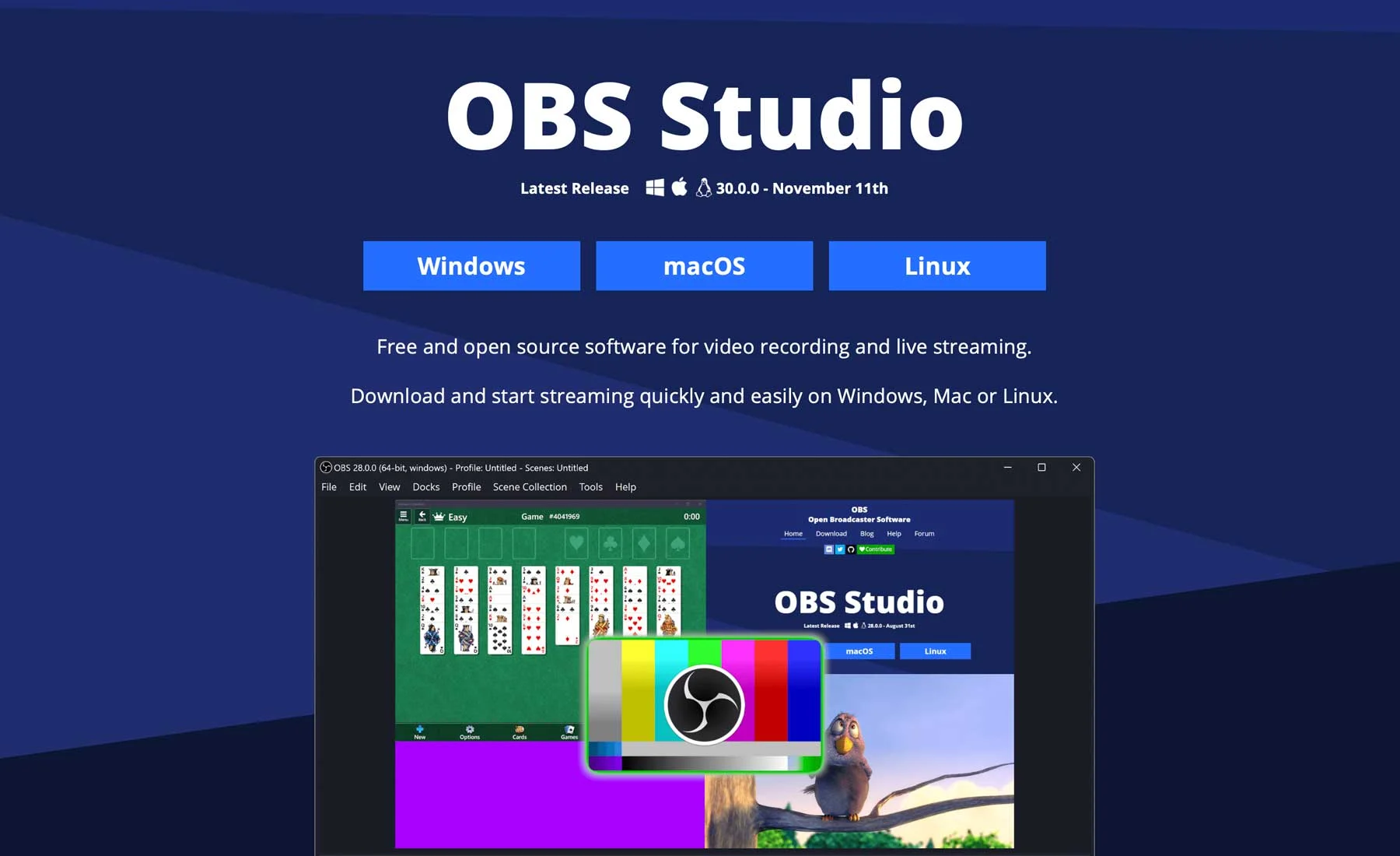
OBS Studio is a free and open-source software for video recording and live streaming. While not AI-powered, it offers extensive customization options and flexibility for advanced users looking to create professional-quality content.
Key Features and Capabilities
- Multi-platform support for Windows, macOS, and Linux.
- Real-time video and audio capturing and mixing.
- Customizable transitions and scene compositions.
- Support for plugins and extensions for additional functionality.
Real-world Use Cases
A gaming streamer used OBS Studio to broadcast their gameplay to online audiences. While not AI-powered, OBS Studio provided the necessary tools and flexibility to create engaging live streams with custom overlays, alerts, and transitions.
Loom
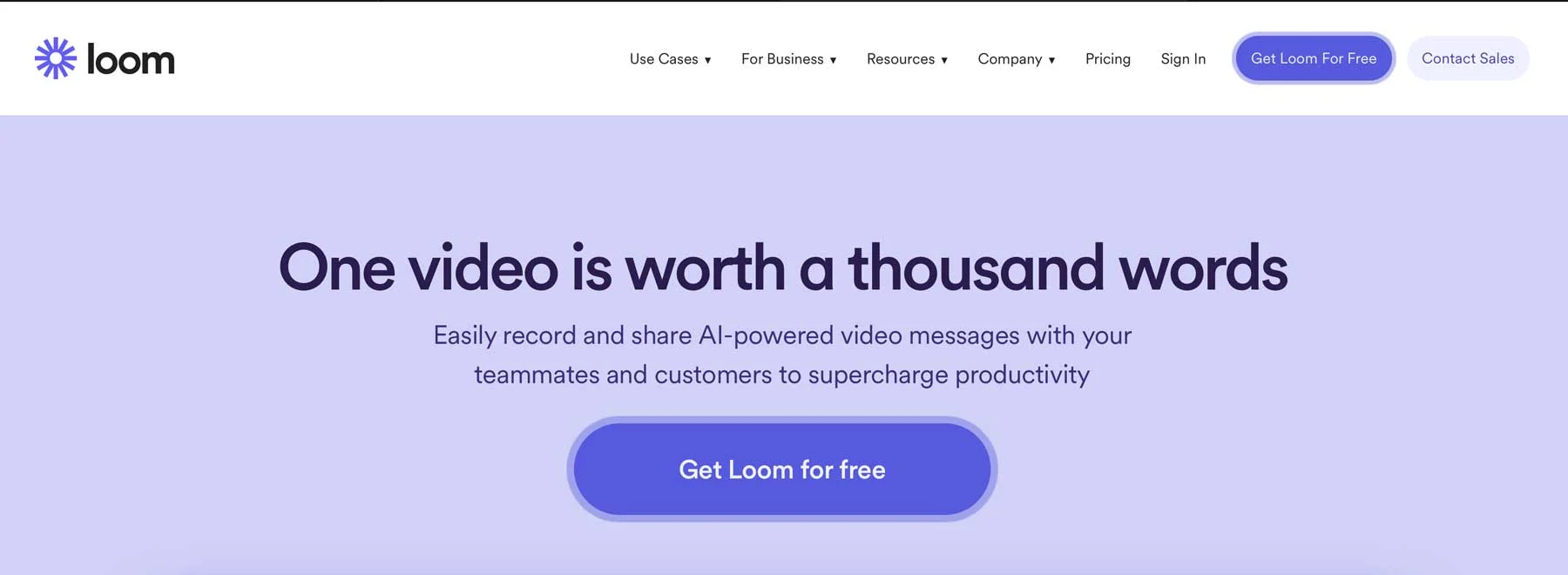
Loom is a video messaging platform that offers screen recording capabilities for professionals and teams. With its AI-powered features, Loom enables users to capture and share screen recordings, video messages, and presentations effortlessly.
Key Features and Capabilities
- AI-enhanced screen recording for smooth performance and clarity.
- Instant sharing of recordings via email, messaging, or link sharing.
- Integration with productivity tools like Slack, Gmail, and Trello.
- Analytics and insights for tracking viewer engagement and interaction.
Real-world Use Cases
A remote team used Loom to communicate and collaborate effectively. By utilizing Loom’s AI-powered screen recording capabilities, team members were able to share updates, provide feedback, and deliver presentations seamlessly, regardless of their location.
ScreenPal
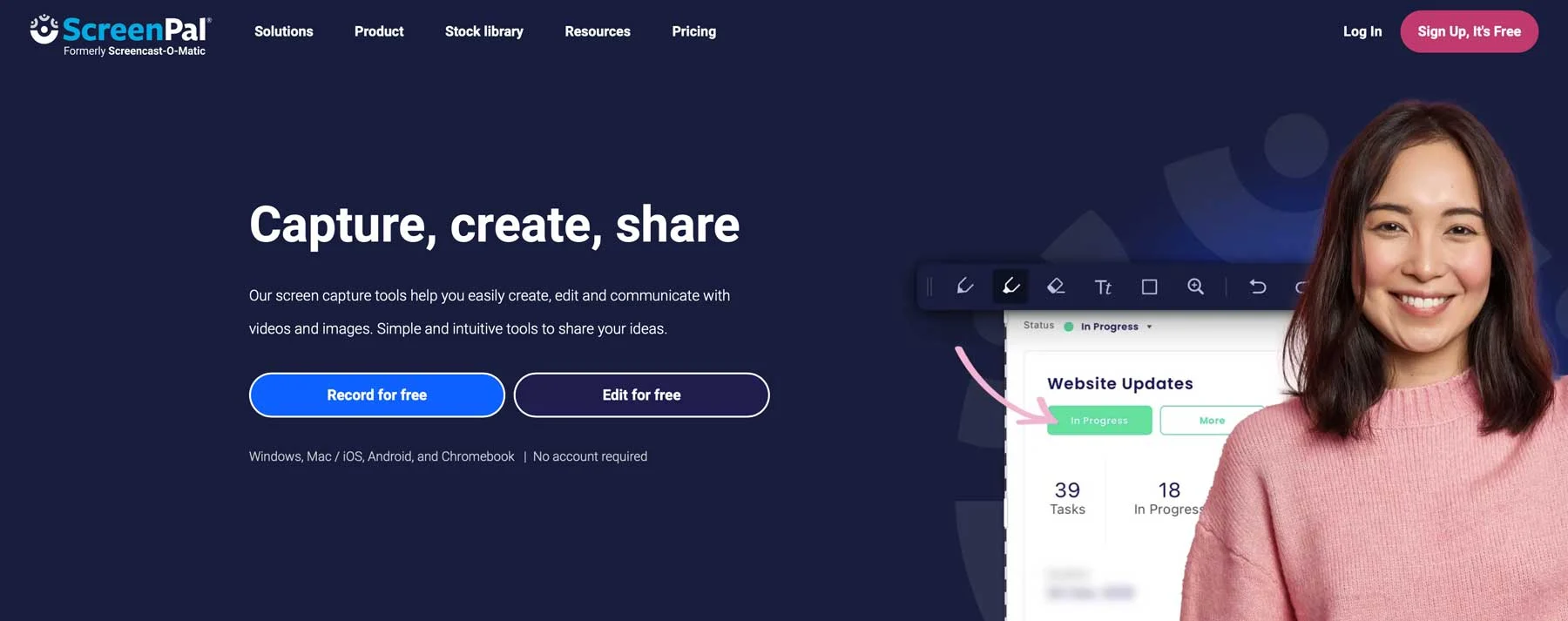
ScreenPal is an AI-powered screen recording and video editing tool designed for content creators and educators. With its intuitive interface and advanced features, ScreenPal allows users to capture, edit, and share high-quality screen recordings effortlessly.
Key Features and Capabilities
- AI-driven screen recording for optimal performance and efficiency.
- Advanced video editing tools for enhancing recordings.
- Cloud storage integration for easy access and sharing of recordings.
- Collaboration features for teamwork and project collaboration.
Real-world Use Cases
A teacher used ScreenPal to create instructional videos for their online courses. By leveraging ScreenPal’s AI-powered screen recording capabilities, they delivered engaging and informative lessons that resonated with their students, leading to improved learning outcomes.
EaseUS RecExperts
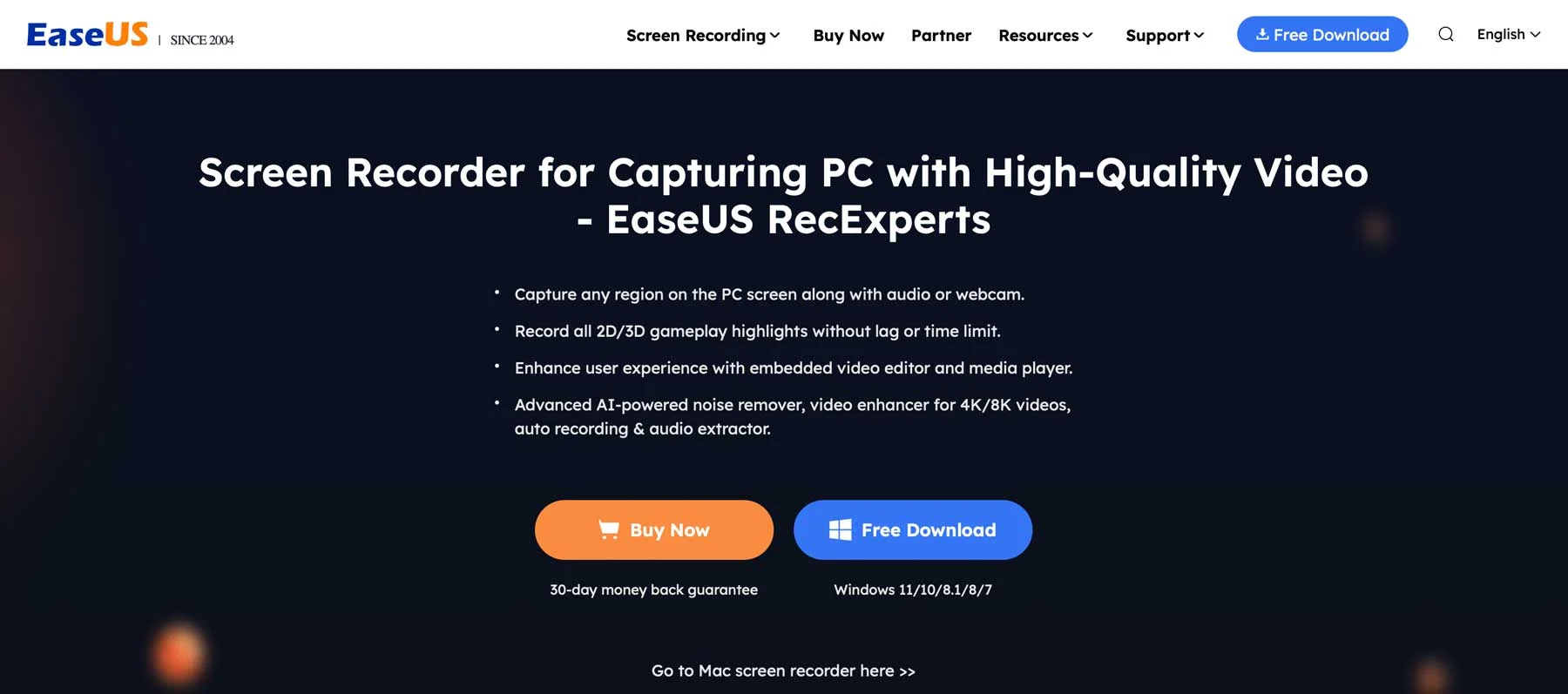
EaseUS RecExperts is a versatile screen recording software that offers AI-powered features for optimal performance. With its intuitive interface and comprehensive tools, EaseUS RecExperts simplifies the screen recording process for users of all skill levels.
Key Features and Capabilities
- AI-enhanced screen recording for smooth performance and high-quality output.
- Flexible recording options for capturing specific areas of the screen or entire desktop.
- Built-in editing tools for trimming, cutting, and enhancing recordings.
- Direct sharing to social media platforms, cloud storage services, and email.
Real-world Use Cases
A content creator used EaseUS RecExperts to record video tutorials for their YouTube channel. By utilizing EaseUS RecExperts’ AI-powered screen recording capabilities, they produced informative and visually appealing content that attracted a large audience and garnered positive feedback.
Icecream Screen Recorder
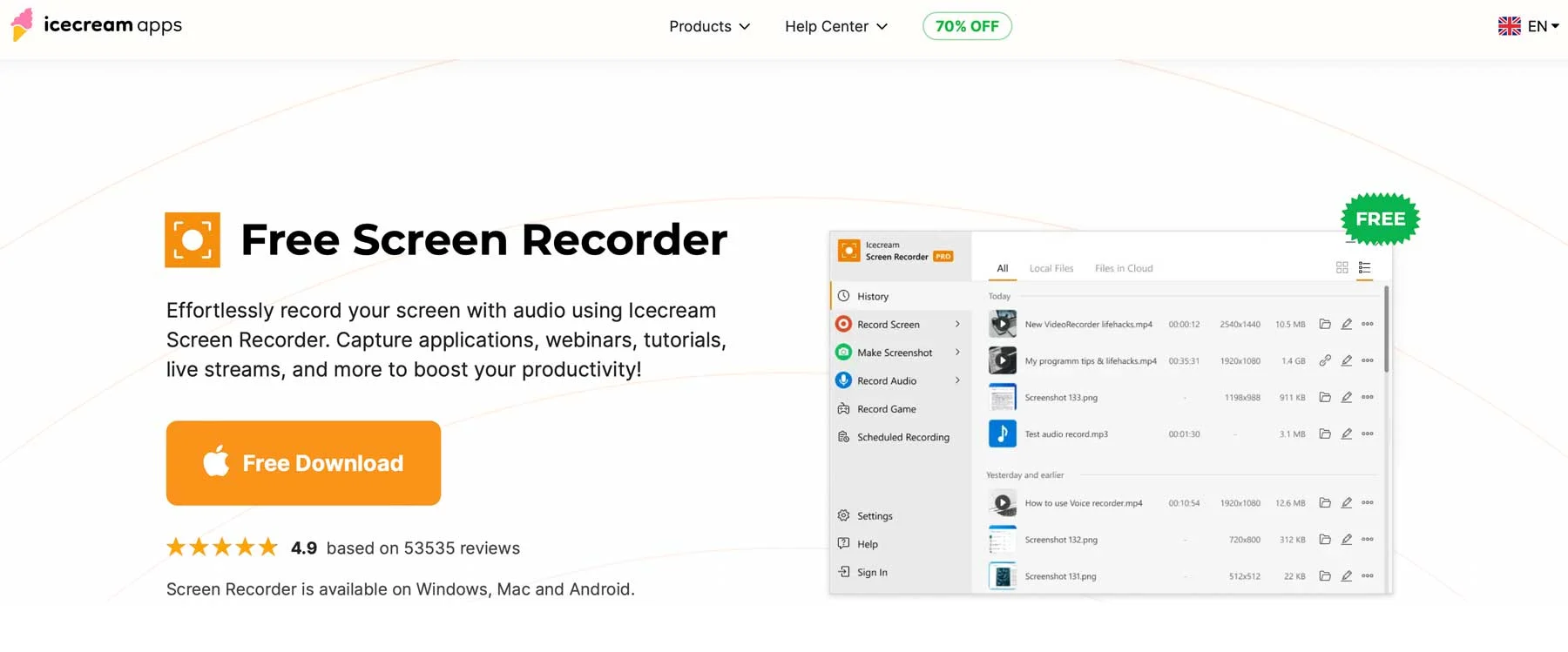
Icecream Screen Recorder is a user-friendly screen recording software with AI-powered features for enhanced performance. With its intuitive interface and versatile tools, Icecream Screen Recorder is suitable for various purposes, from creating tutorials to capturing gameplay.
Key Features and Capabilities
- AI-driven screen recording for smooth performance and minimal system impact.
- Customizable recording options for capturing specific areas of the screen.
- Annotation tools for adding notes, highlights, and callouts to recordings.
- Direct sharing to social media platforms, cloud storage services, and email.
Real-world Use Cases
A gamer used Icecream Screen Recorder to capture and share their gameplay with friends and followers. By leveraging Icecream Screen Recorder’s AI-powered screen recording capabilities, they created engaging content that showcased their gaming skills and entertained their audience.
Conclusion
AI-powered screen recording software offers unparalleled convenience and functionality for users across various industries. Whether you’re creating tutorials, presentations, or gaming content, these innovative tools empower you to capture, edit, and share high-quality screen recordings with ease. By harnessing the power of AI, you can enhance your productivity, creativity, and overall user experience when recording your screen.
