In the world of digital photography, RAW files offer superior image quality and editing flexibility compared to JPG files. However, there are instances where converting RAW files to JPG becomes necessary, such as sharing images on social media or sending them via email. Fortunately, AI-powered tools have simplified the RAW to JPG conversion process, making it quick and efficient. In this article, we will explore the best AI tools for converting RAW to JPG, highlighting their features, capabilities, and real-world applications.
Convertio
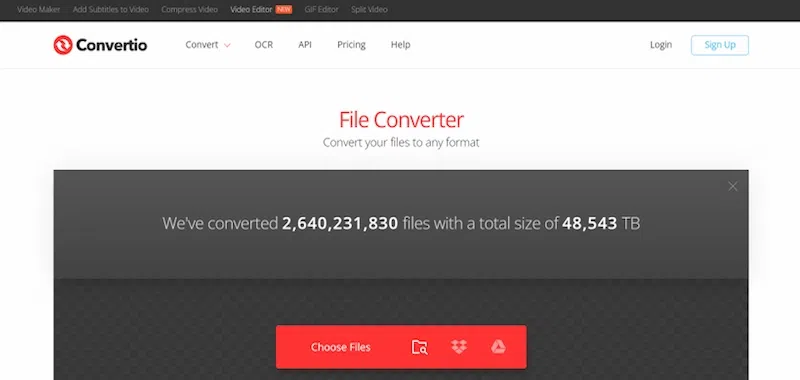
Convertio is a versatile online file conversion tool that excels in converting RAW images to JPG effortlessly. With its AI-powered algorithms, Convertio ensures high-quality conversions with ease.
Key Features and Capabilities
- User-Friendly Interface: Easy-to-use platform for quick conversions.
- Batch Processing: Convert multiple RAW files to JPG in one go.
- Quality Preservation: Maintains image integrity during the conversion process.
Real-world Use Cases or Examples
- Social Media Sharing: Convert RAW images for instant sharing on social platforms.
- Email Attachments: Resize and convert RAW files to JPG for efficient emailing.
iLoveIMG
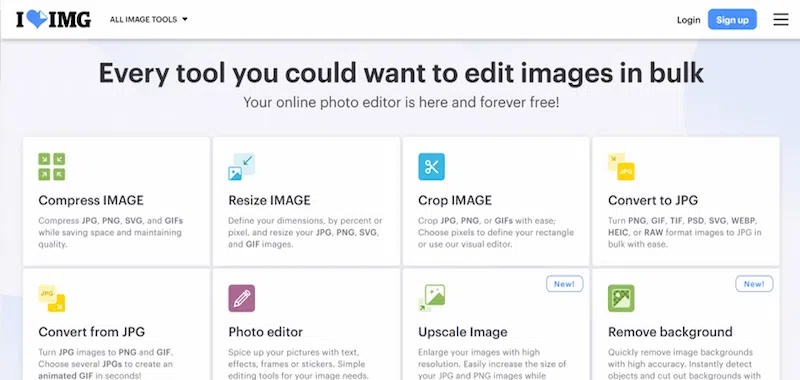
iLoveIMG is a comprehensive online image editing tool that includes a robust RAW to JPG converter powered by AI technology. It offers a seamless conversion experience with additional editing features.
Key Features and Capabilities
- Editing Tools: Enhance images before converting from RAW to JPG.
- Fast Processing: Swift conversion of RAW files to JPG format.
- Cloud Storage Integration: Directly save converted files to cloud storage.
Real-world Use Cases or Examples
- Quick Edits: Edit and convert RAW images to JPG for immediate use.
- Online Portfolio: Convert RAW files for showcasing work on websites.
Adobe Lightroom
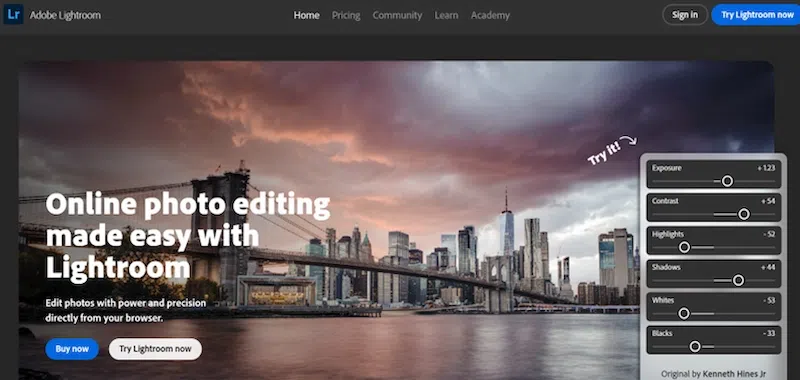
Adobe Lightroom is a powerhouse in the photography world, offering advanced editing capabilities along with a seamless RAW to JPG conversion feature. Its AI-driven tools enhance the conversion process for professional results.
Key Features and Capabilities
- Professional Editing: Edit RAW images before converting to JPG.
- Presets and Filters: Apply presets for quick adjustments.
- Integration with Adobe Ecosystem: Sync files across Adobe products.
Real-world Use Cases or Examples
- Professional Photography: Convert RAW images for client delivery.
- Print Ready: Prepare images for printing by converting to JPG.
Zamzar
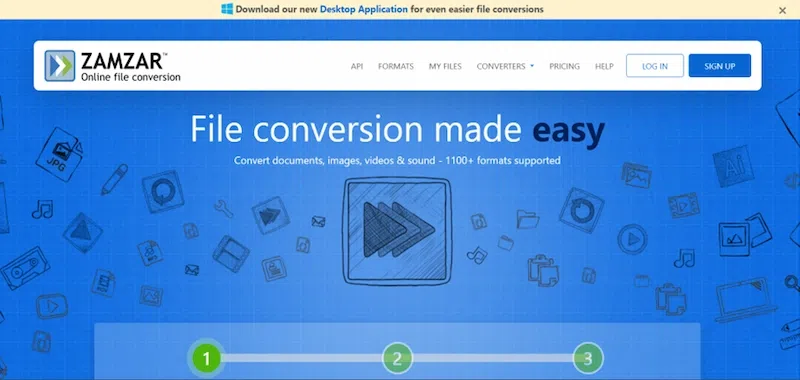
Zamzar is a versatile online file conversion tool that includes a reliable RAW to JPG converter. Its AI technology ensures accurate and swift conversions for various image formats.
Key Features and Capabilities
- Wide Format Support: Convert RAW files to JPG and other formats.
- Email Notifications: Receive alerts when conversions are complete.
- Secure and Private: Ensures data privacy during conversions.
Real-world Use Cases or Examples
- Archiving: Convert RAW images to JPG for long-term storage.
- Web Optimization: Resize and convert images for web use.
Movavi Video Converter
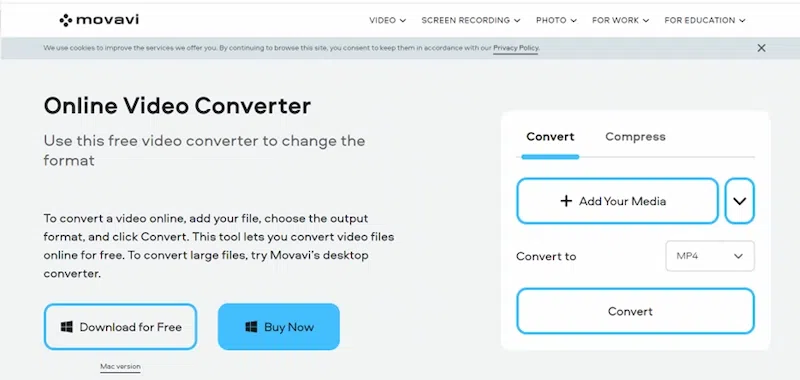
Movavi Video Converter extends its capabilities to image conversion, offering a reliable RAW to JPG conversion tool. Its AI-driven technology ensures efficient and accurate conversions.
Key Features and Capabilities
- Multimedia Conversion: Convert RAW images to JPG and other formats.
- Fast Processing: Swift conversion without compromising quality.
- User-Friendly Interface: Intuitive design for easy navigation.
Real-world Use Cases or Examples
- Multimedia Projects: Convert RAW images for multimedia presentations.
- Social Media Optimization: Prepare images for social media sharing.
Capture One
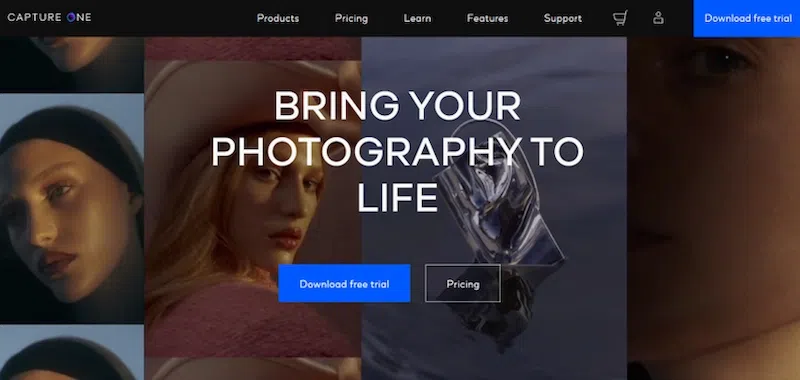
Capture One is a professional-grade photo editing software that includes a robust RAW to JPG conversion feature. Its AI-powered tools ensure precise and high-quality conversions for photographers.
Key Features and Capabilities
- Advanced Editing Tools: Edit RAW images before converting to JPG.
- Color Correction: Fine-tune colors for optimal results.
- Workflow Efficiency: Streamline the conversion process for quick delivery.
Real-world Use Cases or Examples
- Studio Photography: Convert RAW images for studio projects.
- Portfolio Development: Prepare images for online portfolios.
Dxo Photo Lab
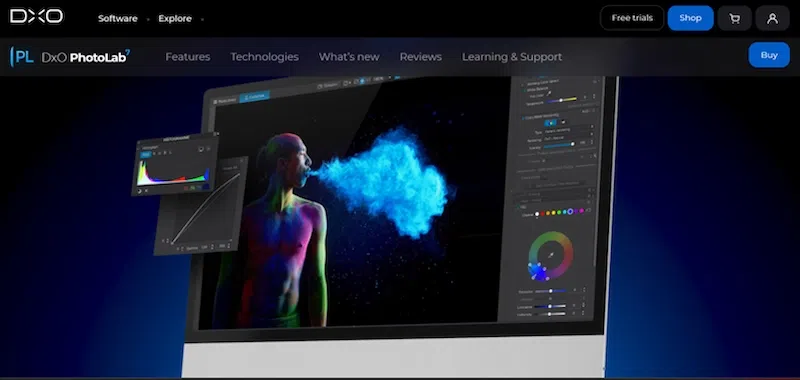
Dxo Photo Lab is a professional photo editing software that includes a seamless RAW to JPG conversion tool. Its AI-enhanced features ensure accurate and efficient conversions for photographers.
Key Features and Capabilities
- Noise Reduction: Enhance image quality during the conversion process.
- Lens Correction: Correct lens distortions for precise results.
- Custom Presets: Save conversion settings for future use.
Real-world Use Cases or Examples
- High-Resolution Printing: Convert RAW images for large format printing.
- Publication Ready: Prepare images for publication by converting to JPG.
Raw Power
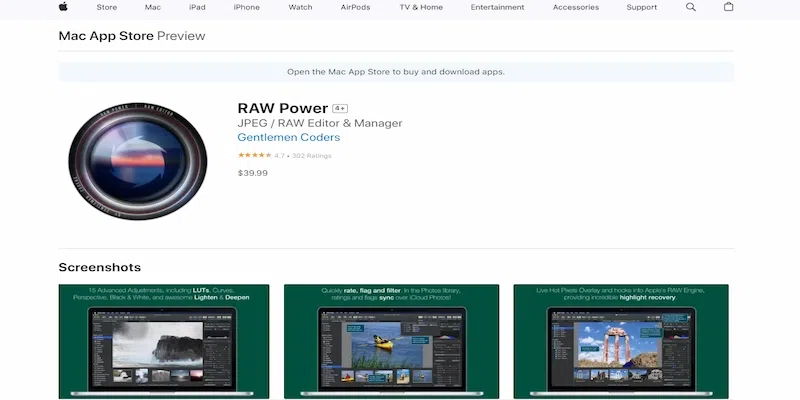
Raw Power is a user-friendly photo editing software that includes a reliable RAW to JPG conversion feature. Its AI-driven technology ensures seamless and accurate conversions for photographers of all levels.
Key Features and Capabilities
- Simple Interface: Easy-to-use platform for quick conversions.
- Image Enhancement: Enhance images before converting to JPG.
- Batch Processing: Convert multiple RAW files to JPG simultaneously.
Real-world Use Cases or Examples
- Personal Projects: Convert RAW images for personal photography projects.
- Educational Use: Prepare images for presentations by converting to JPG.
Image Converter Plus
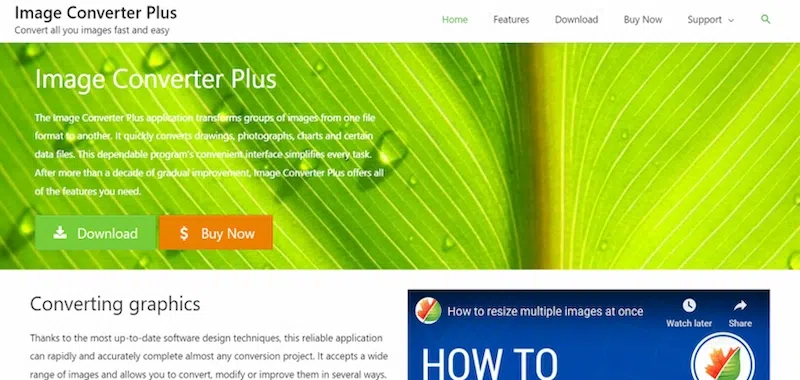
Image Converter Plus is a versatile image conversion software that includes a reliable RAW to JPG converter. Its AI technology ensures accurate and efficient conversions for various image formats.
Key Features and Capabilities
- Versatile Conversion: Convert RAW images to JPG and other formats.
- Customization Options: Adjust settings for personalized conversions.
- Fast Processing: Swift conversion without compromising quality.
Real-world Use Cases or Examples
- Graphic Design: Convert RAW images for graphic design projects.
- Educational Materials: Prepare images for educational use by converting to JPG.
Affinity Photos
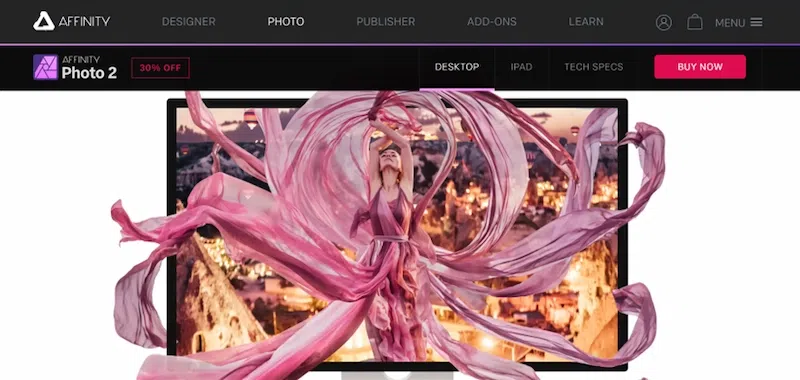
Affinity Photos is a professional photo editing software that includes a seamless RAW to JPG conversion feature. Its AI-powered tools ensure precise and high-quality conversions for photographers and designers.
Key Features and Capabilities
- Professional Editing Tools: Edit RAW images before converting to JPG.
- Layer Support: Maintain layers during the conversion process.
- Integration with Affinity Ecosystem: Sync files across Affinity products.
Real-world Use Cases or Examples
- Design Projects: Convert RAW images for design projects.
- Web Development: Prepare images for web use by converting to JPG.
Conclusion
Photography is a skill based task and it not only includes clicking pictures but also other technical aspects. We are here to ease your work by providing you amazing handy tools that are like a magic box for editors that will add more detailing and quality to their work. This was our list of 10 best tools to convert RAW to JPG.
Each tool has its own unique features and advantages.These tools will not help you convert file formats but also to edit the pictures and boost its quality. They will help you compress large files and do various editing.
