In the era of social media, video content has become a powerful tool for communication, entertainment, and marketing. With the rise of AI technology, video editing has become more accessible and efficient than ever before. If you’re an iPhone user, you’re in luck, as there are numerous AI-powered video editing tools available that can help you create stunning videos in a matter of minutes. In this article, we’ll explore the top AI video editing tools for iPhone that can help you unleash your creativity and take your video editing skills to the next level.
PowerDirector
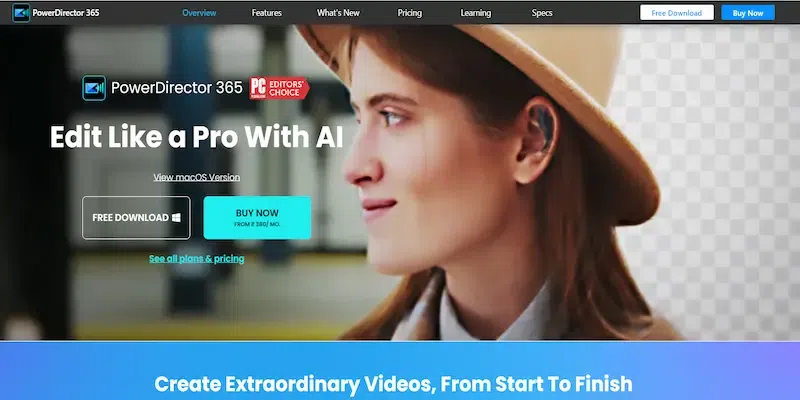
PowerDirector is a powerful and intuitive video editing app that uses AI technology to make video editing a breeze. With its user-friendly interface and advanced editing features, PowerDirector is perfect for both beginners and professionals.
Key Features and Capabilities:
- AI-powered motion tracking and object detection
- Advanced editing features such as multi-clip editing, green screen, and slow motion
- Customizable video templates and effects
- 4K resolution and 60fps support
Real-world Use Cases or Examples:
- Create stunning travel videos with AI-powered motion tracking and object detection
- Edit professional-grade videos with advanced editing features such as multi-clip editing and green screen
- Create engaging social media content with customizable video templates and effects
Quik

Quik is a fast and easy-to-use video editing app that uses AI technology to automatically create stunning videos. With its simple interface and powerful editing features, Quik is perfect for users who want to create high-quality videos in a matter of minutes.
Key Features and Capabilities:
- AI-powered video analysis and editing
- Customizable video templates and effects
- Automatic video creation with music and transitions
- Ability to add text, emojis, and filters
Real-world Use Cases or Examples:
- Create engaging family videos with automatic video creation and customizable templates
- Edit action sports videos with AI-powered video analysis and editing
- Create social media content with text, emojis, and filters
iMovie
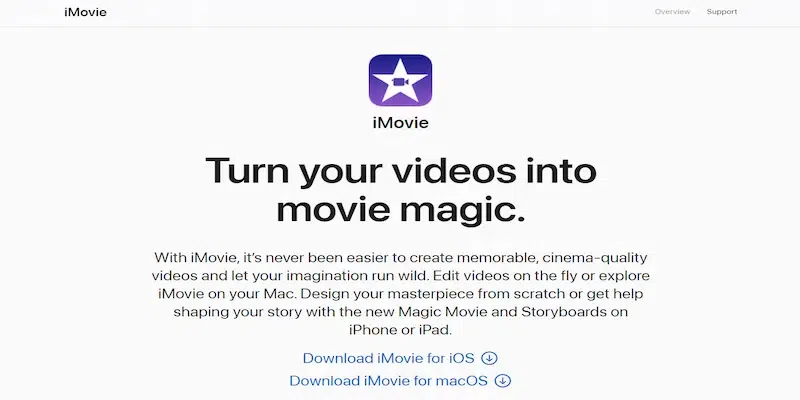
iMovie is a free video editing app that comes pre-installed on all iPhones. With its powerful editing features and intuitive interface, iMovie is perfect for users who want to create high-quality videos without any hassle.
Key Features and Capabilities:
- Advanced editing features such as multi-clip editing, green screen, and slow motion
- Customizable video templates and effects
- Ability to add music, sound effects, and voiceovers
- 4K resolution and 60fps support
Real-world Use Cases or Examples:
- Create professional-grade videos with advanced editing features such as multi-clip editing and green screen
- Create engaging social media content with customizable video templates and effects
- Edit personal videos with music, sound effects, and voiceovers
Vivid Cut
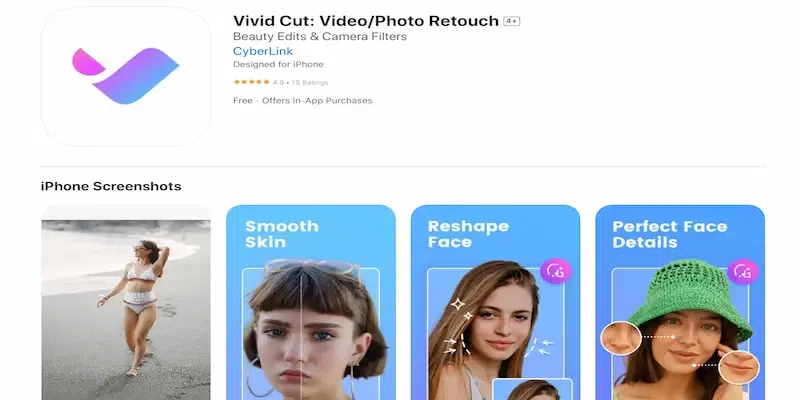
Vivid Cut is an AI-powered video editing app that uses advanced algorithms to create stunning videos. With its powerful editing features and intuitive interface, Vivid Cut is perfect for users who want to create high-quality videos in a matter of minutes.
Key Features and Capabilities:
- AI-powered video analysis and editing
- Advanced editing features such as multi-clip editing, green screen, and slow motion
- Customizable video templates and effects
- Ability to add music, sound effects, and voiceovers
Real-world Use Cases or Examples:
- Create stunning travel videos with AI-powered video analysis and editing
- Edit professional-grade videos with advanced editing features such as multi-clip editing and green screen
- Create engaging social media content with customizable video templates and effects
Promo
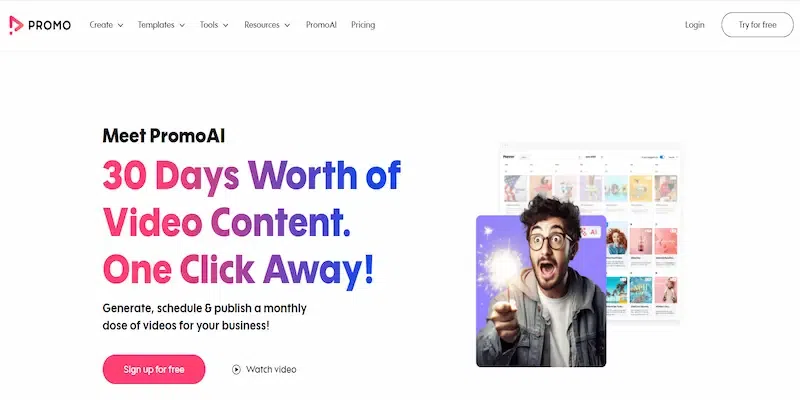
Promo is an AI-powered video editing app that specializes in creating marketing videos. With its powerful editing features and intuitive interface, Promo is perfect for businesses and marketers who want to create high-quality videos that convert.
Key Features and Capabilities:
- AI-powered video analysis and editing
- Customizable video templates and effects
- Ability to add text, logos, and calls to action
- Access to a library of stock videos and images
Real-world Use Cases or Examples:
- Create engaging product videos with customizable templates and effects
- Edit promotional videos with text, logos, and calls to action
- Create social media content with access to a library of stock videos and images
InShot
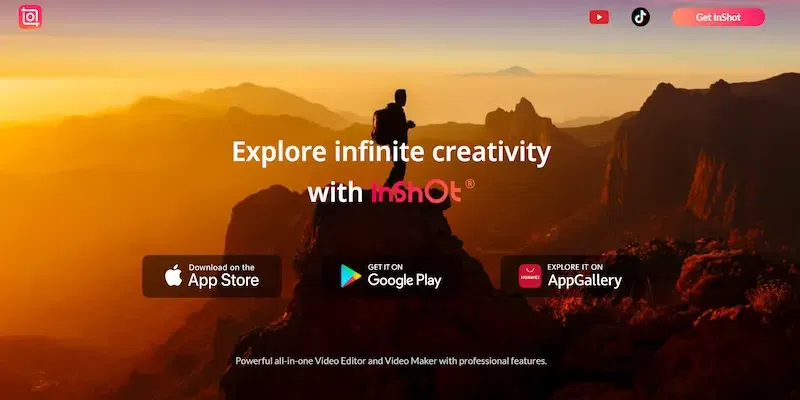
InShot is a powerful and easy-to-use video editing app that uses AI technology to make video editing a breeze. With its user-friendly interface and advanced editing features, InShot is perfect for both beginners and professionals.
Key Features and Capabilities:
- AI-powered video analysis and editing
- Advanced editing features such as multi-clip editing, green screen, and slow motion
- Customizable video templates and effects
- Ability to add text, emojis, and filters
Real-world Use Cases or Examples:
- Create stunning travel videos with AI-powered video analysis and editing
- Edit professional-grade videos with advanced editing features such as multi-clip editing and green screen
- Create engaging social media content with customizable video templates and effects
Splice
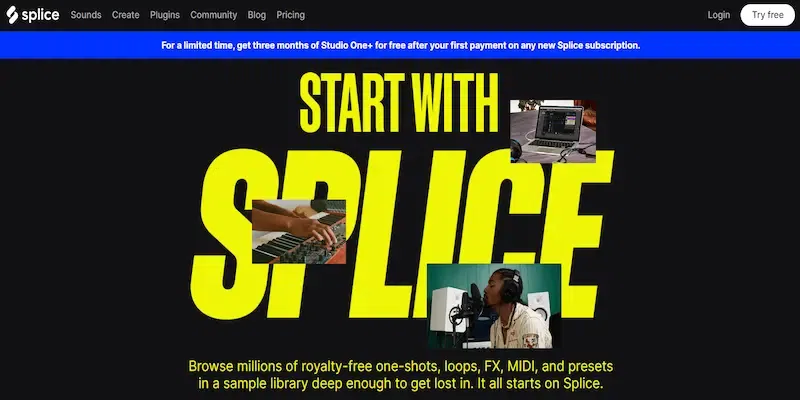
Splice is a fast and easy-to-use video editing app that uses AI technology to automatically create stunning videos. With its simple interface and powerful editing features, Splice is perfect for users who want to create high-quality videos in a matter of minutes.
Key Features and Capabilities:
- AI-powered video analysis and editing
- Customizable video templates and effects
- Automatic video creation with music and transitions
- Ability to add text, emojis, and filters
Real-world Use Cases or Examples:
- Create engaging family videos with automatic video creation and customizable templates
- Edit action sports videos with AI-powered video analysis and editing
- Create social media content with text, emojis, and filters
Kinemaster

Kinemaster is a professional-grade video editing app that uses AI technology to make video editing a breeze. With its powerful editing features and intuitive interface, Kinemaster is perfect for both beginners and professionals.
Key Features and Capabilities:
- AI-powered video analysis and editing
- Advanced editing features such as multi-clip editing, green screen, and slow motion
- Customizable video templates and effects
- Ability to add text, logos, and calls to action
Real-world Use Cases or Examples:
- Create professional-grade videos with advanced editing features such as multi-clip editing and green screen
- Create engaging social media content with customizable video templates and effects
- Edit promotional videos with text, logos, and calls to action
VivaVideo
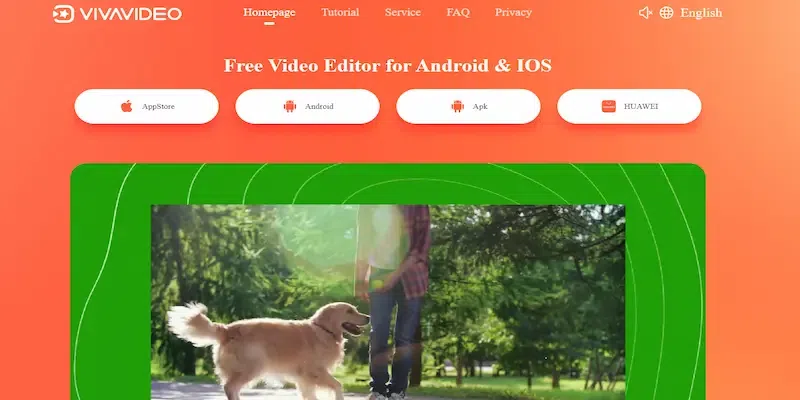
VivaVideo is a powerful and easy-to-use video editing app that uses AI technology to make video editing a breeze. With its user-friendly interface and advanced editing features, VivaVideo is perfect for both beginners and professionals.
Key Features and Capabilities:
- AI-powered video analysis and editing
- Advanced editing features such as multi-clip editing, green screen, and slow motion
- Customizable video templates and effects
- Ability to add text, emojis, and filters
Real-world Use Cases or Examples:
- Create stunning travel videos with AI-powered video analysis and editing
- Edit professional-grade videos with advanced editing features such as multi-clip editing and green screen
- Create engaging social media content with customizable video templates and effects
Mojo
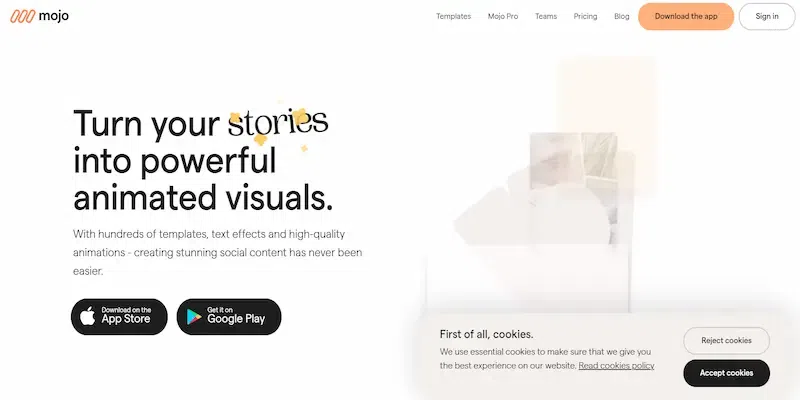
Mojo is an AI-powered video editing app that specializes in creating social media content. With its powerful editing features and intuitive interface, Mojo is perfect for users who want to create high-quality videos that engage their audience.
Key Features and Capabilities:
- AI-powered video analysis and editing
- Customizable video templates and effects
- Ability to add text, logos, and calls to action
- Access to a library of stock videos and images
Real-world Use Cases or Examples:
- Create engaging social media content with customizable templates and effects
- Edit promotional videos with text, logos, and calls to action
- Create product videos with access to a library of stock videos and images
Conclusion:
AI technology has revolutionized the world of video editing, making it more accessible and efficient than ever before. With the best AI video editing tools for iPhone, you can unleash your creativity and take your video editing skills to the next level. Whether you’re a beginner or a professional, there’s an AI video editing tool for you. So, choose the one that best fits your needs and start creating stunning videos today.
