In the realm of document management, the ability to convert PDF files to Excel format is a game-changer. AI-powered tools have revolutionized this process, making it efficient and accurate. Let’s delve into the best AI tools for PDF to Excel conversion, exploring their features, capabilities, and real-world applications.
Adobe Acrobat PDF to Excel
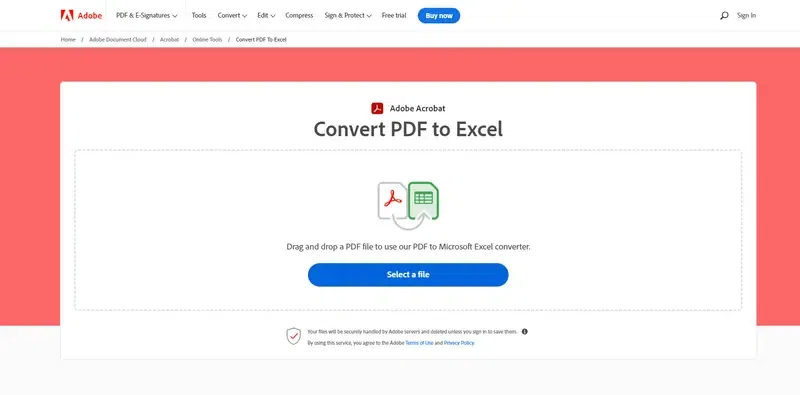
Adobe Acrobat, a household name in PDF editing, offers a robust PDF to Excel conversion feature. It simplifies the extraction and manipulation of data by converting PDF files into editable Excel spreadsheets.
Key Features and Capabilities
- High Accuracy: Adobe Acrobat ensures precise conversion of PDF data to Excel format.
- Batch Conversion: Efficiently convert multiple PDF files to Excel simultaneously.
- Data Formatting: Preserves data formatting during the conversion process.
Real-world Use Cases or Examples
- Financial Analysis: Convert financial reports from PDF to Excel for in-depth analysis.
- Data Entry: Streamline data entry tasks by converting PDF forms to Excel sheets.
Able2Extract PDF to Excel
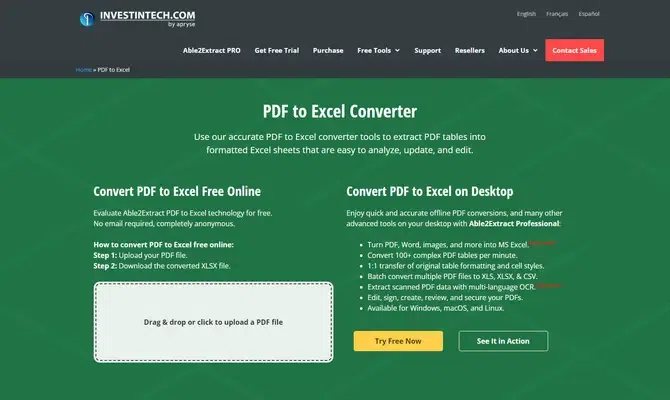
Able2Extract is a versatile PDF converter known for its PDF to Excel conversion capabilities. It empowers users to extract and manipulate data by converting PDF files into Excel spreadsheets.
Key Features and Capabilities
- Advanced OCR: Accurately convert scanned PDF files to Excel using advanced OCR technology.
- Custom Conversion: Tailor the conversion process to extract specific data.
- Data Formatting: Maintain data integrity and formatting during conversion.
Real-world Use Cases or Examples
- Research Analysis: Convert research papers to Excel for comprehensive analysis.
- Data Management: Organize and analyze data efficiently by converting PDF files to Excel.
TalkHelper PDF Converter

TalkHelper PDF Converter is a user-friendly tool offering PDF to Excel conversion. It simplifies data extraction and manipulation by converting PDF files into editable Excel spreadsheets.
Key Features and Capabilities
- Intuitive Interface: Easy-to-use interface for seamless PDF to Excel conversion.
- Data Formatting: Ensure data clarity and organization post-conversion.
- Batch Conversion: Convert multiple PDF files to Excel in one go.
Real-world Use Cases or Examples
- Data Entry Optimization: Speed up data entry tasks by converting PDF forms to Excel.
- Financial Reporting: Convert financial statements from PDF to Excel for analysis.
PDF Converter
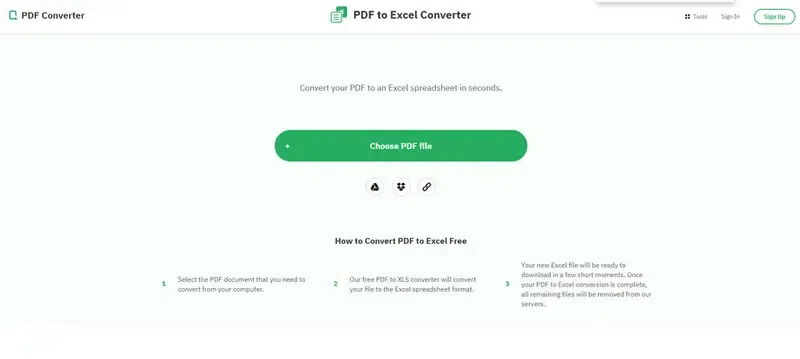
PDF Converter is a reliable tool offering PDF to Excel conversion functionality. It enables users to extract and manipulate data by converting PDF files into Excel spreadsheets.
Key Features and Capabilities
- Accuracy: Ensure precise conversion of PDF data to Excel format.
- Data Formatting: Maintain data structure and formatting integrity.
- Batch Conversion: Convert multiple PDF files to Excel efficiently.
Real-world Use Cases or Examples
- Data Analysis: Convert invoices and reports to Excel for detailed analysis.
- Data Management: Organize and manage data effectively by converting PDF files to Excel.
Nitro PDF to Excel
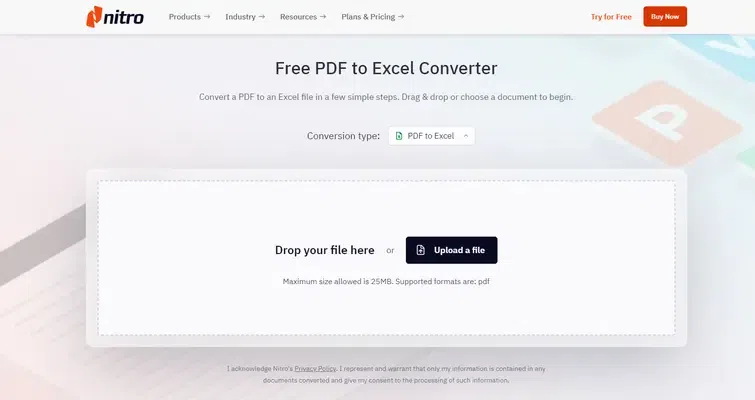
Nitro PDF is a comprehensive PDF editor with a PDF to Excel conversion feature. It facilitates data extraction and manipulation by converting PDF files into editable Excel spreadsheets.
Key Features and Capabilities
- Precision: Ensure accurate conversion of PDF data to Excel format.
- Data Formatting: Preserve data formatting for clarity and organization.
- Batch Conversion: Convert multiple PDF files to Excel simultaneously.
Real-world Use Cases or Examples
- Business Reporting: Convert financial data from PDF to Excel for reporting.
- Data Analysis: Analyze and manipulate data efficiently by converting PDF files to Excel.
Wondershare PDFelement
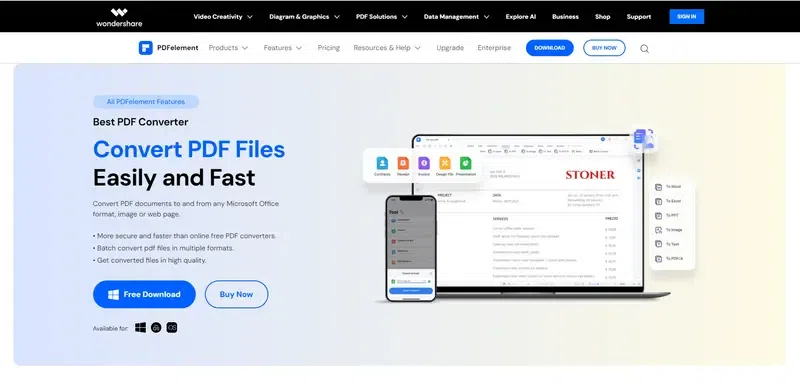
Wondershare PDFelement is a feature-rich PDF editor that includes a PDF to Excel conversion tool. It simplifies data extraction and manipulation by converting PDF files into editable Excel spreadsheets.
Key Features and Capabilities
- Accurate Conversion: Ensure precise conversion of PDF data to Excel format.
- Data Formatting: Maintain data structure and formatting integrity.
- Batch Conversion: Convert multiple PDF files to Excel for efficiency.
Real-world Use Cases or Examples
- Data Organization: Convert PDF files to Excel for streamlined data management.
- Financial Analysis: Analyze financial reports by converting them from PDF to Excel.
Smallpdf
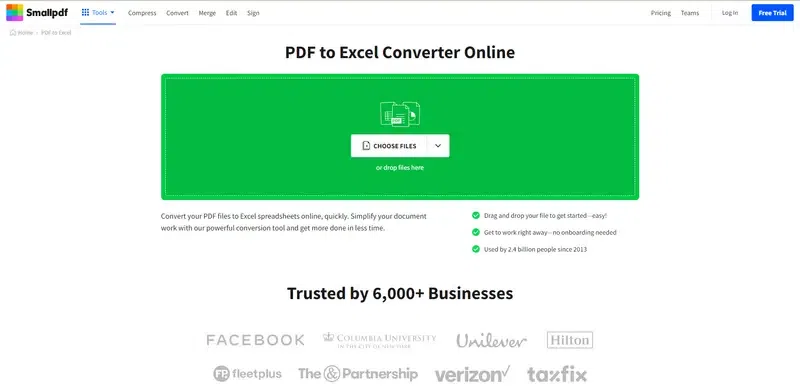
Smallpdf is a versatile PDF converter that includes a PDF to Excel conversion feature. It streamlines data extraction and manipulation by converting PDF files into editable Excel spreadsheets.
Key Features and Capabilities
- User-friendly Interface: Easy-to-use interface for seamless PDF to Excel conversion.
- Data Formatting: Preserve data formatting for clarity and organization.
- Batch Conversion: Convert multiple PDF files to Excel efficiently.
Real-world Use Cases or Examples
- Data Entry Optimization: Convert PDF forms to Excel for efficient data entry.
- Data Analysis: Analyze and manipulate data by converting PDF files to Excel.
PDFtoExcel
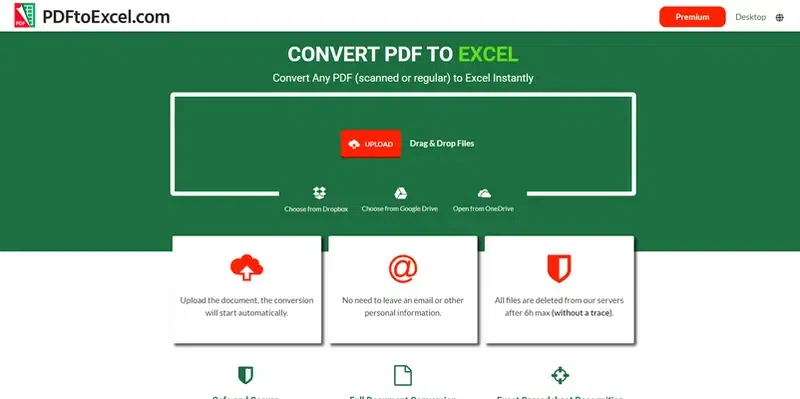
PDFtoExcel is a specialized PDF to Excel converter known for its accuracy and data formatting capabilities. It enables users to extract and manipulate data by converting PDF files into editable Excel spreadsheets.
Key Features and Capabilities
- High Accuracy: Ensure precise conversion of PDF data to Excel format.
- Data Formatting: Maintain data structure and formatting integrity.
- Batch Conversion: Convert multiple PDF files to Excel efficiently.
Real-world Use Cases or Examples
- Data Management: Organize and manage data effectively by converting PDF files to Excel.
- Data Analysis: Analyze financial reports and invoices by converting them from PDF to Excel.
Conclusion
The evolution of AI-powered PDF to Excel converters has revolutionized data extraction and manipulation. These tools offer accuracy, efficiency, and convenience, making them indispensable for businesses and individuals alike. Choose the right tool based on your specific needs to streamline your document management processes effectively.
