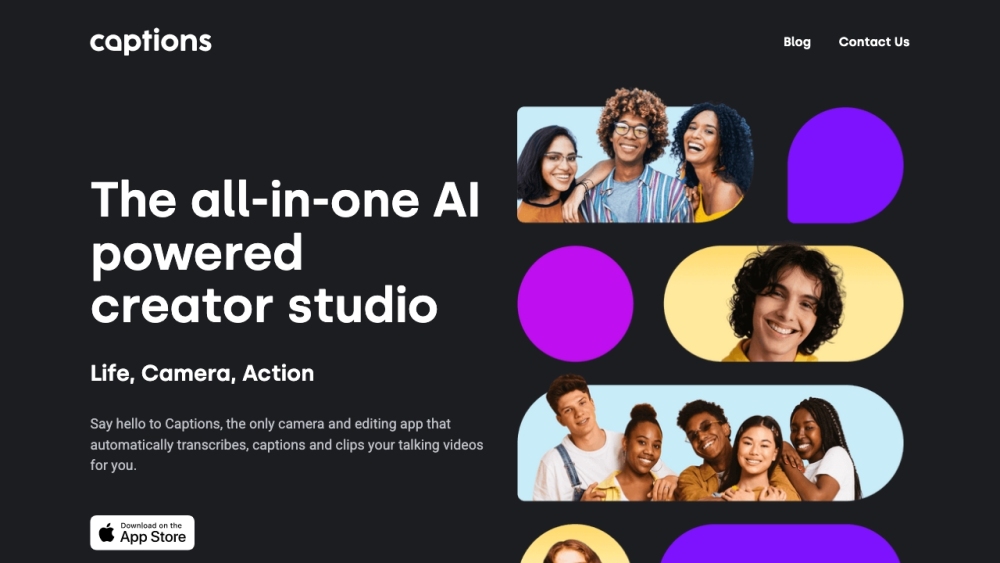Captions: Simplifying Video and Audio Content Creation
What is Captions?
Captions is an innovative AI tool that simplifies the process of creating high-quality video and audio content by offering a range of features and functionalities.
How Does Captions Work?
Using Captions is straightforward – simply download the app or access the desktop version to get started. Select your desired video or audio files and utilize the various features to optimize and customize your content.
Captions Features & Functionalities
- Compressing videos
- Correcting eye contact
- Adding subtitles
- Translating captions
- Generating scripts
- Composing background music
Benefits of using Captions
By using Captions, users can create high-quality videos effortlessly with its intuitive interface and automated processes. The tool saves time and enhances the overall content creation experience.
Use Cases and Applications
Captions can be used for various purposes such as creating educational videos, marketing content, social media posts, and more. The tool is versatile and caters to a wide range of content creators.
Who is Captions For?
Captions is ideal for content creators, marketers, educators, and anyone looking to enhance their video and audio content. Whether you’re a beginner or a professional, Captions offers something for everyone.
How to use Captions
To use Captions effectively, simply follow the steps outlined in the tool itself. Download the app, select your files, and explore the various features to optimize and customize your content to your liking.
FAQs
- Can I use Captions for free?
- Is Captions available on mobile devices?
- Does Captions support multiple languages?
- Can I edit videos within Captions?
- Is Captions user-friendly?
- Can I share my content directly from Captions to social media platforms?
Yes, Captions offers a free version with limited features. Users can upgrade to a premium version for access to more functionalities.
Yes, Captions is available as a mobile app for both iOS and Android devices.
Yes, Captions supports multiple languages for subtitles and captions.
Yes, Captions allows users to edit videos by adding effects, transitions, and more.
Yes, Captions has an intuitive interface that makes it easy for users to navigate and create content.
Yes, Captions offers the option to share content directly to various social media platforms.
Conclusion
Captions is a valuable tool for content creators looking to streamline their video and audio content creation process. With its range of features, user-friendly interface, and versatility, Captions is a must-have tool for anyone looking to enhance their content creation efforts.