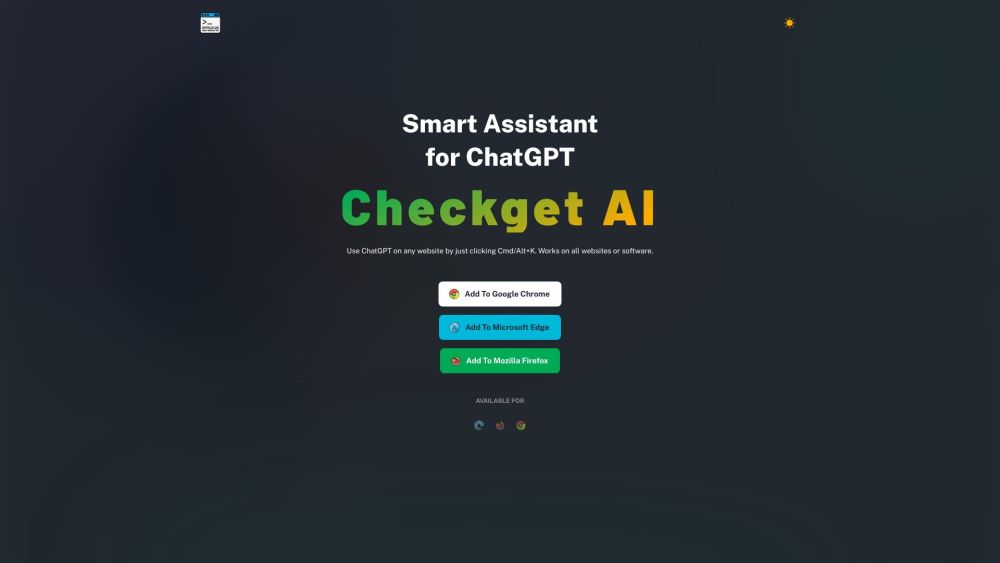Revolutionize your writing with Checkget
What is Checkget?
Checkget is an AI-powered tool that provides assistance with writing tasks such as summarization, translation, spell-check, and grammar correction.
How Does Checkget Work?
Checkget can be added as a browser extension for Google Chrome, Microsoft Edge, or Mozilla Firefox. By selecting text and pressing ⌘+K (Mac) / Alt+K (Windows), Checkget will provide suggestions or answers.
Checkget Features & Functionalities
- Summarization
- Translation
- Spell-check
- Grammar correction
- Writing style options
- Dark mode for easier reading
Benefits of using Checkget
Using Checkget can help improve writing accuracy, efficiency, and productivity.
Use Cases and Applications
Checkget can be used for various writing tasks including academic writing, professional communication, and personal correspondence.
Who is Checkget For?
Checkget is suitable for writers, students, professionals, and anyone looking to enhance their writing capabilities.
How to use Checkget
To use Checkget, simply install the browser extension and access it by pressing the designated shortcut keys. Select the text you need assistance with and utilize the AI-powered features.
FAQs
1. Can I use Checkget on multiple browsers?
Yes, Checkget is compatible with Google Chrome, Microsoft Edge, and Mozilla Firefox.
2. Is Checkget free to use?
Yes, Checkget offers a free version with basic features.
3. Can I customize the writing style in Checkget?
Yes, Checkget allows users to switch between different writing styles.
4. Is there a limit to the amount of text I can check with Checkget?
No, Checkget does not have a text limit for checking.
5. Can I use Checkget offline?
No, Checkget requires an internet connection to function.
6. Is my data secure with Checkget?
Yes, Checkget prioritizes data security and privacy.
Conclusion
Checkget is a versatile writing tool that can help users enhance their writing skills and efficiency. By leveraging AI-powered features, Checkget offers a comprehensive solution for various writing tasks.