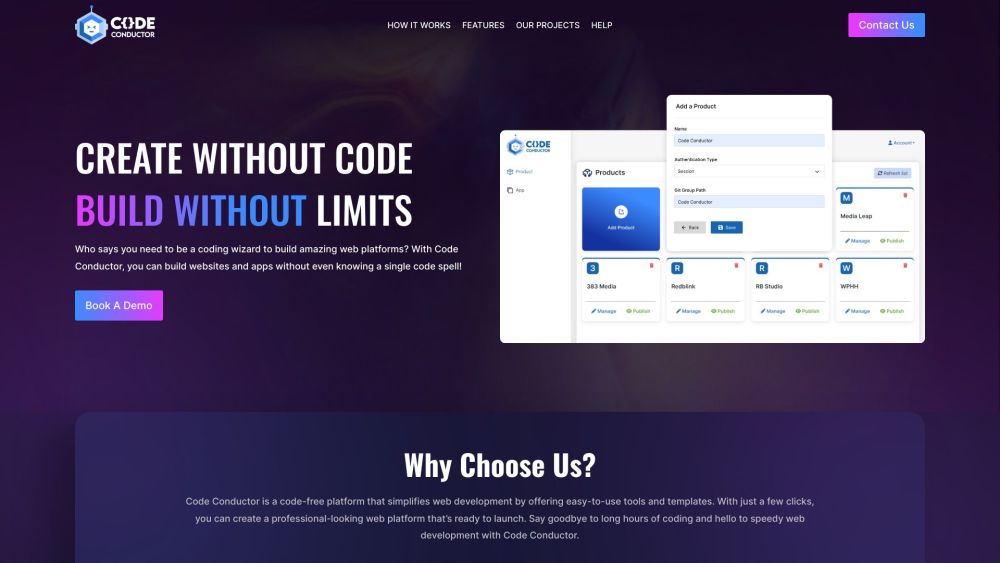Revolutionize your website or app development process with Code Conductor!
What is Code Conductor?
Code Conductor is an intuitive AI tool that allows users to design and deploy websites and apps without the need for extensive coding knowledge. With its user-friendly visual editor, Code Conductor makes it easy to create custom solutions tailored to your specific needs.
How Does Code Conductor Work?
Code Conductor works by providing a drag-and-drop interface that allows users to easily design their projects. Users can customize templates, add functionalities, and integrate with third-party tools seamlessly. The platform also offers real-time collaboration and zero-touch cloud deployment for a hassle-free experience.
Code Conductor Features & Functionalities
- Intuitive visual editor
- Drag-and-drop functionality
- Customizable templates
- Seamless integration with tools and AI chatbots
- Real-time collaboration
- Zero-touch cloud deployment
Benefits of using Code Conductor
- Save time and resources on development
- Create custom solutions without coding knowledge
- Seamless integration with third-party tools
- Real-time collaboration for efficient workflow
Use Cases and Applications
Code Conductor can be used in various industries and scenarios, including e-commerce websites, business applications, portfolio websites, and more. Whether you’re a freelancer, small business owner, or enterprise, Code Conductor can help you streamline your development process.
Who is Code Conductor For?
Code Conductor is perfect for individuals and businesses looking to simplify their website or app development process. Whether you’re a beginner or an experienced developer, Code Conductor’s user-friendly interface makes it easy to create custom solutions.
How to use Code Conductor
To use Code Conductor, simply sign up for an account and access the intuitive visual editor. From there, you can drag and drop elements, customize templates, and integrate with your favorite tools. Code Conductor also offers real-time collaboration and zero-touch cloud deployment for a seamless user experience.
FAQs
- Q: Is coding knowledge required to use Code Conductor?
- A: No, Code Conductor is designed for users of all skill levels, including beginners.
- Q: Can I integrate Code Conductor with third-party tools?
- A: Yes, Code Conductor allows seamless integration with various tools and payment gateways.
- Q: How does real-time collaboration work on Code Conductor?
- A: Code Conductor offers a collaborative environment where multiple users can work on the same project simultaneously.
- Q: Does Code Conductor offer customer support?
- A: Yes, Code Conductor provides customer support to assist users with any questions or issues.
- Q: Can I deploy my projects to the cloud with Code Conductor?
- A: Yes, Code Conductor offers zero-touch cloud deployment for easy project deployment.
Conclusion
Code Conductor is a game-changer in the world of website and app development, offering a user-friendly interface and a range of features to streamline the development process. Whether you’re a beginner or an experienced developer, Code Conductor can help you create custom solutions with ease.