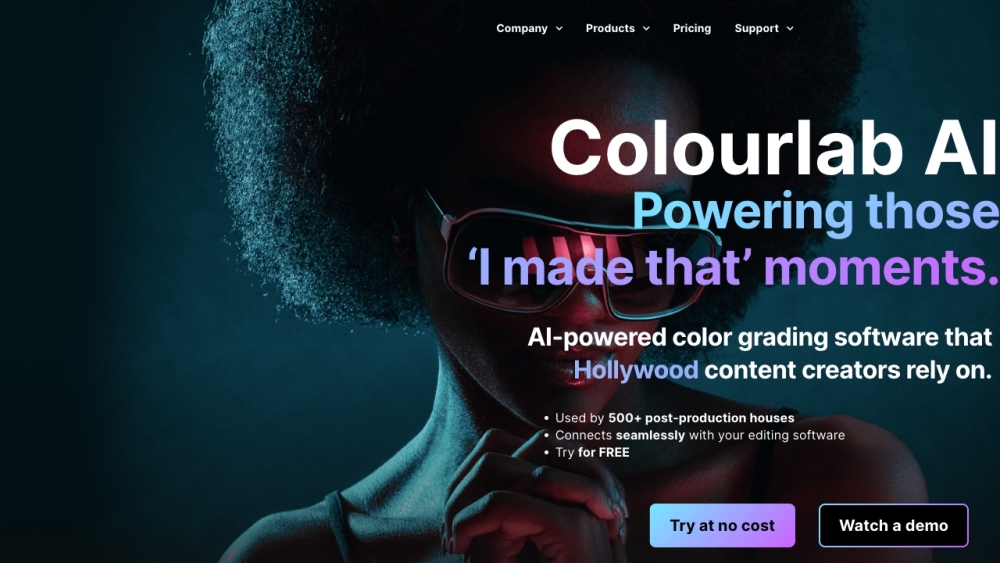Revolutionize your video editing with Colourlab.ai!
What is Colourlab?
Colourlab is an AI-powered tool that seamlessly integrates with popular editing software like Adobe Premiere Pro, Final Cut Pro, and Davinci Resolve. It allows you to easily balance shots, apply professional color grades, and create unique film looks.
How Does Colourlab Work?
By leveraging AI technology, Colourlab analyzes your footage and suggests the best color corrections and adjustments. It streamlines the color grading process and helps you achieve stunning visuals in your videos.
Colourlab Features & Functionalities
- AI-powered color grading
- Seamless integration with popular editing software
- Ability to create custom film looks
- Support for exporting projects in various presets
Benefits of using Colourlab
- Efficient color grading process
- Professional-level color correction
- Creative freedom to experiment with different looks
- Compatibility with industry standards like Netflix, Hulu, and iPhone
Use Cases and Applications
Colourlab is ideal for videographers, filmmakers, content creators, and anyone looking to enhance the visual appeal of their videos. It is perfect for projects that require high-quality color grading and a polished finish.
Who is Colourlab For?
Colourlab is perfect for video editors of all skill levels who want to streamline their color grading process and achieve professional-looking results. It is also great for content creators who need to meet industry standards for color correction.
How to use Colourlab
To use Colourlab, simply sync it with your editing software and start exploring its features. You can easily balance shots, apply color grades, and export projects in various presets. Colourlab’s intuitive interface makes color grading a breeze!
FAQs
1. Is Colourlab compatible with all editing software?
Yes, Colourlab seamlessly integrates with popular editing software like Adobe Premiere Pro, Final Cut Pro, and Davinci Resolve.
2. Can I create custom film looks with Colourlab?
Absolutely! Colourlab allows you to experiment with different looks and create your own unique film styles.
3. Does Colourlab support industry-standard presets?
Yes, Colourlab supports exporting projects in various presets, including Netflix, Hulu, and iPhone.
4. How does Colourlab leverage AI technology?
Colourlab uses AI to analyze footage and suggest the best color corrections and adjustments for your videos.
5. Is Colourlab suitable for beginners?
Yes, Colourlab is designed for video editors of all skill levels, making it easy for beginners to achieve professional-looking results.
6. Can I trust Colourlab for high-quality color grading?
Absolutely! Colourlab ensures efficient color grading and professional-level color correction for your videos.
Conclusion
Colourlab.ai is a game-changer for video editing, offering AI-powered tools to streamline the color grading process and achieve stunning visuals. Whether you’re a beginner or a seasoned editor, Colourlab is the perfect tool to enhance the visual appeal of your videos.