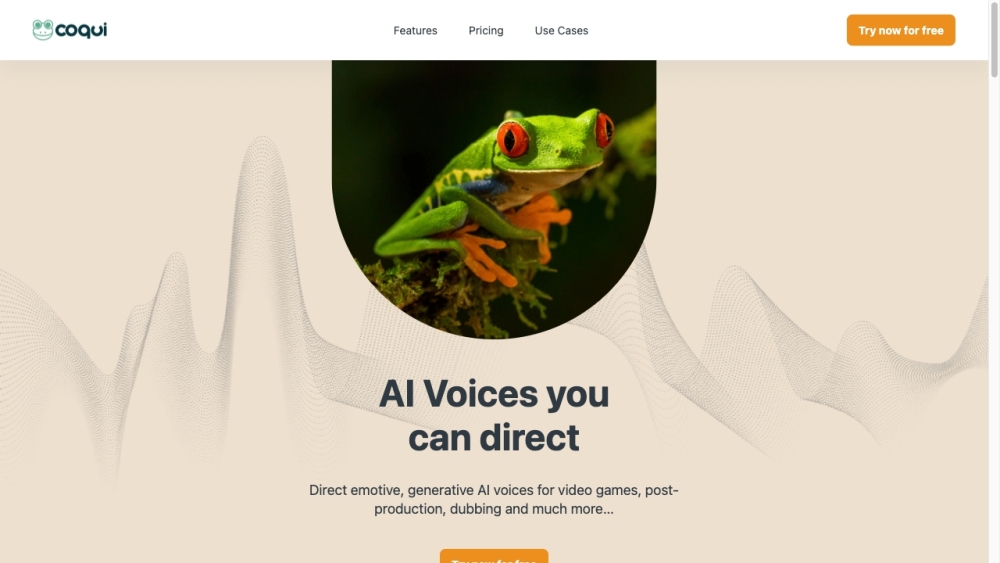Advanced AI Tool for Voice Cloning and Editing
What is Coqui?
Coqui is an advanced AI tool designed for voice cloning and editing. With Coqui, you can easily clone voices, adjust styles, emotions, and more to create unique voice performances.
How Does Coqui Work?
Coqui allows you to clone voices by providing 3 seconds of audio or choose from available AI voices. You can customize voice styles, pace, emotions, and more using the AI Emotions and Voice Control feature. The Advanced Editor lets you fine-tune pitch, loudness, and other parameters for each sentence, word, or character.
Coqui Features & Functionalities
- Voice cloning using AI technology
- Customizable voice styles, pace, and emotions
- Advanced Editor for fine-tuning voice parameters
- Multiple Takes for saving different performances
- Timeline Editor for directing scenes
- Project management features for organizing work
Benefits of using Coqui
- Create unique voice performances
- Easily adjust voice styles and emotions
- Save time with advanced editing features
- Enhance project organization with project management tools
Use Cases and Applications
Coqui can be used in various industries such as entertainment, advertising, e-learning, and more. It is ideal for creating voiceovers, narrations, audiobooks, and other audio projects.
Who is Coqui For?
Coqui is suitable for content creators, voiceover artists, filmmakers, and anyone looking to create high-quality voice performances. It is also beneficial for businesses looking to enhance their audio projects.
How to use Coqui
To use Coqui, simply clone voices by providing audio samples or choose from available AI voices. Customize voice styles, emotions, and more using the AI Emotions and Voice Control feature. Use the Advanced Editor to fine-tune voice parameters and save different performances with Multiple Takes.
FAQs
1. Can I adjust voice styles in Coqui?
Yes, you can customize voice styles, pace, emotions, and more using Coqui’s AI Emotions and Voice Control feature.
2. Is Coqui suitable for beginners?
Coqui is user-friendly and suitable for beginners, as well as experienced professionals in the audio industry.
3. Can I save different voice performances in Coqui?
Yes, you can save multiple performances using the Multiple Takes feature in Coqui.
4. Is Coqui suitable for creating audiobooks?
Yes, Coqui is ideal for creating audiobooks, voiceovers, narrations, and other audio projects.
5. Can I use Coqui for commercial purposes?
Yes, Coqui can be used for commercial purposes to create high-quality audio content.
6. Does Coqui offer project management tools?
Yes, Coqui provides project management features to help you organize your audio projects efficiently.
Conclusion
Coqui is an advanced AI tool that offers a wide range of functionalities for voice cloning and editing. With its user-friendly interface and powerful features, Coqui is a valuable asset for content creators, voiceover artists, filmmakers, and businesses looking to enhance their audio projects.