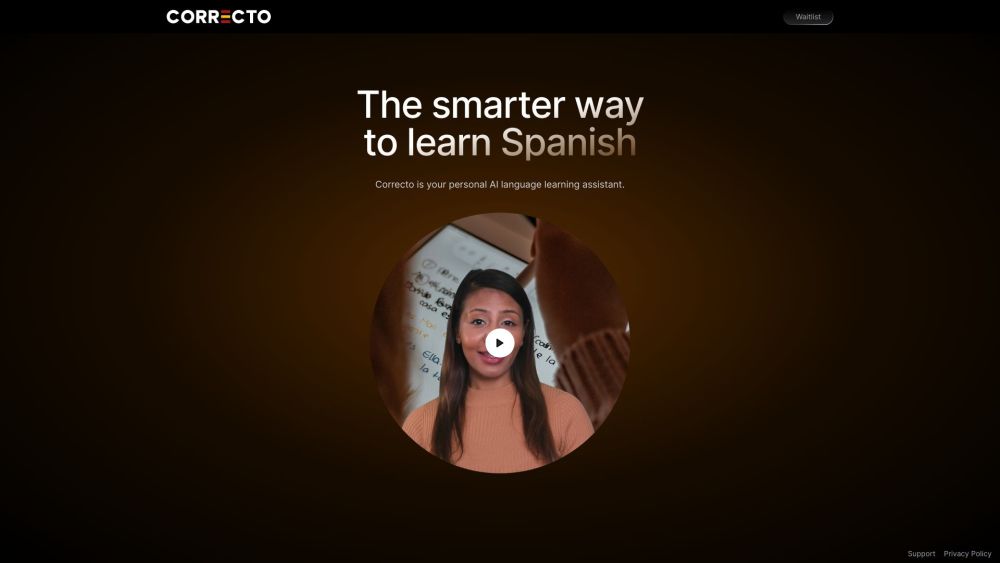Revolutionize your Spanish language writing with Correcto!
What is Correcto?
Correcto is an AI-powered tool designed to help users improve their Spanish language usage in real-time.
How Does Correcto Work?
Simply install the chrome extension and let Correcto monitor your Spanish language usage. Receive instant suggestions for improvements and customize the level of correction according to your preferences.
Correcto Features & Functionalities
- Real-time language monitoring
- Customizable correction levels
- Instant feedback and suggestions
Benefits of using Correcto
Improve your Spanish language skills quickly and effortlessly
Use Cases and Applications
Perfect for students, professionals, and anyone looking to enhance their Spanish writing skills
Who is Correcto For?
Correcto is ideal for anyone looking to enhance their Spanish writing skills
How to use Correcto
Simply install the chrome extension and start receiving real-time suggestions for improvement
FAQs
- How do I install Correcto?
Simply visit the Chrome web store and search for Correcto to install the extension
- Can Correcto be used on other browsers?
Currently, Correcto is only available as a chrome extension
- Can I customize the types of corrections I receive?
Yes, you can customize the level of correction and feedback according to your preferences
- Is Correcto free to use?
Yes, Correcto is available for free
- Does Correcto offer suggestions for grammar and spelling?
Yes, Correcto offers real-time suggestions for grammar and spelling improvements
- Can Correcto be used for other languages?
Currently, Correcto is designed specifically for Spanish language usage
Conclusion
Enhance your Spanish writing skills with Correcto’s real-time feedback and suggestions. Install the chrome extension today and start writing with confidence!