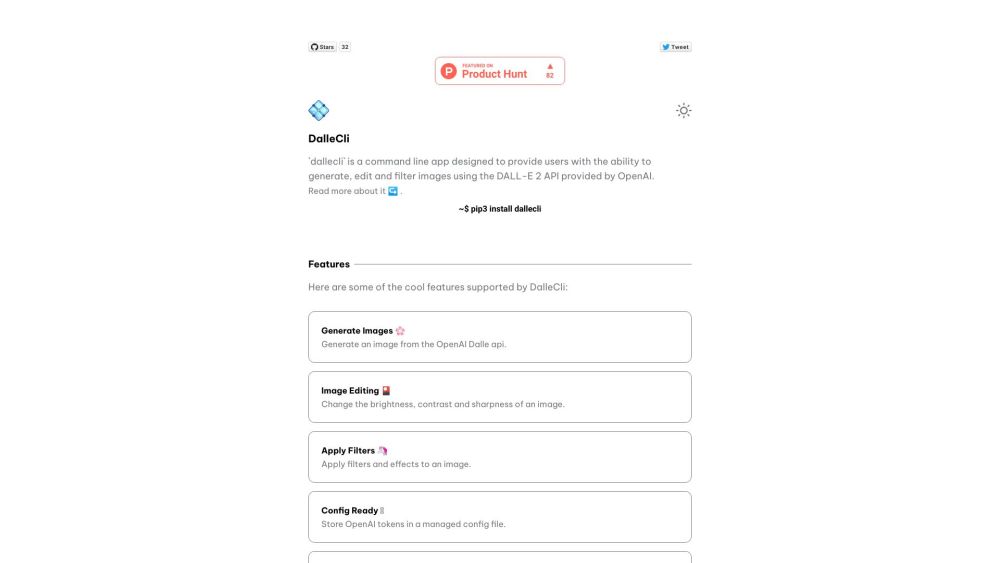DALL·E Cli is a versatile AI tool for image generation and editing.
What is DALL·E Cli?
DALL·E Cli is a command-line tool that allows users to interact with the OpenAI DALL·E API for generating and editing images using text commands.
How Does DALL·E Cli Work?
DALL·E Cli works by leveraging the power of the OpenAI DALL·E API to generate images based on text inputs from the user. Users can also edit images by adjusting brightness, contrast, sharpness, and applying filters and effects.
DALL·E Cli Features & Functionalities
- Image generation using text inputs
- Image editing capabilities
- Ability to adjust brightness, contrast, and sharpness
- Apply filters and effects to images
- Support for storing OpenAI tokens in a managed config file
- Free and open-source for both open-source and commercial projects
Benefits of using DALL·E Cli
Using DALL·E Cli offers the following benefits:
- Rapid image generation and editing
- Easy integration with existing projects
- Customizable image enhancement options
- Secure storage of OpenAI tokens
Use Cases and Applications
DALL·E Cli can be used in various applications, including:
- Graphic design
- Content creation
- Artificial intelligence research
Who is DALL·E Cli For?
DALL·E Cli is ideal for developers, designers, and AI enthusiasts looking to generate and edit images using the OpenAI DALL·E API.
How to use DALL·E Cli
To use DALL·E Cli, follow these steps:
- Install DALL·E Cli by running ‘pip3 install dallecli’
- Generate Images: Use the ‘generate’ command to create an image from the OpenAI DALL·E API
- Image Editing: Use the ‘edit’ command to adjust image parameters
- Apply Filters: Use the ‘filter’ command to add filters and effects
- Configuration: Save OpenAI tokens in a managed config file
FAQs
- Is DALL·E Cli free to use?
Yes, DALL·E Cli is free and open-source. - Can DALL·E Cli be used for commercial projects?
Yes, DALL·E Cli can be used for both open-source and commercial projects. - What kind of image editing capabilities does DALL·E Cli offer?
DALL·E Cli allows users to adjust brightness, contrast, sharpness, apply filters, and effects. - Is DALL·E Cli easy to use?
Yes, DALL·E Cli has a user-friendly command-line interface. - Can I contact the developer for support?
Yes, you can reach out to the developer at [email protected] - Where can I find the documentation for DALL·E Cli?
You can refer to the documentation for more information on how to use DALL·E Cli.
Conclusion
DALL·E Cli is a powerful tool for image generation and editing that offers a wide range of features and functionalities. Whether you are a developer, designer, or AI enthusiast, DALL·E Cli provides a seamless experience for creating and enhancing images using the OpenAI DALL·E API.