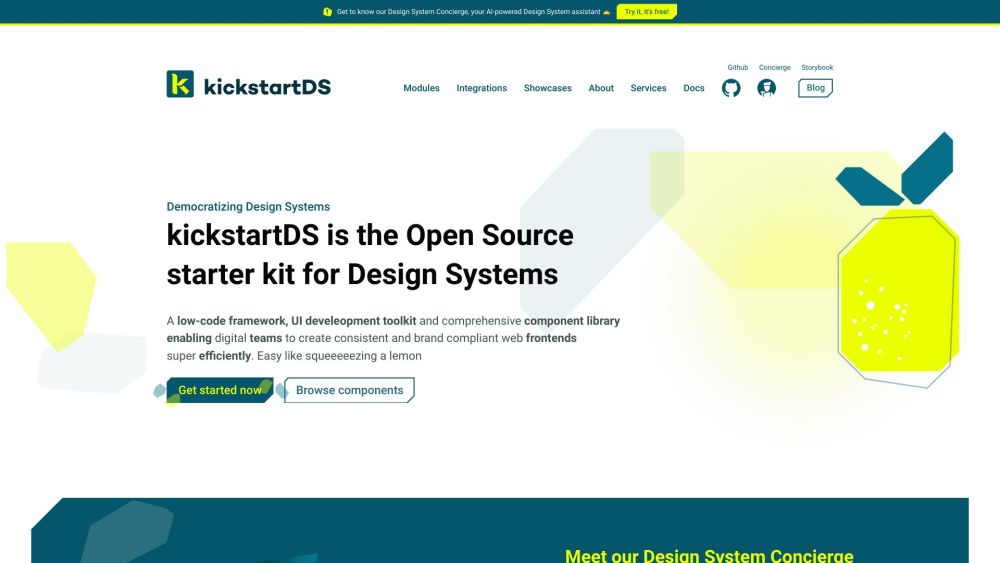KickstartDS is an AI-powered Design System tool that helps users create their own Design System easily and efficiently.
What is KickstartDS?
KickstartDS is an AI-powered Design System tool that provides users with a 5-step guide to kickstart their own Design System. It offers a repository for users to install the code and avoid vendor lock-in. Additionally, the Design System Concierge, an AI-powered assistant, provides guidance and resources for implementation, architecture, and adoption strategies.
How Does KickstartDS Work?
KickstartDS uses artificial intelligence to assist users in creating and implementing their own Design Systems. It offers a user-friendly interface with a 5-step guide and a repository to avoid vendor lock-in. The Design System Concierge provides additional guidance and resources to help users throughout the process.
KickstartDS Features & Functionalities
- 5-step guide to create a Design System
- Repository for code installation to avoid vendor lock-in
- Design System Concierge for guidance and resources
- AI-powered assistant for implementation, architecture, and adoption strategies
Benefits of using KickstartDS
- Easy and efficient way to create a Design System
- Avoid vendor lock-in with code repository
- AI-powered assistance for implementation and adoption
- User-friendly interface with step-by-step guide
Use Cases and Applications
KickstartDS can be used by design teams, development teams, and organizations looking to create a consistent and efficient Design System. It is beneficial for creating and maintaining design guidelines, UI components, and design patterns across projects.
Who is KickstartDS For?
KickstartDS is suitable for design teams, development teams, and organizations of all sizes looking to create a Design System. It is ideal for those who want an easy and efficient way to establish design guidelines and UI components for their projects.
How to Use KickstartDS
To use KickstartDS, follow the 5-step guide provided on the website. Create your own repository and install the code to avoid vendor lock-in. Utilize the Design System Concierge for guidance and resources on implementation, architecture, and adoption strategies.
FAQs
1. Can KickstartDS be used for both design and development teams?
Yes, KickstartDS is suitable for both design and development teams looking to create a Design System.
2. Does KickstartDS provide guidance and resources for implementation?
Yes, the Design System Concierge offers guidance and resources for implementation, architecture, and adoption strategies.
3. Is KickstartDS user-friendly?
Yes, KickstartDS offers a user-friendly interface with a step-by-step guide for creating a Design System.
4. Can users avoid vendor lock-in with KickstartDS?
Yes, users can create their own repository and install the code to avoid vendor lock-in.
5. Is KickstartDS suitable for organizations of all sizes?
Yes, KickstartDS is ideal for organizations of all sizes looking to create a consistent Design System.
6. How can users get started with KickstartDS?
Users can visit the website and follow the 5-step guide provided to kickstart their own Design System with KickstartDS.
Conclusion
KickstartDS is an innovative AI-powered tool that offers users a user-friendly way to create their own Design System. With its 5-step guide, code repository, and Design System Concierge, users can easily implement and adopt a Design System for their projects. Whether you are a design team, development team, or organization, KickstartDS provides the tools and resources needed to establish design guidelines and UI components efficiently.