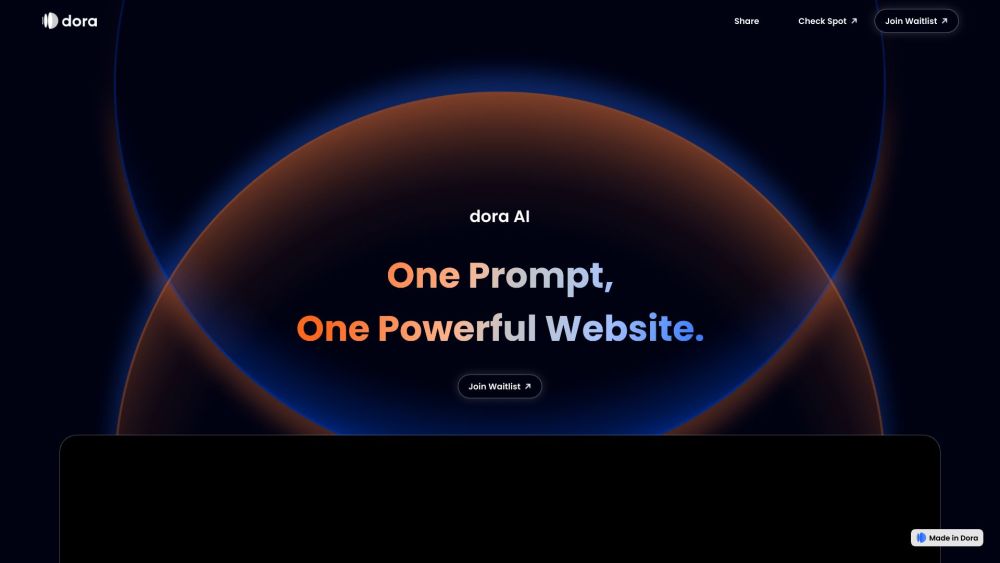Dora AI (Alpha) is a powerful design tool for creating stunning visual effects and layouts effortlessly.
What is Dora AI (Alpha)?
Dora AI (Alpha) is a revolutionary design tool that allows designers to seamlessly switch from Figma, import 3D objects and scenes, and create mind-blowing effects without the need for coding.
How Does Dora AI (Alpha) Work?
Dora AI (Alpha) works by utilizing a drag-and-connect constraint layout system that makes responsive layouts intuitive and easy to create. Designers can customize templates, import 3D objects, and deliver flawless projects with ease.
Dora AI (Alpha) Features & Functionalities
- Seamless integration with Figma
- Import 3D objects and scenes
- Drag-and-connect constraint layout system
- Responsive layouts for websites of any size
- Customizable templates
Benefits of using Dora AI (Alpha)
- Effortlessly create stunning visual effects
- No coding skills required
- Intuitive and easy to use
- Seamless integration with Figma
Use Cases and Applications
Dora AI (Alpha) is ideal for designers looking to create visually stunning effects and layouts without the need for coding. It is perfect for web design projects, digital art creation, and creating immersive 3D scenes.
Who is Dora AI (Alpha) For?
Dora AI (Alpha) is perfect for designers, artists, and anyone looking to create visually stunning projects without the need for coding skills.
How to use Dora AI (Alpha)
To use Dora AI (Alpha), simply sign up for an account, explore the endless possibilities, and start creating stunning visual effects and layouts effortlessly.
FAQs
1. Is coding knowledge required to use Dora AI (Alpha)?
No, Dora AI (Alpha) does not require any coding skills.
2. Can I import 3D objects and scenes into Dora AI (Alpha)?
Yes, Dora AI (Alpha) allows users to import 3D objects and scenes seamlessly.
3. Is Dora AI (Alpha) compatible with Figma?
Yes, Dora AI (Alpha) seamlessly integrates with Figma.
4. Can I create responsive layouts with Dora AI (Alpha)?
Yes, Dora AI (Alpha) features a drag-and-connect constraint layout system for creating responsive layouts.
5. What types of projects can I create with Dora AI (Alpha)?
Dora AI (Alpha) is ideal for web design projects, digital art creation, and creating immersive 3D scenes.
6. How can I customize templates in Dora AI (Alpha)?
Users can easily customize templates in Dora AI (Alpha) to create unique and visually stunning projects.
Conclusion
Dora AI (Alpha) is a game-changer for designers and artists looking to create visually stunning effects and layouts effortlessly. With seamless integration with Figma, import capabilities, and intuitive layout features, Dora AI (Alpha) opens up a world of possibilities for creative projects.