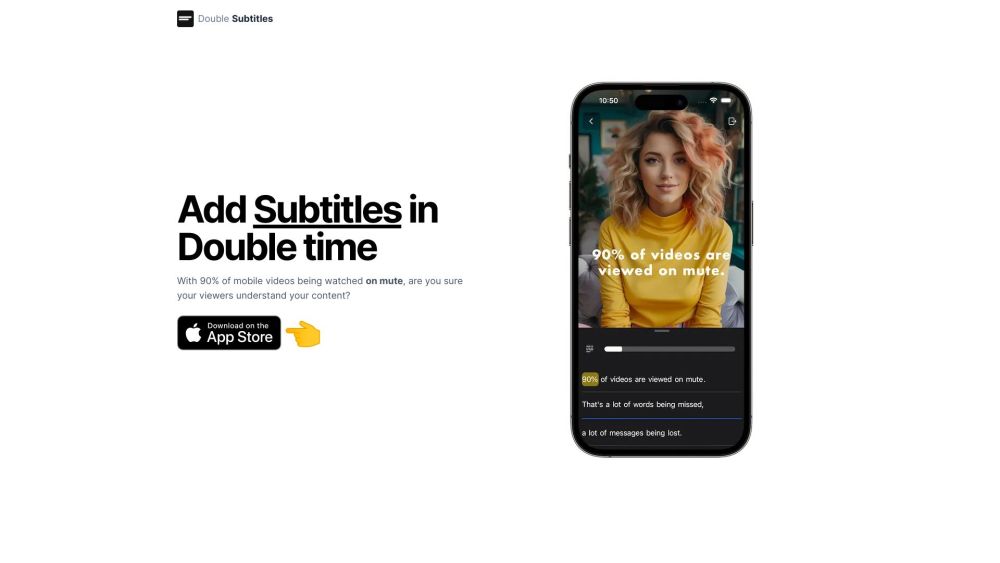To use Double Subtitles, simply download the mobile app and import your video. The app will automatically generate subtitles for your video using AI technology. You can personalize the style of the subtitles to match your brand by selecting fonts, colors, and word/sentence splits. Once the subtitles are added, you can save or share your video with the embedded subtitles.
What is Double Subtitles?
Double Subtitles is a mobile app that uses AI technology to automatically generate subtitles for your videos and allows you to customize the subtitles to match your brand.
How Does Double Subtitles Work?
Double Subtitles works by analyzing the audio in your video and generating subtitles based on the dialogue. You can then customize the style of the subtitles to fit your branding preferences.
Double Subtitles Features & Functionalities
- Automatic subtitle generation using AI technology
- Customizable subtitles to match brand aesthetics
- Ability to save or share videos with embedded subtitles
Benefits of using Double Subtitles
- Save time on manual subtitle creation
- Enhance accessibility for viewers with hearing impairments
- Improve engagement and comprehension of videos
Use Cases and Applications
Double Subtitles can be used for creating social media videos, online courses, marketing materials, and more. It is ideal for content creators, educators, and businesses looking to enhance their video content with subtitles.
Who is Double Subtitles For?
Double Subtitles is suitable for anyone who creates video content and wants to add subtitles to improve accessibility and engagement. This includes social media influencers, marketers, educators, and businesses.
How to use Double Subtitles
To use Double Subtitles, download the mobile app, import your video, and let the AI technology generate subtitles. Customize the subtitles to match your brand and save or share your video with embedded subtitles.
FAQs
1. Can I use Double Subtitles on my computer?
Currently, Double Subtitles is only available as a mobile app.
2. Are there different languages supported for subtitles?
Yes, Double Subtitles supports multiple languages for subtitle generation.
3. Can I adjust the timing of the subtitles?
Yes, you can adjust the timing of the subtitles to sync with the audio in your video.
4. Is Double Subtitles free to use?
Double Subtitles offers a free trial with limited features. Premium plans are available for additional functionalities.
5. What file types are supported for video imports?
Double Subtitles supports popular video file formats such as MP4, MOV, and AVI.
6. How accurate is the AI subtitle generation?
Double Subtitles uses advanced AI technology to ensure high accuracy in subtitle generation.
Conclusion
Double Subtitles is a powerful tool for adding subtitles to your videos with ease. Its AI technology saves time and enhances the accessibility and engagement of your video content. Whether you’re a content creator, educator, or business owner, Double Subtitles can help you elevate your video content with professional subtitles.