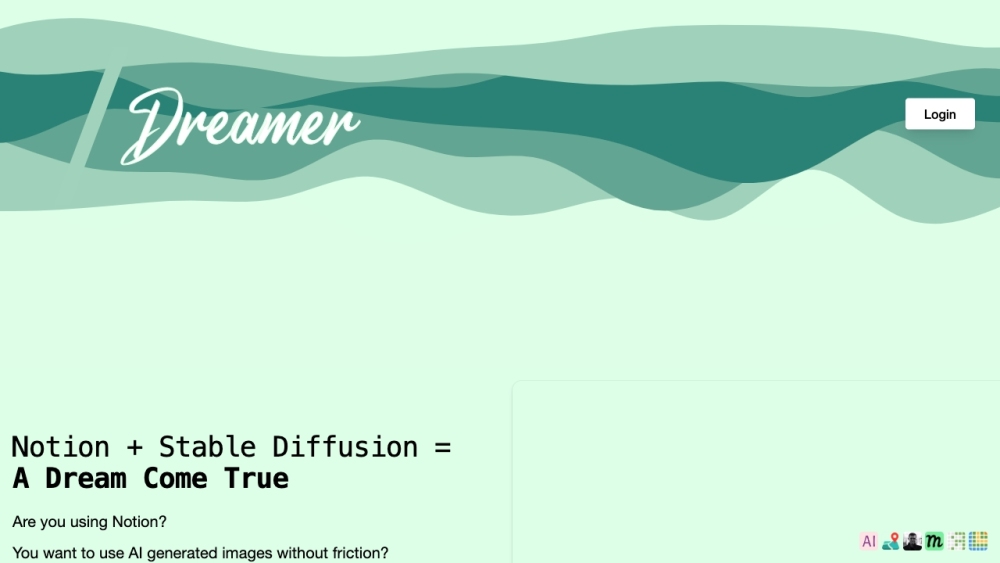Dreamer is an AI tool that creates images using Stable Diffusion for Notion
What is Dreamer?
Dreamer is an AI tool that allows users to generate images using Stable Diffusion technology directly within the Notion platform.
How Does Dreamer Work?
Dreamer uses AI to create images based on user prompts within Notion. Users can simply use the ‘/dream’ command followed by a description of the image they want, and Dreamer will generate the image accordingly.
Dreamer Features & Functionalities
- AI-generated images using Stable Diffusion
- Direct integration with Notion
- Easy to use commands for image generation
- High-quality, realistic image output
Benefits of using Dreamer
- Enhances visual content creation within Notion
- Saves time on creating custom images
- Provides unique and creative image options
- Improves overall user experience
Use Cases and Applications
Dreamer can be used for a variety of purposes, including creating visual content for presentations, illustrating concepts in reports, or simply adding decorative images to Notion pages.
Who is Dreamer For?
Dreamer is ideal for Notion users who want to enhance their content with AI-generated images without having to leave the platform.
How to use Dreamer
To use Dreamer, simply log in to the AI generated images for Notion website, open the desired Notion page, use the ‘/dream’ command followed by your prompt, end the prompt with a dot ‘.’, and wait for the AI to generate the image.
FAQs
1. How accurate are the AI-generated images?
Ans: The AI-generated images produced by Dreamer are known for their high accuracy and quality.
2. Can I customize the style of the AI-generated images?
Ans: Currently, it is not possible to customize the style of the AI-generated images in Dreamer.
3. Is there a limit to the number of images I can generate with Dreamer?
Ans: There is no set limit to the number of images you can generate with Dreamer.
4. Are the AI-generated images saved within the Notion page?
Ans: Yes, the AI-generated images will be saved directly within the Notion page where the prompt was entered.
5. Can I use Dreamer on mobile devices?
Ans: Yes, Dreamer can be accessed and used on mobile devices through the Notion app.
6. Is there a cost associated with using Dreamer?
Ans: Dreamer may have a subscription fee for ongoing use, depending on the pricing model of the service.
Conclusion
Dreamer is a powerful AI tool that seamlessly integrates with Notion to provide users with quick and easy image generation capabilities. Whether you need custom images for presentations, reports, or other content, Dreamer is a versatile solution that can enhance your visual content creation experience.