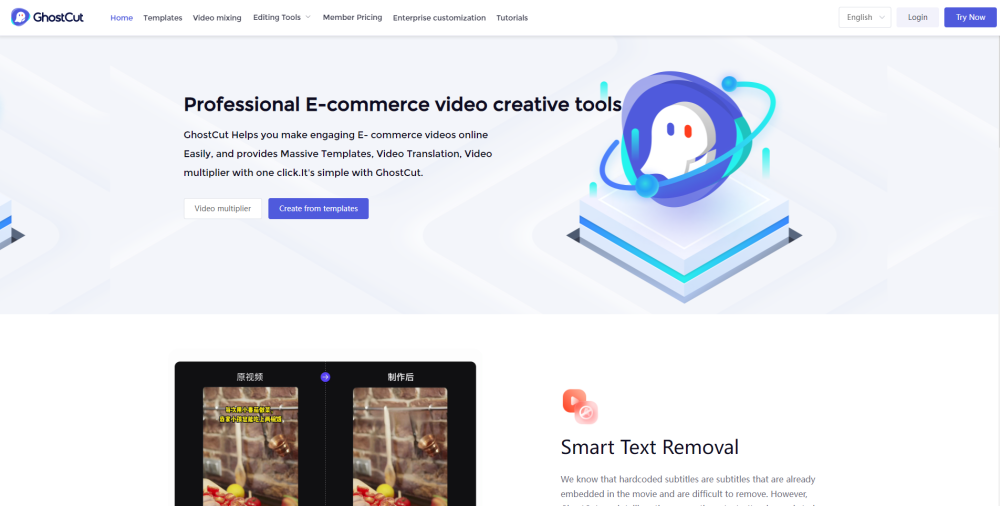Trimming tool for videos
What is GhostCut?
GhostCut is an AI-powered video editing tool that allows users to easily trim and cut video files online.
How Does GhostCut Work?
GhostCut works by uploading a video file to the website and using the intuitive editing interface to select the start and end points for the desired video segment. Users can preview the edited video before downloading or saving it to a cloud storage service.
GhostCut Features & Functionalities
- AI-powered video editing
- Easy to use interface
- Ability to set start and end points for video segments
- Preview edited videos
- Download or save edited videos to cloud storage
Benefits of using GhostCut
- Save time on video editing
- Intuitive interface for easy editing
- Professional quality trimmed videos
- No need to download software
Use Cases and Applications
GhostCut is ideal for content creators, social media influencers, and anyone looking to quickly and easily trim videos for online sharing.
Who is GhostCut For?
GhostCut is for anyone who needs to trim videos for social media, online sharing, or professional purposes.
How to use GhostCut
1. Upload a video file to the GhostCut website.
2. Use the video editing interface to set start and end points for the desired video segment(s).
3. Preview the edited video and make any necessary adjustments.
4. Once satisfied, download the trimmed video or save it to a cloud storage service.
FAQs
1. Is GhostCut free to use?
Yes, GhostCut offers a free version with limited features.
2. Can I edit multiple videos at once?
Currently, GhostCut only allows for editing one video at a time.
3. Does GhostCut support all video file formats?
GhostCut supports a wide range of video file formats, including MP4, AVI, and MOV.
4. Is there a limit to the video file size I can upload?
GhostCut has a file size limit for uploads, but the exact limit depends on the user’s account type.
5. Can I undo edits made with GhostCut?
GhostCut does not currently have an undo feature, so it is important to preview edits before saving.
6. How secure is my data on GhostCut?
GhostCut takes user data security seriously and employs encryption and other security measures to protect user information.
Conclusion
GhostCut is a convenient and efficient tool for trimming videos online. With its intuitive interface and AI-powered technology, users can easily create professional-quality edited videos for various purposes.