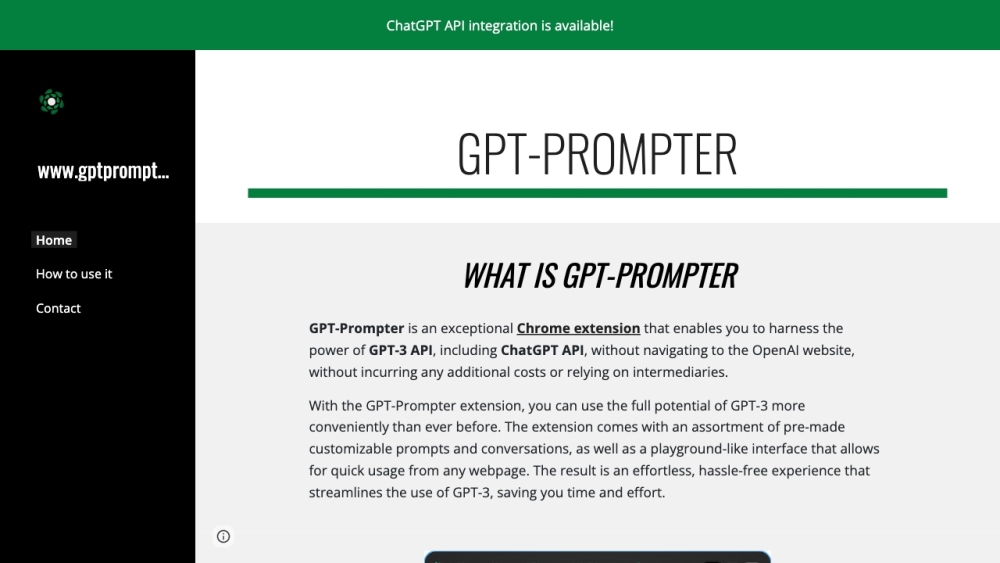GPT-Prompter is a Chrome extension that simplifies the use of GPT-3, GPT-4, and ChatGPT API by eliminating the need to visit the OpenAI website or rely on third-party platforms. It offers users a seamless experience with customizable prompts, conversations, and an interactive interface.
What is GPT-Prompter?
GPT-Prompter is a Chrome extension designed to streamline the utilization of GPT-3, GPT-4, and ChatGPT API by providing users with pre-made customizable prompts, conversations, and a user-friendly interface.
How Does GPT-Prompter Work?
GPT-Prompter works by allowing users to access the power of GPT-3, GPT-4, and ChatGPT API directly within their Chrome browser. Users can easily generate text, conversations, and more without the need to navigate to the OpenAI website.
GPT-Prompter Features & Functionalities
- Seamless integration with GPT-3, GPT-4, and ChatGPT API
- Customizable prompts and conversations
- User-friendly interface
- Convenient access within Chrome browser
Benefits of using GPT-Prompter
- Enhanced productivity
- Time-saving
- Easy access to powerful AI capabilities
Use Cases and Applications
GPT-Prompter can be used in various applications, such as content generation, customer support automation, and language translation.
Who is GPT-Prompter For?
GPT-Prompter is ideal for content creators, businesses, and anyone looking to leverage the power of AI for text generation and automation.
How to use GPT-Prompter
Simply install the Chrome extension, follow the prompts, and start harnessing the power of GPT-3, GPT-4, and ChatGPT API within your browser.
FAQs
- How can I install GPT-Prompter?
- Is GPT-Prompter free to use?
- Can I customize prompts and conversations in GPT-Prompter?
- Does GPT-Prompter support multiple languages?
- Is GPT-Prompter easy to use for beginners?
- Are there any privacy concerns with using GPT-Prompter?
Simply visit the Chrome Web Store, search for GPT-Prompter, and click “Add to Chrome.”
Yes, GPT-Prompter is available for free.
Yes, GPT-Prompter offers customizable prompts and conversations.
Yes, GPT-Prompter supports various languages for text generation.
Yes, GPT-Prompter offers a user-friendly interface suitable for users of all levels.
GPT-Prompter prioritizes user privacy and ensures secure data handling.
Conclusion
GPT-Prompter is a valuable tool for simplifying the use of AI text generation capabilities within the Chrome browser. With its user-friendly interface and customizable features, GPT-Prompter offers users a convenient way to access the power of GPT-3, GPT-4, and ChatGPT API for various applications.