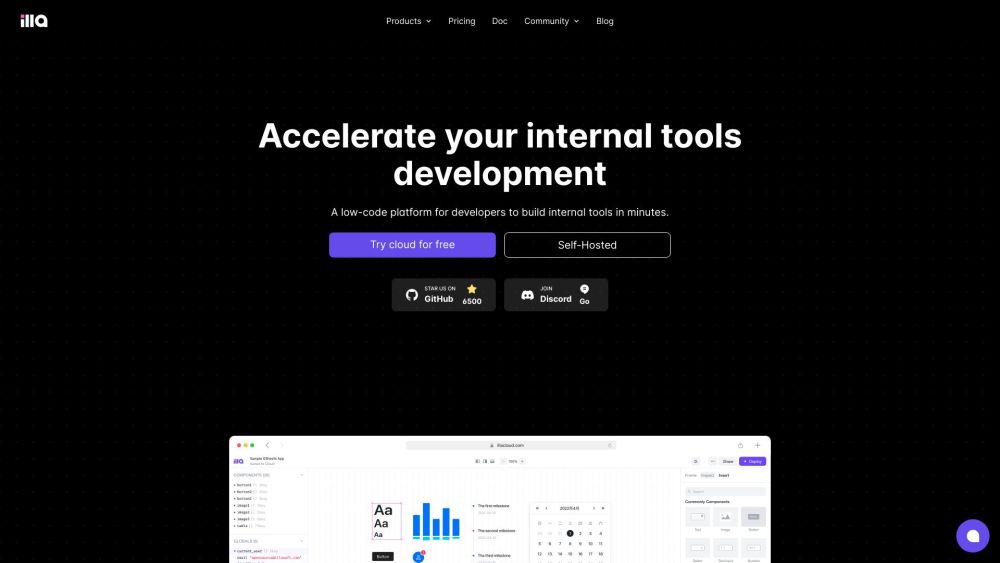Experience the power of ILLA Cloud 2.0 to streamline your development process and create stunning user interfaces effortlessly.
What is ILLA Cloud 2.0?
ILLA Cloud 2.0 is an innovative AI-powered tool that allows users to design user interfaces, generate SQL queries, connect to data sources, and store files securely in the cloud. Whether you choose the cloud version or self-host the platform, ILLA Cloud 2.0 provides a seamless experience for developers and teams.
How Does ILLA Cloud 2.0 Work?
ILLA Cloud 2.0 features a drag-and-drop interface for building UI components, AI-powered natural language input for generating SQL queries, and options for code customization using JavaScript. With ILLA Drive, teams can securely store and share files within the platform.
ILLA Cloud 2.0 Features & Functionalities
- Drag-and-drop interface for building user interfaces
- AI-powered natural language input for generating SQL queries
- Connect to any data source seamlessly
- Code customization using JavaScript
- Reusuable code blocks
- Secure file storage and sharing with ILLA Drive
Benefits of using ILLA Cloud 2.0
ILLA Cloud 2.0 simplifies the development process, improves efficiency, and enhances collaboration among team members. With its AI-powered features and customizable options, ILLA Cloud 2.0 empowers developers to create exceptional user experiences.
Use Cases and Applications
ILLA Cloud 2.0 is ideal for software development teams, web designers, and UI/UX developers looking to streamline their workflow and create visually appealing interfaces. The platform is versatile and can be used for a wide range of projects and applications.
Who is ILLA Cloud 2.0 For?
ILLA Cloud 2.0 is perfect for developers, designers, and teams who want to simplify the development process, enhance productivity, and create high-quality user interfaces. Whether you are a beginner or an experienced professional, ILLA Cloud 2.0 offers tools and features to meet your needs.
How to use ILLA Cloud 2.0
To use ILLA Cloud 2.0, simply sign up for an account, choose your preferred version, and start designing your user interfaces. Utilize the drag-and-drop interface, AI-powered features, and customizable options to bring your vision to life. Connect to data sources, generate SQL queries, and collaborate with your team seamlessly.
FAQs
1. Can I use ILLA Cloud 2.0 for free?
Yes, ILLA Cloud 2.0 offers a free version with limited features. Users can upgrade to the paid version for access to additional tools and functionalities.
2. Is ILLA Cloud 2.0 secure?
ILLA Cloud 2.0 prioritizes security and offers encrypted file storage and secure sharing options. Users can trust that their data is protected within the platform.
3. Can I customize the components in ILLA Cloud 2.0?
Yes, developers can customize UI components, generate SQL queries, and use JavaScript for code customization within ILLA Cloud 2.0.
4. How can I collaborate with my team using ILLA Cloud 2.0?
ILLA Cloud 2.0 features ILLA Drive for secure file storage and sharing, allowing teams to collaborate effectively within the platform.
5. Is there customer support available for ILLA Cloud 2.0 users?
ILLA Cloud 2.0 offers customer support to assist users with any questions or issues they may encounter while using the platform.
6. Can I access ILLA Cloud 2.0 from any device?
Yes, ILLA Cloud 2.0 is accessible from any device with an internet connection, allowing users to work on projects wherever they are.
Conclusion
ILLA Cloud 2.0 is a versatile and powerful tool for developers and teams looking to streamline their workflow, create stunning user interfaces, and collaborate effectively. With its AI-powered features, customizable options, and secure file storage, ILLA Cloud 2.0 is a must-have platform for modern development projects.