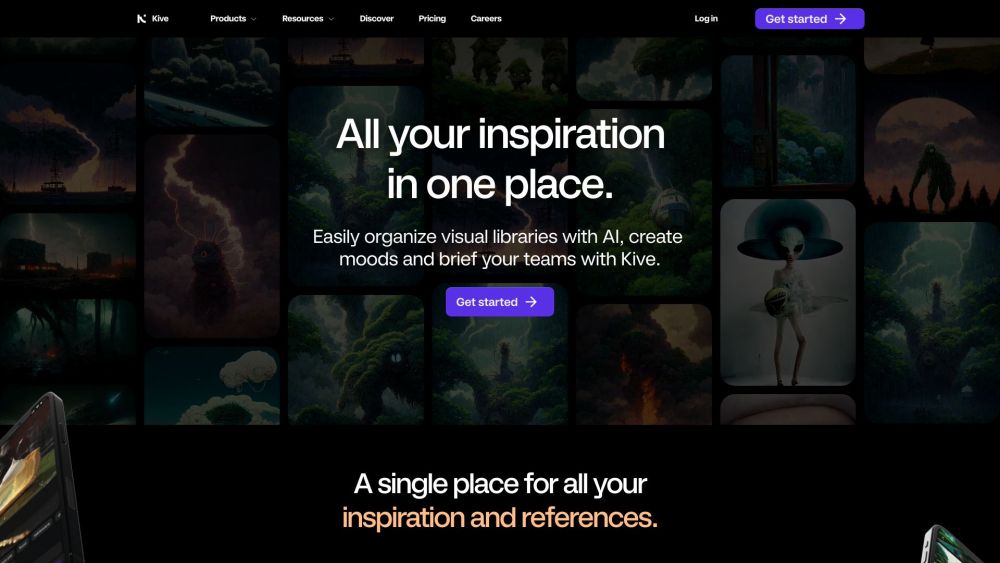Creative asset management: All assets in one place, fast and accurate search, shared boards for feedback
What is Kive?
Kive is an AI-powered tool that offers creative asset management, curated inspiration, and seamless integration for users to effectively manage and create visual content.
How Does Kive Work?
Kive utilizes AI technology to organize and store creative assets in one centralized location, allowing users to easily search for and access images, GIFs, and videos. The tool also offers features like shared boards for feedback, source tracking, and multimedia content to enhance the creative process.
Kive Features & Functionalities
- Similar search: Easily find similar images
- Fast search: Quickly find creative assets
- AI-powered recommendations: Personalized content recommendations based on user preferences
- Chapters: Create beautiful presentations with auto-layout and AI copilot
- Interactive presentations: Present ideas with video, GIFs, and immersive interactivity
- Collaboration: Easy collaboration with teams on presentations
- Share with a link: Share stories with editable links
- AI tools: AI upscale, extract frames, AI suggestions, AI image generation, generate social assets
Benefits of using Kive
- Efficient organization of creative assets
- Increased productivity with fast search functionality
- Enhanced creativity with curated inspiration and AI-powered recommendations
- Improved collaboration and feedback sharing
- Seamless integration with other tools for a streamlined workflow
Use Cases and Applications
Kive can be used by graphic designers, marketers, social media managers, content creators, and any professionals who work with visual content. It is ideal for creating presentations, social media graphics, website images, and more.
Who is Kive For?
Kive is suitable for individuals and teams who require a centralized platform for managing and creating visual content efficiently. Whether you are a freelancer, small business owner, or part of a creative agency, Kive can streamline your creative process.
How to use Kive
To use Kive, simply sign up for an account, upload your creative assets, and start exploring the various features and functionalities offered by the tool. Create boards, search for assets, collaborate with team members, and seamlessly integrate visuals into your projects.
FAQs
1. Is Kive free to use?
Yes, Kive offers a free version with limited features. Users can upgrade to a paid plan for access to more advanced functionalities.
2. Can I import visuals from Kive into other tools?
Yes, Kive allows for seamless integration with other tools, making it easy to import visuals for use in various projects.
3. How does Kive generate personalized content recommendations?
Kive utilizes AI technology to analyze user preferences and behaviors, providing tailored content suggestions based on individual needs.
4. Does Kive offer collaboration features for teams?
Yes, Kive provides shared boards for feedback and collaboration, allowing team members to work together on creative projects.
5. Can I share my stories created on Kive with others?
Yes, Kive allows users to share stories with editable links, making it easy to collaborate and gather feedback from others.
6. What AI tools are available on Kive?
Kive offers AI tools such as AI upscale, extract frames, AI suggestions, AI image generation, and social asset generation to enhance the creative process.
Conclusion
In conclusion, Kive is a powerful AI tool that caters to the needs of creative professionals seeking efficient asset management, curated inspiration, and seamless integration. With its array of features and functionalities, Kive streamlines the creative process and enhances collaboration for individuals and teams alike.