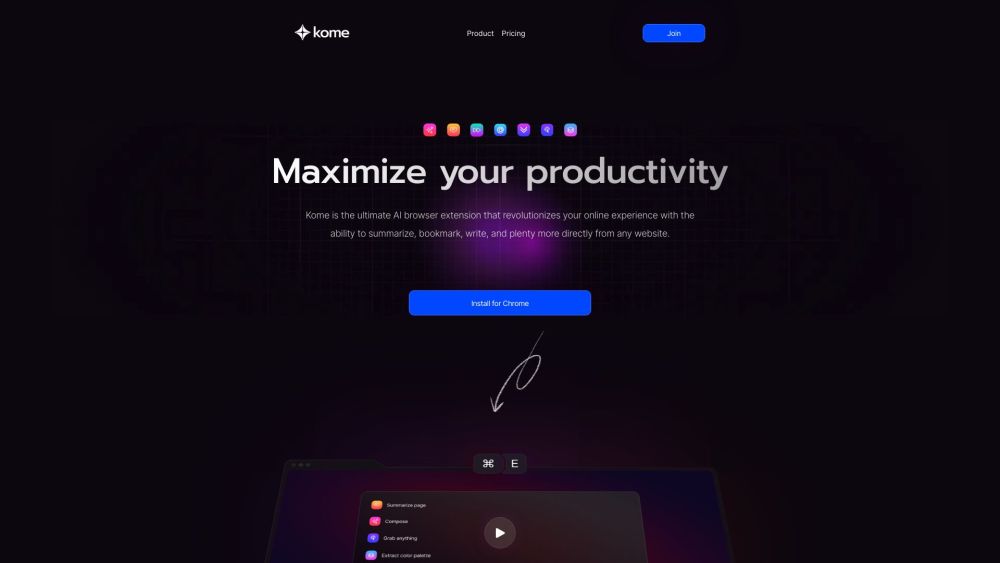Kome AI is a browser extension that helps users summarize content, bookmark information, and generate emails and social media posts.
What is Kome AI?
Kome AI is a browser extension that offers a range of features to help users organize and interact with online content more efficiently.
How Does Kome AI Work?
Users can install the Kome extension from their browser’s marketplace and access features such as summarizing content, bookmarking information, and generating emails and social media posts.
Kome AI Features & Functionalities
- Summarize articles, webpages, and YouTube videos
- Bookmark content and categorize it
- Generate emails, tweets, or blog posts using ‘Smart Compose’
- Extract emails and colors from websites
- Automated scrolling and URL search
Benefits of using Kome AI
Save time and effort in organizing and interacting with online content
Use Cases and Applications
Students, researchers, content creators, and anyone who consumes a lot of digital content can benefit from using Kome AI.
Who is Kome AI For?
Kome AI is suitable for anyone who wants to streamline their online content consumption and organization.
How to Use Kome AI
- Install the Kome extension from your browser’s marketplace
- Click on the Kome icon in your browser toolbar
- Use the various features such as summarizing, bookmarking, and Smart Compose
FAQs
- How do I install Kome AI?
- What types of content can I summarize with Kome AI?
- Can I customize the categories for bookmarking content?
- Is Kome AI compatible with all browsers?
- Can I use Kome AI on mobile devices?
- Is Kome AI free to use?
Conclusion
Kome AI is a versatile browser extension that offers a range of features to help users organize and interact with online content more efficiently. Whether you’re a student, researcher, content creator, or just someone who consumes a lot of digital content, Kome AI can help streamline your online experience.