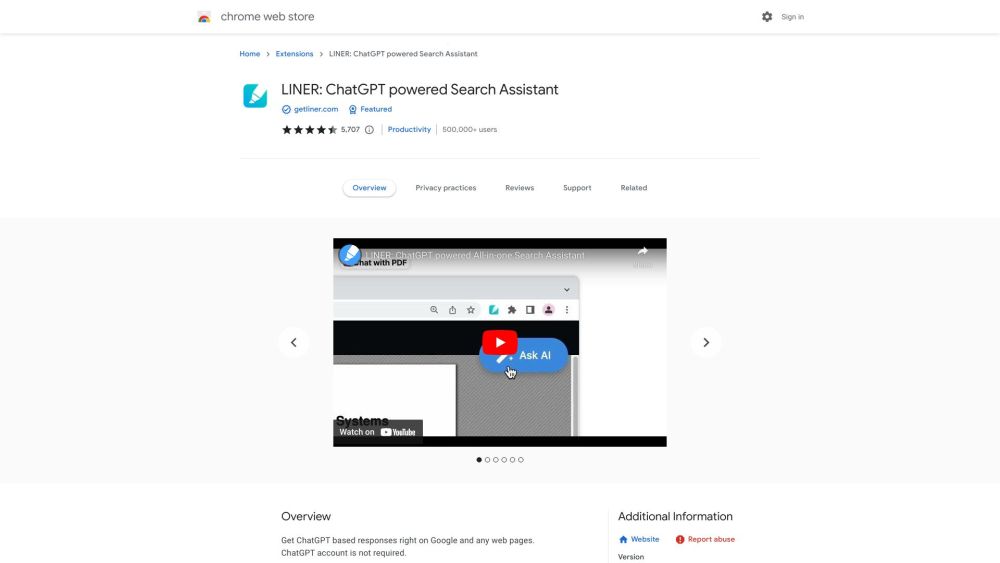Discover the power of LINER AI for all your highlighting and annotation needs!
What is LINER AI?
LINER AI is a versatile tool that allows users to highlight and save important information while browsing the web or annotating PDF files online. It is available on all devices and platforms, making it convenient for users to access their highlights and annotations anytime, anywhere.
How Does LINER AI Work?
LINER AI works by providing users with a browser extension and a PDF highlighter tool. Users can easily highlight and save key information from web pages or PDF files, as well as add annotations and comments. The tool also allows users to share their highlights with others, making collaboration easy.
LINER AI Features & Functionalities
- Browser extension for easy highlighting on web pages
- PDF highlighter tool for annotating PDF files online
- Ability to save and organize highlights
- Collaboration features for sharing highlights with others
Benefits of using LINER AI
- Save time by easily highlighting important information
- Stay organized with a centralized platform for all your highlights
- Collaborate efficiently with others by sharing highlights
- Improve productivity by quickly finding key information when needed
Use Cases and Applications
LINER AI can be used in various scenarios, including research, studying, content curation, and more. Whether you are a student, researcher, or professional, LINER AI can help streamline your workflow and improve your information management.
Who is LINER AI For?
LINER AI is suitable for anyone who needs to highlight, annotate, and save important information from web pages or PDF files. Students, researchers, professionals, and anyone who wants to improve their productivity and information organization can benefit from using LINER AI.
How to use LINER AI
To use LINER AI, simply install the browser extension or utilize the PDF highlighter tool. Highlight and save important information while browsing the web, or annotate PDF files online. Share your highlights with others and make collaboration easy with LINER AI’s intuitive features.
FAQs
Q: Is LINER AI free to use?
A: Yes, LINER AI offers a free version with basic features. Users can also upgrade to a premium plan for additional functionalities.
Q: Can I access my highlights on multiple devices?
A: Yes, LINER AI is available on all devices and platforms, allowing users to access their highlights anytime, anywhere.
Q: Is it possible to collaborate with others using LINER AI?
A: Yes, LINER AI offers collaboration features that allow users to share their highlights with others and work together on projects.
Q: Can I annotate PDF files with LINER AI?
A: Yes, LINER AI provides a PDF highlighter tool that allows users to annotate PDF files online.
Q: How secure is LINER AI in terms of data privacy?
A: LINER AI prioritizes data privacy and security, ensuring that users’ information is protected and encrypted.
Q: Can I customize my highlights and annotations with LINER AI?
A: Yes, LINER AI allows users to customize their highlights and annotations with different colors and styles.
Conclusion
Overall, LINER AI is a comprehensive tool for highlighting, annotating, and saving important information from web pages and PDF files. With its user-friendly interface and collaborative features, LINER AI is a valuable asset for students, researchers, and professionals looking to streamline their workflow and improve their productivity.