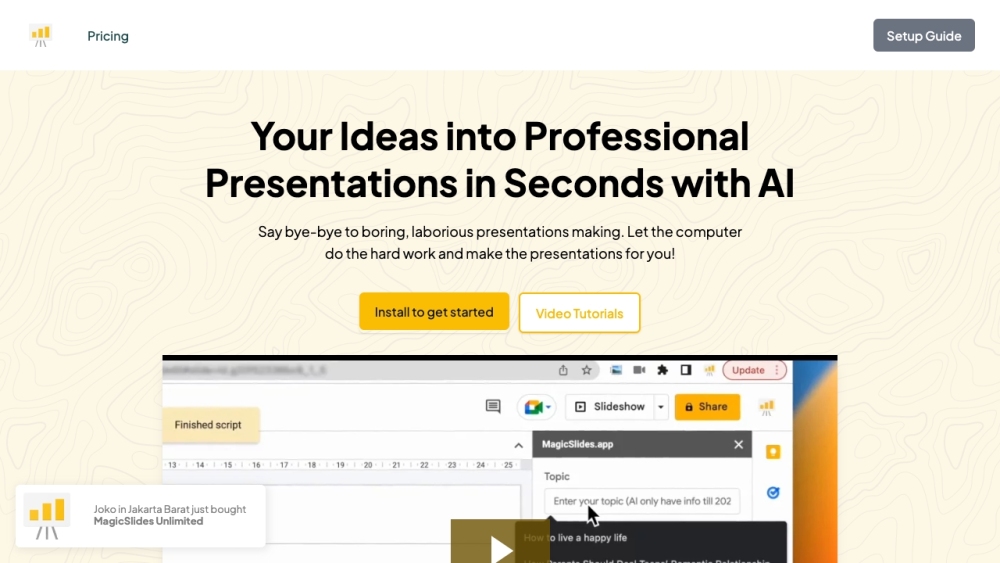Boost your Google Slides presentations with MagicSlides, an AI tool that automates slide generation based on your preferences.
What is MagicSlides?
MagicSlides is an AI-powered add-on for Google Slides that simplifies the process of creating presentations by automatically generating slides based on the user’s input.
How Does MagicSlides Work?
To use MagicSlides, simply install the add-on from the Google Workspace Marketplace, enter the topic and slide count for your presentation, and let MagicSlides do the rest. The tool will generate slides with customizable themes, fonts, colors, and layouts.
MagicSlides Features & Functionalities
- Automated slide generation
- Customizable themes, fonts, and colors
- Easy integration with Google Slides
Benefits of using MagicSlides
- Saves time on creating slides manually
- Ensures visually appealing presentations
- Customization options for personal touch
Use Cases and Applications
MagicSlides is ideal for professionals, educators, and students who frequently create presentations and want to streamline the process.
Who is MagicSlides For?
MagicSlides is suitable for anyone who uses Google Slides and wants to enhance their presentation creation process with AI technology.
How to use MagicSlides
To use MagicSlides, follow these simple steps:
- Install the MagicSlides add-on from the Google Workspace Marketplace.
- Open the MagicSlides app in Google Slides.
- Enter the presentation topic and desired slide count.
- Customize the presentation with themes, fonts, colors, and layouts.
FAQs
1. Can MagicSlides be used with any Google Slides account?
Yes, MagicSlides is compatible with all Google Slides accounts.
2. Are there any limitations to the number of slides MagicSlides can generate?
No, MagicSlides can generate any number of slides based on your requirements.
3. Can MagicSlides be used offline?
No, MagicSlides requires an internet connection to work.
4. Is MagicSlides free to use?
Yes, MagicSlides offers a free version with limited features.
5. Can I share MagicSlides-generated presentations with others?
Yes, you can share your MagicSlides presentations with others just like any other Google Slides presentation.
6. Does MagicSlides offer customer support?
Yes, MagicSlides provides customer support via email for any queries or issues.
Conclusion
Enhance your Google Slides presentations with MagicSlides, an AI tool that simplifies slide generation and customization. Save time and create visually stunning presentations effortlessly with MagicSlides.