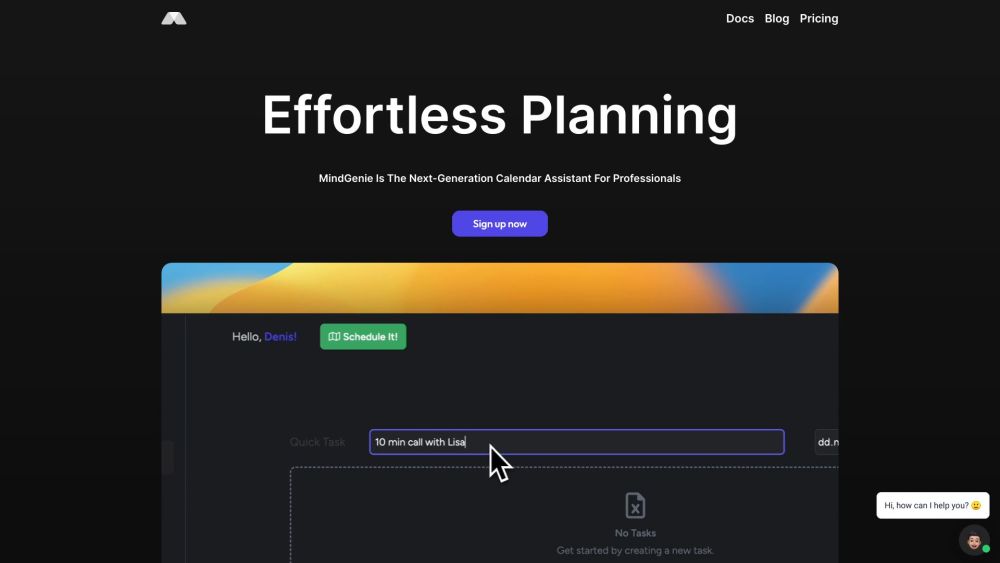MindGenie is an AI-powered tool designed to optimize your daily routine.
What is MindGenie?
MindGenie is a smart AI tool that helps users optimize their daily routines by predicting task durations, dividing tasks into subtasks, and scheduling everything efficiently.
How Does MindGenie Work?
Once registered, users can input their tasks into MindGenie, which will then use AI algorithms to analyze and organize the tasks to create an optimized schedule.
MindGenie Features & Functionalities
- Task duration prediction
- Subtask division
- Calendar scheduling
- AI-powered optimization
Benefits of using MindGenie
- Improved productivity
- Efficient task management
- Time-saving scheduling
- Optimized daily routines
Use Cases and Applications
MindGenie is ideal for professionals, students, and individuals looking to optimize their daily routines and improve productivity.
Who is MindGenie For?
MindGenie is suitable for anyone looking to enhance their task management skills and make the most out of their daily schedules.
How to use MindGenie
To use MindGenie, sign up for a free trial on the website, input your tasks, and let the AI tool handle the rest by optimizing your routine and scheduling your tasks efficiently.
FAQs
1. How can I sign up for MindGenie?
2. Is MindGenie compatible with all devices?
3. Can MindGenie be integrated with other calendar apps?
4. How accurate are the task duration predictions?
5. Can MindGenie adapt to changing priorities?
6. Is there a limit to the number of tasks MindGenie can handle?
Conclusion
Overall, MindGenie is a powerful AI tool that can greatly benefit users by optimizing their routines and enhancing productivity. With its smart features and functionalities, MindGenie is a must-have tool for anyone looking to make the most out of their daily schedules.