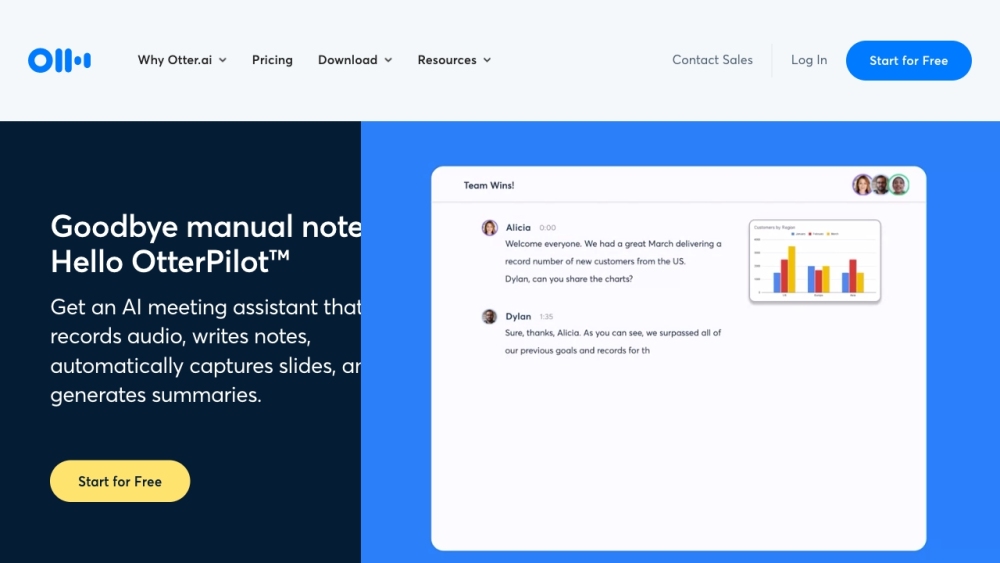Transform your meetings with Otter AI
What is Otter AI?
Otter AI is an innovative transcription and collaboration tool that revolutionizes the way meetings are conducted and documented. With real-time transcription, automated meeting notes, and seamless integration with popular video conferencing platforms, Otter AI streamlines communication and enhances productivity.
How Does Otter AI Work?
By using advanced AI technology, Otter AI transcribes audio in real-time during meetings, captures slides automatically, and generates live summaries. Users can easily collaborate by adding comments, highlighting key points, and assigning action items in the live transcript. Otter AI also provides automated meeting notes and sends summaries via email for easy reference.
Otter AI Features & Functionalities
- Real-time transcription
- Automatic slide capture
- Live summary generation
- Collaborative commenting and highlighting
- Action item assignment
- Integration with Google and Microsoft calendars
- Email summaries
Benefits of using Otter AI
- Improved meeting productivity
- Enhanced collaboration and communication
- Accurate and detailed meeting documentation
- Seamless integration with popular video conferencing platforms
- Time-saving automated features
Use Cases and Applications
Otter AI is ideal for businesses, educational institutions, and any organization that conducts regular meetings and requires accurate documentation. It can be used for team meetings, client calls, webinars, lectures, and more.
Who is Otter AI For?
Otter AI is suitable for professionals, educators, students, and anyone who wants to streamline meeting processes, improve collaboration, and automate meeting documentation.
How to use Otter AI
To use Otter AI, simply download the app for iOS or Android devices, or use the Chrome extension in your browser. You can integrate Otter AI with your Google or Microsoft calendar for automatic meeting recording. During meetings, Otter AI transcribes audio, captures slides, and generates live summaries. After the meeting, collaborate with your team by adding comments, highlighting key points, and assigning action items in the transcript.
FAQs
1. Is Otter AI compatible with all video conferencing platforms?
Yes, Otter AI can integrate seamlessly with popular video conferencing platforms like Zoom, Microsoft Teams, and Google Meet.
2. Can multiple users collaborate on the same Otter AI transcript?
Yes, multiple users can collaborate by adding comments, making highlights, and assigning action items in the live transcript.
3. Are the meeting notes generated by Otter AI customizable?
Yes, users can customize meeting notes by adding their own comments and annotations.
4. How secure is the data recorded and stored by Otter AI?
Otter AI prioritizes data security and ensures that all recorded information is protected with advanced encryption protocols.
5. Can Otter AI transcribe multiple speakers accurately?
Yes, Otter AI is designed to accurately transcribe multiple speakers during meetings and conversations.
6. Is there a limit to the number of meetings that can be recorded with Otter AI?
No, Otter AI offers unlimited meeting recording and transcription capabilities for its users.
Conclusion
Otter AI is a game-changer for businesses and organizations looking to streamline their meeting processes, enhance collaboration, and automate meeting documentation. With its innovative features and user-friendly interface, Otter AI is a valuable tool for improving communication and productivity in any work environment.