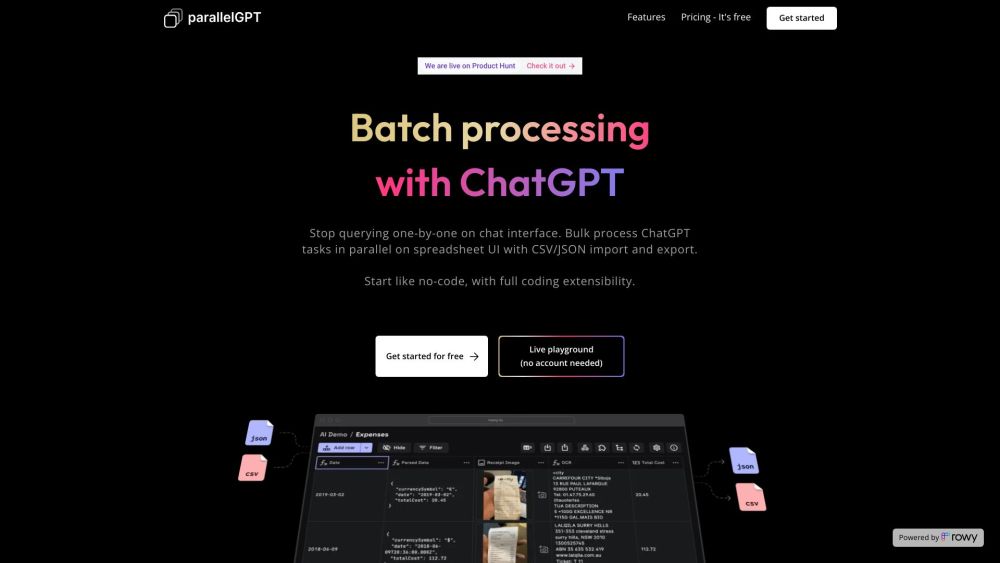Boost your productivity with ParallelGPT, a powerful AI tool for batch processing chatGPT queries with ease.
What is ParallelGPT?
ParallelGPT is a tool designed to streamline the process of batch processing chatGPT queries. It allows you to import prompts from CSV or JSON files, collaborate with your team, and export the processed results efficiently.
How Does ParallelGPT Work?
ParallelGPT works by enabling users to process multiple chatGPT queries at once using a spreadsheet UI. Users can collaborate with team members, make tweaks to prompts, and export the results in CSV or JSON format.
ParallelGPT Features & Functionalities
- Batch processing of chatGPT queries
- Import prompts from CSV or JSON files
- Collaboration tools for team members
- Export processed results in CSV or JSON files
- Cloud deployment options for secure data access
Benefits of using ParallelGPT
- Efficient workflow for processing chatGPT tasks
- Collaborative environment for team members
- Secure data access and storage options
- Low code customization for prompts
Use Cases and Applications
ParallelGPT is ideal for businesses and teams that need to process large volumes of chatGPT queries efficiently. It can be used in customer service, content creation, research, and more.
Who is ParallelGPT For?
ParallelGPT is suitable for AI enthusiasts, developers, data scientists, and business professionals who want to streamline the process of batch processing chatGPT queries.
How to use ParallelGPT
Follow these simple steps to use ParallelGPT for batch processing chatGPT queries:
- Import prompts from CSV or JSON files
- Process chatGPT queries in batch on the spreadsheet UI
- Collaborate with your team and tweak prompts in low code
- Export the processed results as CSV or JSON files
- Deploy cloud functions for secure data access
- Invite team members with granular access control
FAQs
- Can I import prompts in multiple formats?
- Is ParallelGPT secure for data processing?
- Can I customize prompts in ParallelGPT?
- Is ParallelGPT suitable for large teams?
- Can I deploy ParallelGPT on Google Cloud?
- Is there a limit to the number of queries I can process in ParallelGPT?
Yes, you can import prompts from both CSV and JSON files.
Yes, ParallelGPT offers secure cloud deployment options and access controls for data processing.
Yes, you can tweak prompts in ParallelGPT using low code customization options.
Yes, ParallelGPT allows for collaboration with team members and granular access control.
Yes, you can deploy ParallelGPT on Google Cloud using cloud functions and Google Secret Manager.
No, ParallelGPT allows for batch processing of unlimited chatGPT queries.
Conclusion
ParallelGPT is a versatile and efficient tool for batch processing chatGPT queries, offering a collaborative environment, secure data access, and customization options. Try ParallelGPT today to streamline your AI tasks and boost productivity.