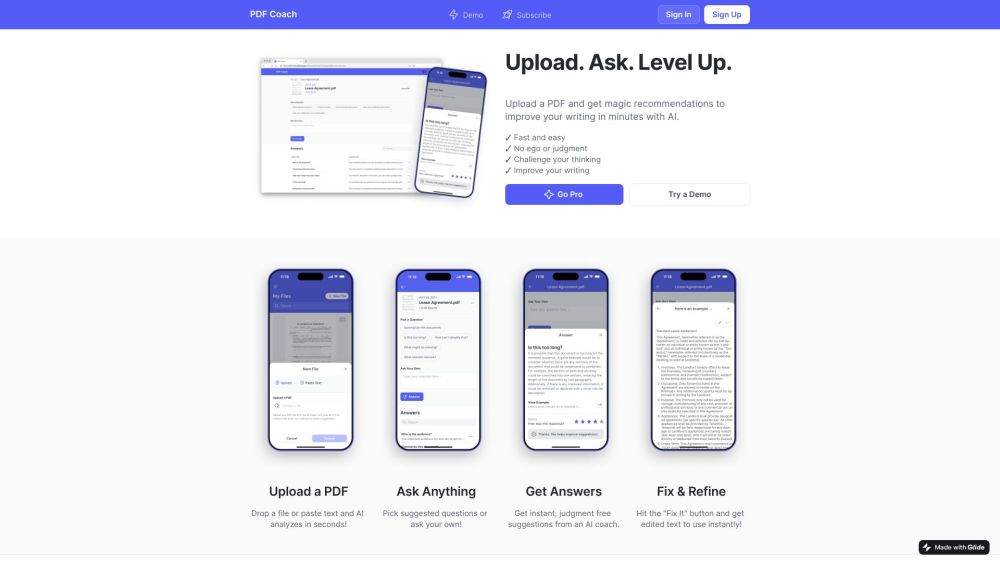Improve your PDF documents with PDF Coach, an AI-powered tool that offers feedback and suggestions for enhancing document quality.
What is PDF Coach?
PDF Coach is an AI tool designed to help users analyze and improve the quality of their PDF documents. By utilizing AI algorithms, PDF Coach offers valuable feedback on clarity, coherence, grammar, and overall document quality.
How Does PDF Coach Work?
Users can simply upload their PDF files to PDF Coach and let the AI algorithms do the rest. The tool will analyze the content and provide detailed suggestions for improvement, making it easy for users to enhance the overall quality of their documents.
PDF Coach Features & Functionalities
- AI-powered analysis of PDF documents
- Feedback on clarity, coherence, grammar, and overall quality
- Suggestions for improvement
- Easy document upload process
Benefits of using PDF Coach
- Improve document quality
- Enhance clarity and coherence
- Correct grammar and spelling errors
- Save time on manual editing
Use Cases and Applications
PDF Coach is ideal for students, professionals, writers, and anyone looking to improve the quality of their PDF documents. It can be used for academic papers, research reports, business documents, and more.
Who is PDF Coach For?
PDF Coach is perfect for individuals and organizations that want to ensure their PDF documents are of the highest quality. Whether you’re a student, a business professional, or a writer, PDF Coach can help you enhance your documents.
How to use PDF Coach
Using PDF Coach is simple. Just upload your PDF file to the platform and let the AI algorithms analyze the content. The tool will provide feedback and suggestions for improvement, helping you enhance the overall quality of your document.
FAQs
1. Can PDF Coach analyze scanned PDF documents?
Yes, PDF Coach can analyze both text-based and scanned PDF documents.
2. Is PDF Coach compatible with all types of PDF files?
PDF Coach is compatible with most standard PDF file formats.
3. How long does it take for PDF Coach to analyze a document?
The analysis process typically takes just a few minutes.
4. Can I download the analyzed document after using PDF Coach?
Yes, users can download the analyzed document along with the suggestions provided by PDF Coach.
5. Is PDF Coach a free tool?
PDF Coach offers both free and premium plans, with additional features available in the premium version.
6. Can I use PDF Coach on mobile devices?
Yes, PDF Coach is accessible on both desktop and mobile devices for user convenience.
Conclusion
PDF Coach is a valuable tool for anyone looking to enhance the quality of their PDF documents. With its AI-powered analysis and feedback capabilities, PDF Coach makes it easy to improve clarity, coherence, grammar, and overall document quality.