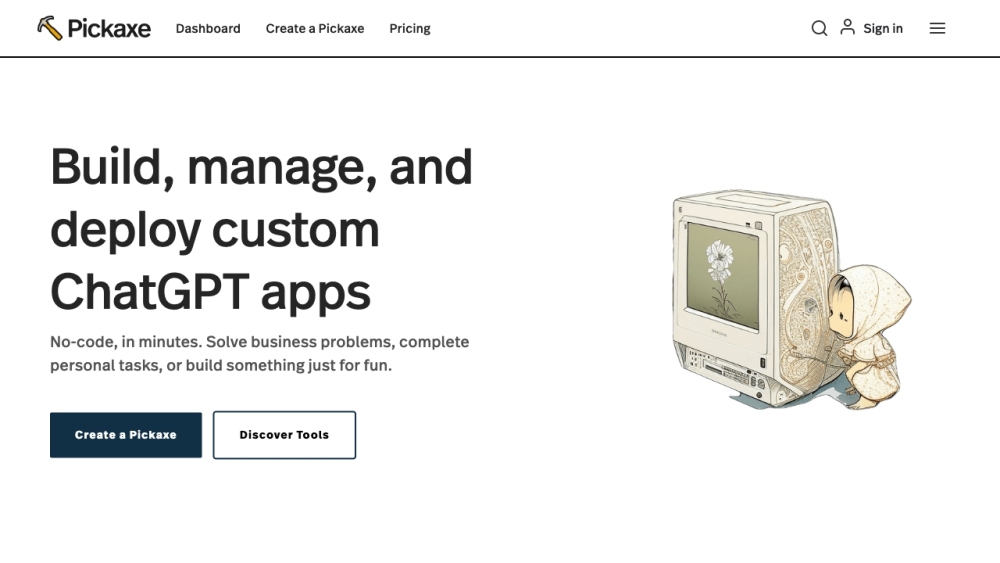Build AI-powered apps with Pickaxe and revolutionize your workflow!
What is Pickaxe?
Pickaxe is an AI tool that allows you to create customized AI-powered applications without any coding knowledge. You can train your AI using your own data and documents, and embed the apps onto your website or internal dashboard for seamless integration.
How Does Pickaxe Work?
Pickaxe works by providing a visual prompt-framing builder that guides you through the process of building AI-powered apps. You can input your data, customize the design, and monitor your app’s activity to continuously improve its performance.
Pickaxe Features & Functionalities
- Simple, visual prompt-framing builder
- Customizable AI app design
- Integration with website and internal dashboard
- Monitoring and feedback capabilities
Benefits of using Pickaxe
- Create AI-powered apps without coding
- Customize AI apps to suit your specific needs
- Monitor and improve app performance over time
- Seamless integration with existing platforms
Use Cases and Applications
Pickaxe can be used in a variety of industries such as e-commerce, healthcare, finance, and more. It can help automate tasks, streamline processes, and improve overall efficiency.
Who is Pickaxe For?
Pickaxe is ideal for businesses and individuals looking to incorporate AI into their workflow without the need for complex coding. It is perfect for small to medium-sized businesses who want to leverage AI technology.
How to use Pickaxe
To use Pickaxe, simply create an account, input your data, customize the design, and monitor your app’s performance. Continuously gather feedback and data to improve your AI app over time.
FAQs
- Can I use my own data with Pickaxe?
- Is coding knowledge required to use Pickaxe?
- Can I embed Pickaxe apps onto my website?
- Is there a free trial available for Pickaxe?
- How can I monitor my app’s activity with Pickaxe?
- Can I customize the design of my AI apps with Pickaxe?
Yes, you can use your own documents and data to train your AI with Pickaxe.
No, Pickaxe is designed for users without coding knowledge.
Yes, you can embed your AI-powered apps directly onto your website or internal dashboard.
Yes, Pickaxe offers a free trial for users to test out the platform.
You can monitor your app’s activity and view responses within the Pickaxe platform.
Yes, you can customize the design of your AI apps to match your branding and aesthetic preferences.
Conclusion
With Pickaxe, building AI-powered apps has never been easier. Take advantage of this powerful tool to streamline your workflow, automate tasks, and revolutionize your business operations.