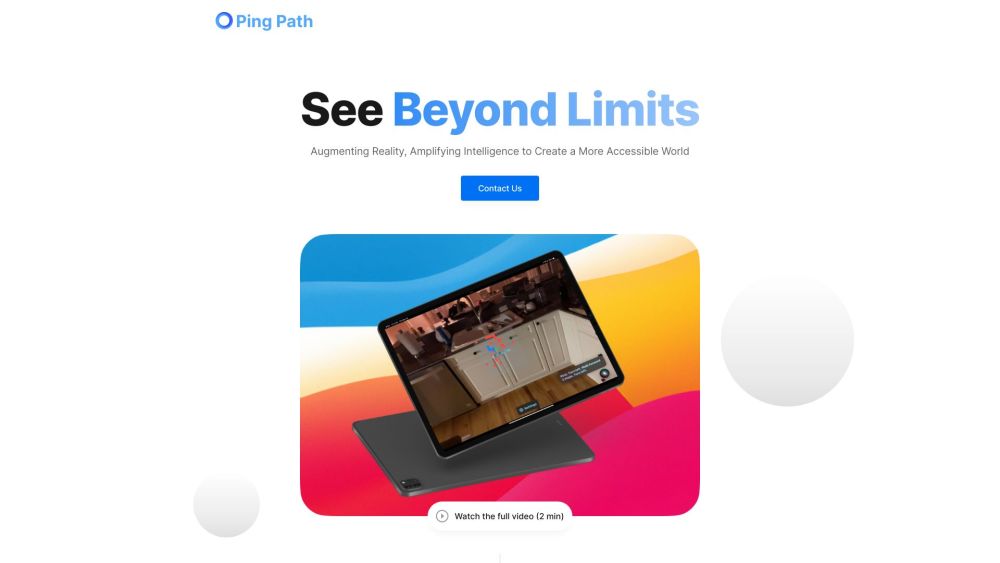Toolify AI’s Ping Path is a powerful tool that allows users to accurately measure network latency and trace the route that data takes from one network to another.
What is Ping Path?
Ping Path is a network diagnostic tool that combines the functionality of both ping and traceroute commands to provide users with comprehensive network performance analysis.
How Does Ping Path Work?
Ping Path works by sending ICMP packets to a specified destination IP address and then analyzing the round-trip time for each packet. It also traces the route that the packets take through various network nodes.
Ping Path Features & Functionalities
- Combines ping and traceroute functionality
- Accurately measures network latency
- Identifies network bottlenecks
- Traces the route of data packets
- Generates detailed performance reports
Benefits of using Ping Path
- Improved network troubleshooting
- Enhanced network performance monitoring
- Quick identification of network issues
- Optimization of network resources
- Increased network stability
Use Cases and Applications
Ping Path is used in a variety of scenarios, including network maintenance, troubleshooting, monitoring, and optimization. It is beneficial for IT professionals, network administrators, system administrators, and anyone looking to improve network performance.
Who is Ping Path For?
Ping Path is suitable for IT professionals, network administrators, system administrators, and anyone responsible for managing and maintaining network infrastructure.
How to use Ping Path
Simply enter the destination IP address or domain name into the Ping Path tool and click on the “Ping” button to initiate the network latency measurement and route tracing process.
FAQs
- What is network latency?
- How can Ping Path help improve network performance?
- Is Ping Path a free tool?
- Can Ping Path be used for both IPv4 and IPv6 networks?
- Does Ping Path require any software installation?
- Is Ping Path user-friendly?
Network latency is the amount of time it takes for data to travel from one point to another on a network.
Ping Path helps identify network bottlenecks, optimize network resources, and improve overall network stability.
Yes, Ping Path is a free tool provided by Toolify AI for network diagnostics.
Yes, Ping Path supports both IPv4 and IPv6 networks.
No, Ping Path is a web-based tool that does not require any software installation.
Yes, Ping Path has a user-friendly interface that makes it easy to use for both beginners and experienced users.
Conclusion
In conclusion, Ping Path is a valuable tool for network diagnostics, latency measurement, and route tracing. It provides essential insights into network performance and helps to identify and resolve network issues efficiently.