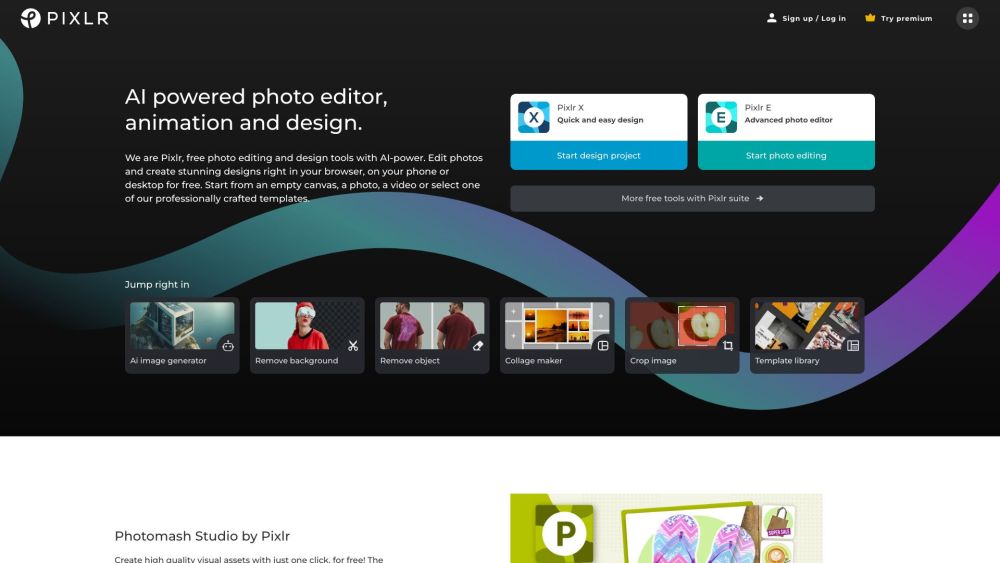AI design tool for photo editing and graphic design
What is Pixlr?
Pixlr is an AI design tool that offers a range of web and mobile apps for quick and easy design, advanced photo editing, and one-click background removal. With professionally crafted templates and a variety of tools, Pixlr allows users to enhance their photos and create stunning designs.
How Does Pixlr Work?
To use Pixlr, simply sign up or log in to the website. From there, you can start a new project from an empty canvas, a photo, a video, or choose from professionally crafted templates. Explore the different tools and features to enhance your photos and create stunning designs.
Pixlr Features & Functionalities
- Web and mobile apps
- Quick and easy design
- Advanced photo editing
- One-click background removal
- Professionally crafted templates
Benefits of using Pixlr
- Easy to use
- Range of tools and features
- Professionally crafted templates
- Quick and easy design
Use Cases and Applications
Pixlr can be used for photo editing, graphic design, social media posts, marketing materials, and more.
Who is Pixlr For?
Pixlr is perfect for individuals, businesses, and professionals looking to enhance their photos and create stunning designs.
How to use Pixlr
To use Pixlr, simply sign up or log in to the website. You can then access the various web and mobile apps, such as Pixlr X for quick and easy design, Pixlr E for advanced photo editing, and Photomash Studio for one-click background removal. You can start a new project from an empty canvas, a photo, a video, or choose from professionally crafted templates. Explore the different tools and features to enhance your photos and create stunning designs.
FAQs
1. Is Pixlr free to use?
Yes, Pixlr offers a free version with limited features. There is also a paid version with more advanced features.
2. Can I use Pixlr on my mobile device?
Yes, Pixlr offers mobile apps for both iOS and Android devices.
3. Is Pixlr easy to use for beginners?
Yes, Pixlr is designed to be user-friendly and intuitive, making it easy for beginners to get started.
4. Can I access Pixlr offline?
No, Pixlr is an online tool that requires an internet connection to use.
5. Can I collaborate with others on projects in Pixlr?
Yes, Pixlr offers collaboration features that allow users to work together on projects.
6. Does Pixlr offer customer support?
Yes, Pixlr offers customer support to help with any questions or issues.
Conclusion
Pixlr is a versatile AI design tool that offers a range of features for photo editing and graphic design. With its user-friendly interface and professionally crafted templates, Pixlr is perfect for individuals, businesses, and professionals looking to enhance their photos and create stunning designs.