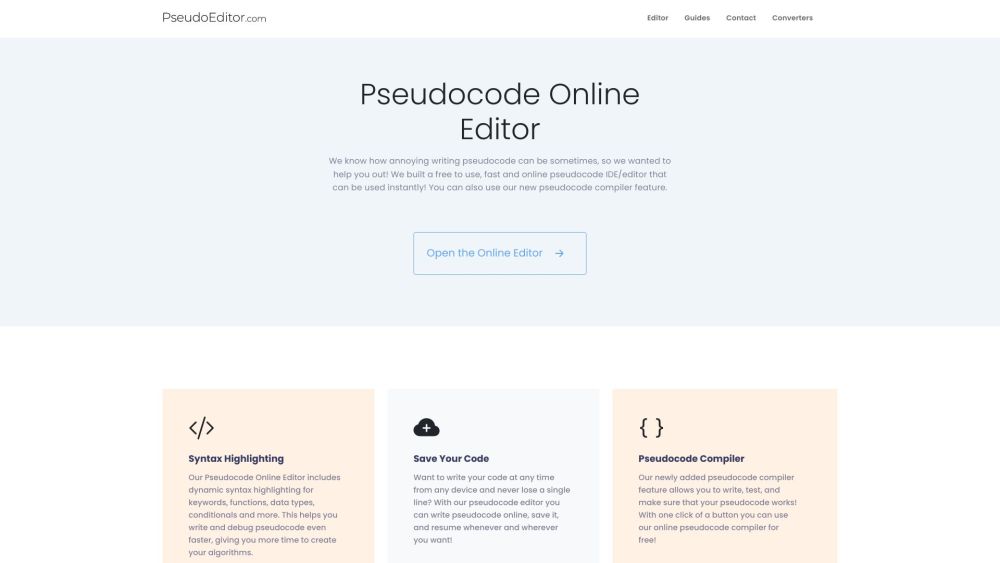PseudoEditor includes several core features:
– Syntax Highlighting: The editor highlights keywords, functions, data types, and conditionals, making it easier to write and debug pseudocode.
– Code Saving: You can save your pseudocode online and access it from any device, ensuring that you don’t lose any code.
– Error Highlighting: PseudoEditor highlights errors in your pseudocode, helping you identify and fix issues in your code.
– Pseudocode Compiler: With the pseudocode compiler feature, you can test your pseudocode to ensure it works as intended.
What is PseudoEditor?
PseudoEditor is an AI tool that offers syntax highlighting, code saving, error highlighting, and a pseudocode compiler to help users write and debug pseudocode.
How Does PseudoEditor Work?
PseudoEditor uses AI algorithms to analyze and interpret pseudocode written by users. It then provides syntax highlighting, code saving, error highlighting, and a pseudocode compiler to enhance the writing and debugging process.
PseudoEditor Features & Functionalities
- Syntax Highlighting
- Code Saving
- Error Highlighting
- Pseudocode Compiler
Benefits of using PseudoEditor
Using PseudoEditor can help users write cleaner, more efficient pseudocode, identify and fix errors quickly, and test pseudocode for accuracy.
Use Cases and Applications
PseudoEditor can be used in educational settings to teach programming concepts, in software development to draft algorithms, and in various other fields that require pseudocode writing.
Who is PseudoEditor For?
PseudoEditor is suitable for programmers, students, educators, and professionals who need to write, debug, and test pseudocode.
How to use PseudoEditor
To use PseudoEditor, simply input your pseudocode into the editor, utilize the syntax highlighting and error highlighting features, save your code online, and test it using the pseudocode compiler.
FAQs
1. Is PseudoEditor free to use?
– Yes, PseudoEditor is free to use for all users.
2. Can I access my saved pseudocode from any device?
– Yes, you can access your saved pseudocode from any device with an internet connection.
3. Does PseudoEditor support multiple programming languages?
– Currently, PseudoEditor focuses on supporting pseudocode rather than specific programming languages.
4. How accurate is the pseudocode compiler in PseudoEditor?
– The pseudocode compiler in PseudoEditor is designed to provide accurate results for testing pseudocode.
5. Are there any limitations to the amount of code I can save on PseudoEditor?
– There are currently no limitations to the amount of code you can save using PseudoEditor.
6. Can I share my pseudocode with others using PseudoEditor?
– Yes, you can share your pseudocode with others by providing them with the saved code link.
Conclusion
Overall, PseudoEditor is a valuable AI tool for writing, debugging, and testing pseudocode. With its features like syntax highlighting, code saving, error highlighting, and pseudocode compiler, users can enhance their pseudocode writing experience and streamline the development process.