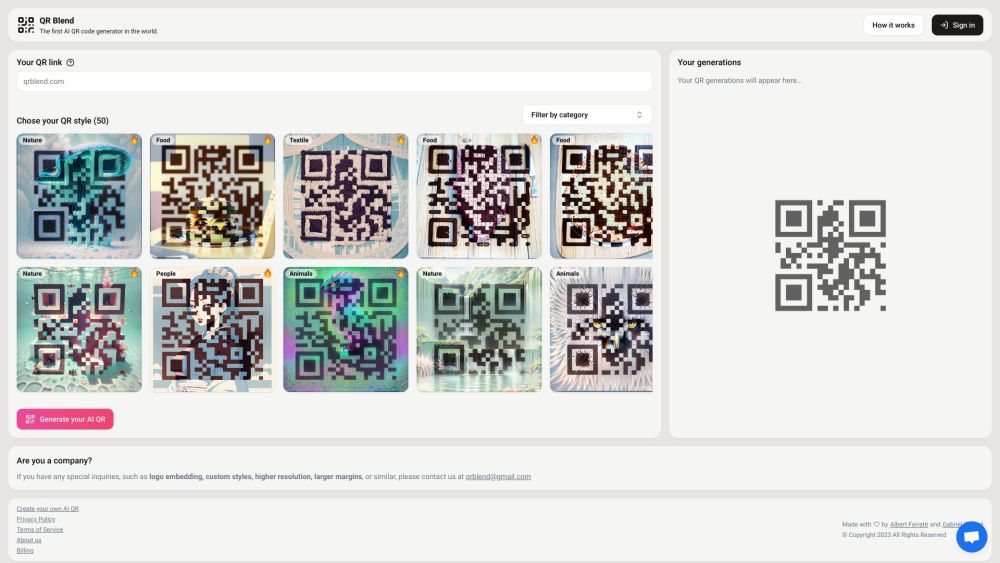Revolutionize your QR code experience with QR Blend.
What is QR Blend?
QR Blend is an AI tool that allows you to create custom QR codes with ease.
How Does QR Blend Work?
Simply sign in to your account, select your preferred style and generation of QR code, and customize it to your liking. QR Blend also offers options for logo embedding and custom styles.
QR Blend Features & Functionalities
- Custom QR code creation
- Logo embedding options
- Multiple styles and generations to choose from
- Ability to customize QR codes
Benefits of using QR Blend
- Easy and user-friendly interface
- Customization options for unique QR codes
- Logo embedding for brand recognition
- Quick generation process
Use Cases and Applications
QR Blend is ideal for businesses looking to create branded QR codes for marketing materials, product packaging, business cards, and more.
Who is QR Blend For?
QR Blend is perfect for individuals and businesses alike who want to create personalized and branded QR codes.
How to use QR Blend
To use QR Blend, sign in to your account, select your preferences, customize your QR code, and create your unique AI QR code.
FAQs
- Can I customize the design of my QR code with QR Blend?
- Is logo embedding available with QR Blend?
- How can I contact the QR Blend team for special inquiries?
- Are there different generations of QR codes available with QR Blend?
- Is QR Blend user-friendly?
- Can I create multiple QR codes with QR Blend?
Yes, QR Blend offers various styles and customization options for your QR codes.
Yes, you can embed your logo into your QR code with QR Blend.
You can reach out to the QR Blend team for any special inquiries through their contact page on the website.
Yes, QR Blend offers various generations of QR codes to choose from.
Yes, QR Blend has an easy and intuitive interface for creating custom QR codes.
Yes, you can create multiple QR codes with QR Blend to suit your needs.
Conclusion
Elevate your QR code experience with QR Blend and create customized, branded QR codes effortlessly.