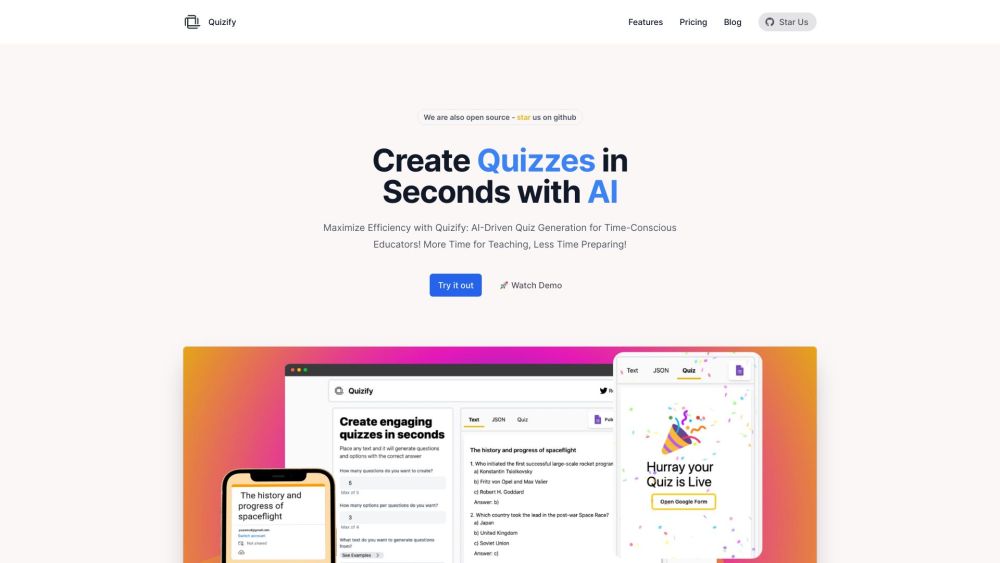Quizify is an AI-powered tool for creating interactive quizzes effortlessly.
What is Quizify?
Quizify is an innovative AI tool that transforms text into interactive quizzes. It helps educators and trainers to create engaging quizzes quickly and easily.
How Does Quizify Work?
Quizify works by analyzing the text provided by the user and generating questions based on the content. Users can then customize the quiz by adding explanations, shuffling answers, and creating custom prompts.
Quizify Features & Functionalities
- Automatic quiz generation based on text input
- Customizable quizzes with options to shuffle answers and add explanations
- Export quizzes to Google Forms
- Track student performance and analyze results
Benefits of using Quizify
- Save time on creating quizzes
- Create engaging and interactive quizzes
- Track student progress and understanding
- Easy integration with Google Forms
Use Cases and Applications
Quizify is ideal for teachers, trainers, and anyone who needs to create quizzes for educational or training purposes. It can be used in classrooms, online courses, corporate training, and more.
Who is Quizify For?
Quizify is perfect for educators, trainers, and anyone looking to create dynamic and interactive quizzes with ease.
How to use Quizify
To use Quizify, follow these steps:
- Sign up for an account on the Quizify website.
- Click on ‘Create Quiz’ to start creating a new quiz.
- Enter the text you want to transform into a quiz.
- Customize the quiz with various options.
- Export the quiz to Google Forms.
- Share the quiz with your students.
- Track student performance and analyze the results.
FAQs
- Is Quizify free to use?
- Can I use Quizify for creating quizzes in different languages?
- How secure is Quizify data?
- Can I customize the appearance of quizzes created with Quizify?
- Does Quizify provide analytics for quiz results?
- Is Quizify suitable for both online and offline quizzes?
Yes, Quizify offers a free plan with limited features. Premium plans are available for more advanced functionalities.
Yes, Quizify supports multiple languages for creating quizzes.
Quizify takes data security seriously and uses encryption to protect user data.
Yes, Quizify allows users to customize the appearance of quizzes with various themes and branding options.
Yes, Quizify offers analytics tools to track student performance and analyze quiz results.
Quizify is primarily designed for online quizzes, but users can also print quizzes for offline use.
Conclusion
Quizify is a valuable tool for educators and trainers to create engaging quizzes effortlessly. With its AI-powered features and customizable options, Quizify makes quiz creation fun and interactive.