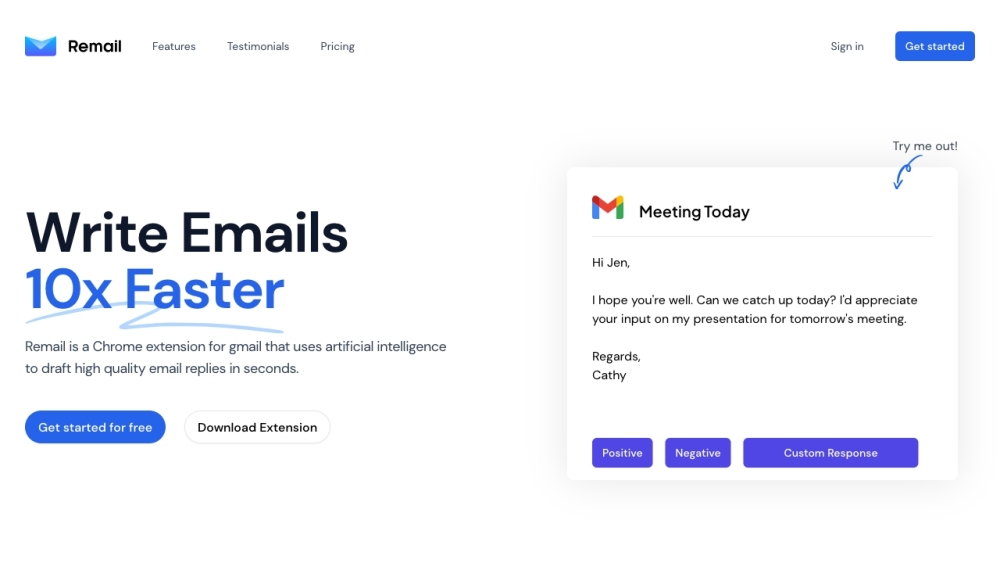Automate your email responses with Remail’s AI-powered reply generator!
What is Remail?
Remail is a Chrome extension that uses artificial intelligence to analyze email content and generate well-written replies for efficient communication.
How Does Remail Work?
Remail works by analyzing the content of your emails and generating relevant responses based on the context and tone of the conversation. It uses AI technology to understand the context and generate appropriate replies.
Remail Features & Functionalities
- One-click positive or negative responses
- Automatically generated email replies
- Customizable tone and scheduling options
- Multiple reply options to choose from
Benefits of using Remail
Save time on crafting email responses
Improve communication efficiency
Enhance email productivity and organization
Use Cases and Applications
Remail is ideal for busy professionals, remote workers, and anyone looking to streamline their email communication process.
Who is Remail For?
Remail is suitable for individuals and businesses looking to automate and optimize their email responses for better productivity.
How to use Remail
To use Remail, simply download the Chrome extension, sign in with your Gmail account, and let the AI generate responses for you.
FAQs:
1. Is Remail free to use?
Yes, Remail is free to use with optional premium features.
2. Can Remail be used with any email provider?
Remail currently works with Gmail accounts only.
3. Are the generated replies customizable?
Yes, you can customize the tone and content of the generated replies.
4. Does Remail store my email data?
Remail does not store any email data or personal information.
5. Can Remail schedule email replies?
Yes, you can schedule email replies using Remail’s features.
6. How accurate are the AI-generated responses?
Remail’s AI technology ensures accurate and contextually appropriate email responses.
Conclusion
Remail is a powerful tool for automating email responses and improving communication efficiency. Try it today to enhance your email productivity!