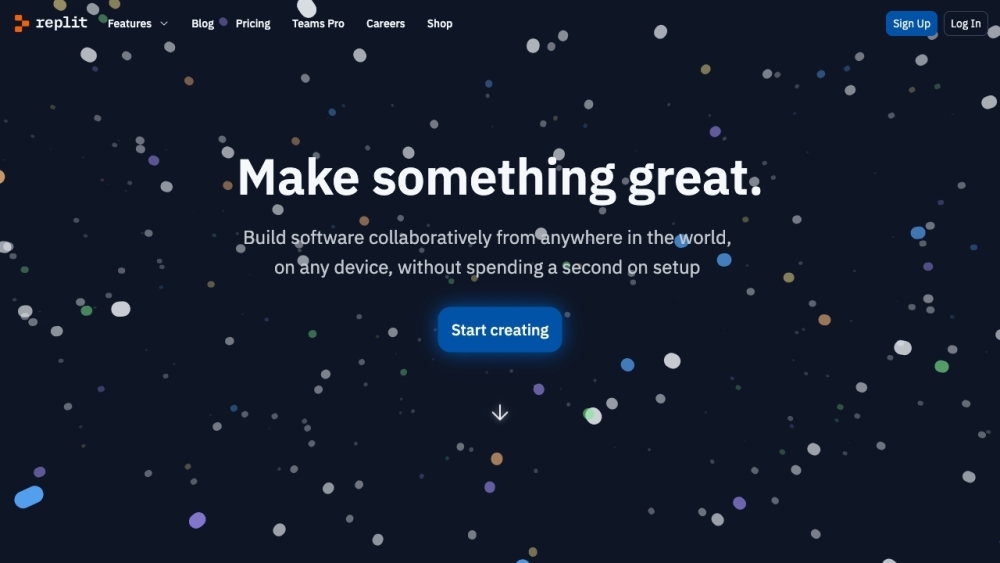Discover the power of Replit for effortless coding and collaboration
What is Replit?
Replit is a cloud-based integrated development environment (IDE) that allows you to write, compile, and run code all in one place. It offers a seamless coding experience with real-time collaboration features.
How Does Replit Work?
With Replit, you can start coding instantly without the need to set up any software on your local machine. Simply open the website in your browser, create a new project, and start writing code in the editor. You can run your code in real-time using the integrated compiler or interpreter.
Replit Features & Functionalities
- Integrated development environment (IDE)
- Real-time code collaboration
- Multiplayer coding sessions
- Deployment with a single click
- Import code from other platforms
Benefits of using Replit
- Instant setup without any installations
- Easy collaboration with team members
- Quick deployment of projects
- Access to a wide range of programming languages
Use Cases and Applications
Replit is ideal for students learning to code, developers working on projects, and teams collaborating on software development. It can be used for coding exercises, building prototypes, and deploying web applications.
Who is Replit For?
Replit is suitable for programmers of all levels, from beginners to experts. It is perfect for individuals and teams looking for a simple and efficient coding environment.
How to use Replit
To use Replit, open the website in your browser, create a new project or import existing code, write your code in the editor, and run it in real-time. Collaborate with others using the multiplayer feature, deploy your projects with a few clicks, and share your work with the world.
FAQs
1. Is Replit free to use?
Yes, Replit offers a free plan with limited features. You can upgrade to a paid plan for more advanced functionalities.
2. Can I use Replit offline?
No, Replit is a cloud-based platform and requires an internet connection to work.
3. Is Replit suitable for professional software development?
While Replit is great for prototyping and collaboration, it may not have all the features required for complex enterprise projects.
4. How secure is Replit?
Replit takes security seriously and implements measures to protect user data and code.
5. Can I integrate Replit with other tools?
Yes, Replit provides integrations with popular platforms and tools to enhance your coding experience.
6. Does Replit support version control?
Yes, Replit has version control capabilities to help you manage and track changes in your code.
Conclusion
Replit is a versatile and user-friendly coding platform that simplifies the development process and fosters collaboration among coders. Whether you are a beginner learning to code or a seasoned developer working on a project, Replit provides the tools you need to succeed.