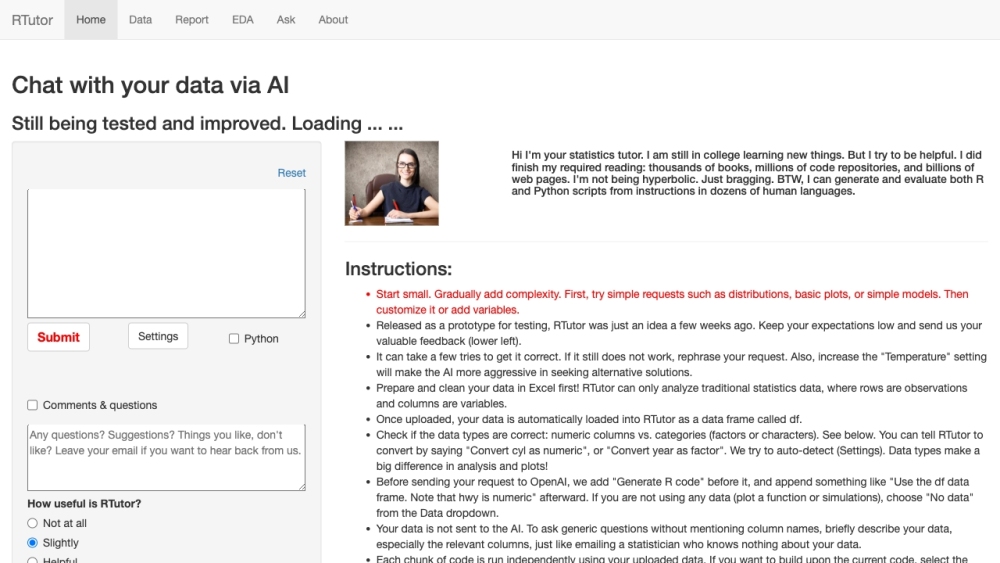RTutor helps users analyze datasets efficiently using AI technology.
What is RTutor?
RTutor is an AI tool that assists users in analyzing datasets by generating R code based on user queries.
How Does RTutor Work?
Users can upload datasets in CSV, TSV, or Excel format and ask questions in plain English. The AI system then generates R code, which is executed in a Shiny environment to display the results.
RTutor Features & Functionalities
- Data analysis using AI technology
- Support for multiple data formats
- Automatic generation of R code
- Validation and refinement of generated code
Benefits of using RTutor
- Efficient data analysis
- Automation of coding tasks
- Interactive visualization of results
Use Cases and Applications
RTutor can be used in various fields such as data science, business analytics, research, and education.
Who is RTutor For?
RTutor is suitable for data analysts, researchers, students, and anyone looking to analyze datasets using R programming language.
How to use RTutor
To use RTutor, upload a dataset in CSV, TSV, or Excel format, ask questions in plain English, validate and refine the generated R code for further analysis.
FAQs
- Is RTutor free to use?
- Can I upload datasets in other formats?
- Is RTutor suitable for beginners?
- Can I export the generated R code?
- Does RTutor require any coding knowledge?
- Is RTutor compatible with other data analysis tools?
Yes, RTutor offers a free version with limited features.
No, RTutor currently supports only CSV, TSV, and Excel formats.
Yes, RTutor is user-friendly and suitable for users of all skill levels.
Yes, users can export the generated R code for further use.
Basic knowledge of R programming is recommended to use RTutor effectively.
RTutor can integrate with other data analysis tools for enhanced functionality.
Conclusion
RTutor is a powerful AI tool that simplifies data analysis tasks for users of all skill levels, offering automation and efficiency in the process.