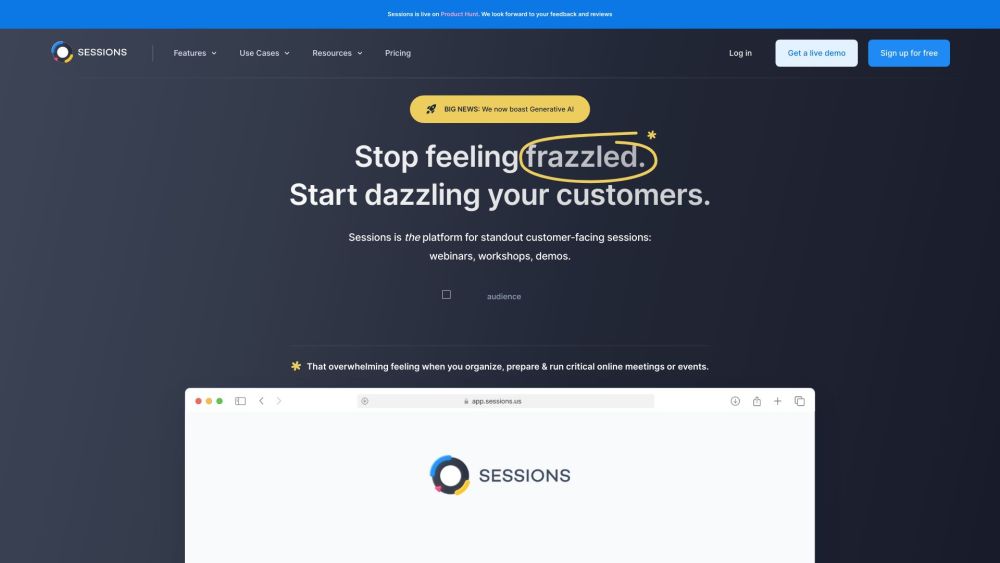Sessions offers interactive meetings and webinars to impress participants with its comprehensive solution that includes scheduling, transcripts, virtual rooms, cloud storage, and AI features. Host meetings and webinars on one platform and enjoy Ultra HD video and audio quality.
What is Sessions?
How Does Sessions Work?
Sessions Features & Functionalities
- Scheduling
- Transcripts
- Virtual Rooms
- Cloud Storage
- AI Features
Benefits of using Sessions
- Interactive meetings and webinars
- Comprehensive solution
- Ultra HD video and audio quality
- Convenience of hosting on one platform
Use Cases and Applications
Who is Sessions For?
How to use Sessions
FAQs
- What is Sessions?
- What are the key features of Sessions?
- How can Sessions benefit users?
- Can Sessions be used for free?
- How many monthly visits does Sessions receive?
- Is Sessions a user-friendly platform?
Sessions is a platform that offers interactive meetings and webinars with comprehensive features.
Sessions provides scheduling, transcripts, virtual rooms, cloud storage, and AI capabilities.
Sessions offers convenience, high-quality audio and video, and a comprehensive solution for hosting meetings and webinars.
Sessions offers both free and paid options for users.
Sessions currently receives over 338.8K monthly visits.
Sessions is designed to be user-friendly, making it easy to host interactive meetings and webinars.