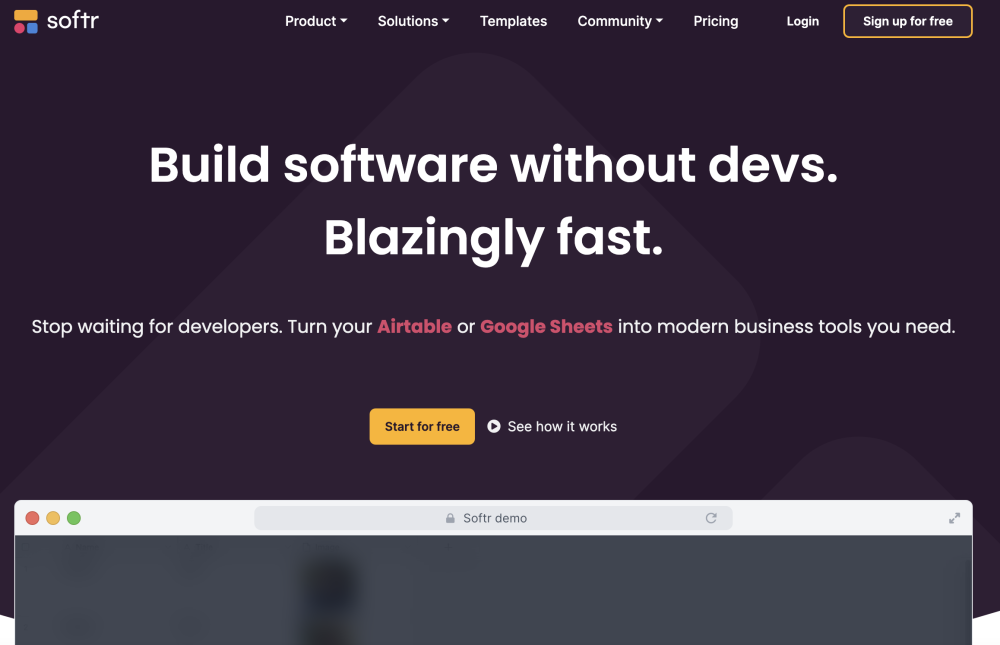Softr is a platform that empowers users to create client portals and internal tools effortlessly, utilizing data from Airtable or Google Sheets, all without any coding requirements.
What is Softr?
Softr is a versatile platform that enables users to build client portals and internal tools by leveraging data from Airtable or Google Sheets, eliminating the need for coding. It provides pre-built blocks to swiftly create essential components such as lists, charts, forms, and tables, among others. Users can seamlessly connect to their own data sources, set permissions and access levels, and deploy their applications on any device.
How Does Softr Work?
Softr operates by allowing users to connect their data from Airtable or Google Sheets and use pre-built blocks to design and customize their client portals and internal tools. Users can define permissions, access levels, and easily publish their applications across various devices.
Softr Features & Functionalities
- Integration with Airtable and Google Sheets
- Pre-built blocks for easy customization
- Data visualization tools such as charts and tables
- User-friendly interface
- Customizable permissions and access levels
Benefits of using Softr
- No coding required
- Rapid development of client portals and internal tools
- Seamless integration with Airtable and Google Sheets
- Customizable and scalable solutions
Use Cases and Applications
Softr is ideal for businesses looking to create customized client portals, internal tools, and data visualizations without the need for extensive coding knowledge. It is suitable for various industries ranging from startups to established enterprises.
Who is Softr For?
Softr is designed for individuals and businesses seeking a user-friendly platform to build client portals, internal tools, and data visualization applications without coding expertise. It caters to a wide range of industries and organizational sizes.
How to use Softr
Using Softr is a straightforward process. Simply sign up for an account, connect your data sources from Airtable or Google Sheets, customize your application using pre-built blocks, define permissions and access levels, and publish your app on any device.
FAQs
1. Can I connect multiple data sources to Softr?
Yes, Softr allows you to connect multiple data sources such as Airtable and Google Sheets to create comprehensive applications.
2. Is there a free trial available for Softr?
Yes, Softr offers a free trial for users to explore its features and functionalities before committing to a subscription.
3. Can I customize the look and feel of my applications on Softr?
Absolutely, Softr provides a range of customization options to tailor the appearance of your client portals and internal tools according to your preferences.
4. Is coding knowledge required to use Softr?
No, Softr is designed to be user-friendly and does not require any coding knowledge to build applications.
5. How secure is the data stored on Softr?
Softr ensures the security of your data with robust encryption and access control measures to protect sensitive information.
6. Can I publish my applications on mobile devices using Softr?
Yes, Softr enables users to publish their applications on any device, including mobile phones and tablets for accessibility.
Conclusion
Softr is a powerful platform that simplifies the process of creating client portals, internal tools, and data visualizations without the need for coding. With its user-friendly interface and customizable features, Softr is a valuable tool for businesses looking to streamline their data management and application development processes.