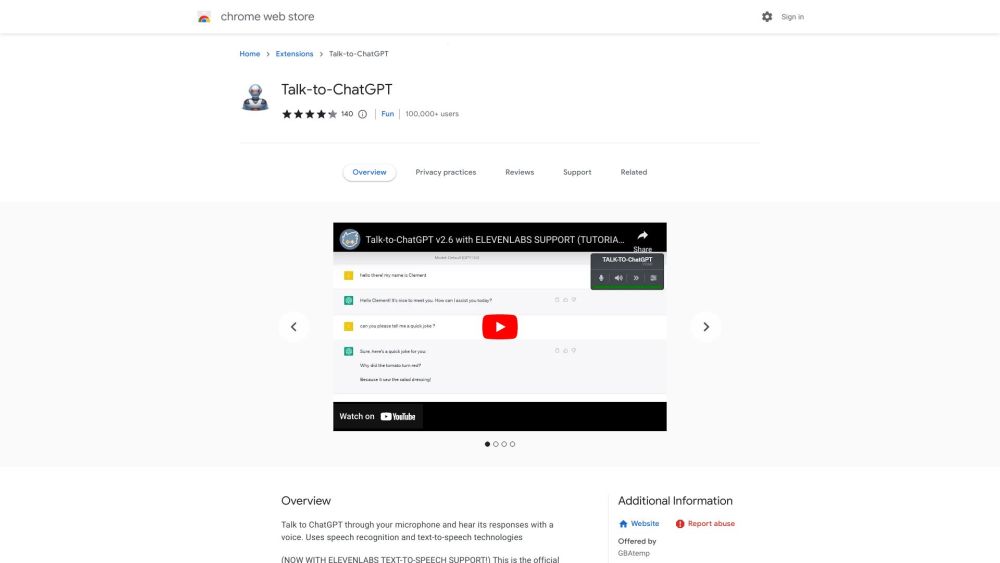Talk-to-ChatGPT is an AI tool that allows users to have conversations and ask questions using their voice.
What is Talk-to-ChatGPT?
Talk-to-ChatGPT is a Google Chrome extension that enables users to interact with the ChatGPT AI using voice commands.
How Does Talk-to-ChatGPT Work?
To use Talk-to-ChatGPT, simply install the extension, activate the microphone, and start speaking to engage in conversations with the AI.
Talk-to-ChatGPT Features & Functionalities
- Voice-activated AI chat
- Text-to-speech responses
- Easy installation and setup
Benefits of using Talk-to-ChatGPT
- Convenient way to interact with AI
- Hands-free communication
- Enhanced user experience
Use Cases and Applications
Talk-to-ChatGPT can be used for virtual assistance, language learning, and entertainment purposes.
Who is Talk-to-ChatGPT For?
Talk-to-ChatGPT is ideal for individuals who prefer voice interaction and those looking for a hands-free AI experience.
How to use Talk-to-ChatGPT
To use Talk-to-ChatGPT, install the Google Chrome extension, activate the microphone, and begin speaking to engage with the AI.
FAQs
- What is Talk-to-ChatGPT?
- How do I activate the microphone?
- Can I ask questions to the AI?
- Is the text-to-speech feature available?
- Are there any limitations to voice commands?
- How accurate is the AI’s speech recognition?
Talk-to-ChatGPT is a Google Chrome extension that enables voice interactions with the ChatGPT AI.
Simply click on the microphone icon in the extension to activate voice input.
Yes, you can ask questions and have conversations with the ChatGPT AI using your voice.
Yes, the AI’s responses are converted to speech for easy listening.
Currently, the AI can respond to a wide range of questions and conversations.
The speech recognition technology used by Talk-to-ChatGPT is highly accurate and efficient.
Conclusion
Talk-to-ChatGPT is a versatile AI tool that offers a seamless voice interaction experience for users seeking hands-free communication with AI technology.