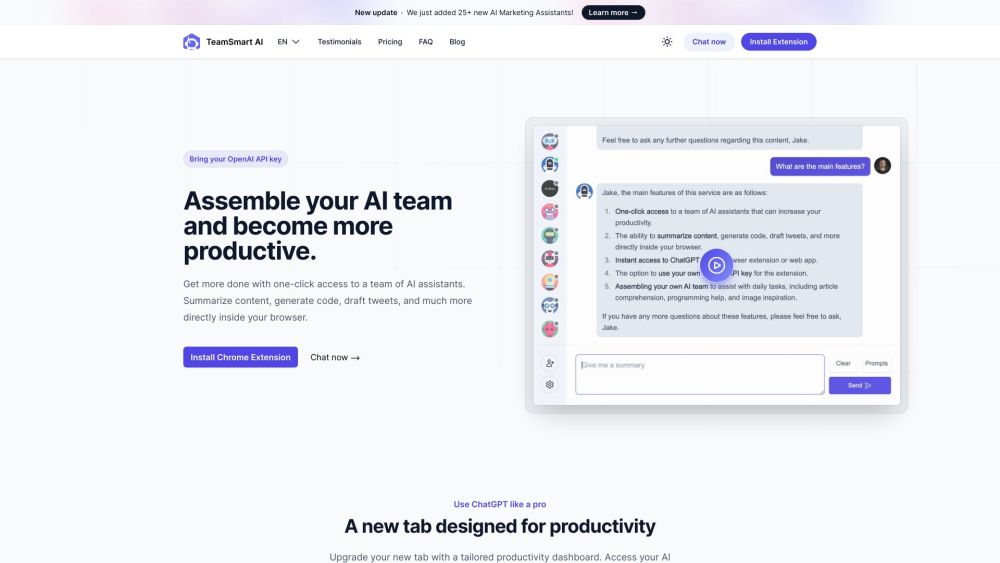Enhance your productivity with TeamSmart
What is TeamSmart?
TeamSmart is an AI tool that allows users to create their own AI team of assistants to help with various tasks.
How Does TeamSmart Work?
To use TeamSmart AI, simply install the Chrome extension and open the app. Choose AI assistants from the list and start chatting with them for assistance.
TeamSmart Features & Functionalities
- Customizable AI team
- Chat-based interface
- Help with various tasks
Benefits of using TeamSmart
- Increased productivity
- Time-saving
- Access to AI assistance
Use Cases and Applications
TeamSmart can be used in business settings, education, research, and personal tasks.
Who is TeamSmart For?
TeamSmart is ideal for professionals, students, researchers, and individuals seeking AI assistance.
How to use TeamSmart
To use TeamSmart, install the Chrome extension, create your AI team, and start chatting with the assistants for help.
FAQs
- How do I install TeamSmart?
- Can I customize my AI team?
- Is TeamSmart free to use?
- Can I use TeamSmart on mobile devices?
- What tasks can TeamSmart assistants help with?
- Is the chat interface user-friendly?
Simply search for TeamSmart in the Chrome Web Store and click install.
Yes, you can select assistants to create your own unique AI team.
TeamSmart offers both free and paid plans with additional features in paid versions.
Currently, TeamSmart is available as a Chrome extension for desktop use only.
TeamSmart assistants can help with scheduling, research, reminders, and more.
Yes, the chat interface is designed for easy communication with AI assistants.
Conclusion
TeamSmart is a valuable tool for anyone looking to streamline their tasks and access AI assistance in various domains. Try TeamSmart today to boost your productivity with a personalized AI team.