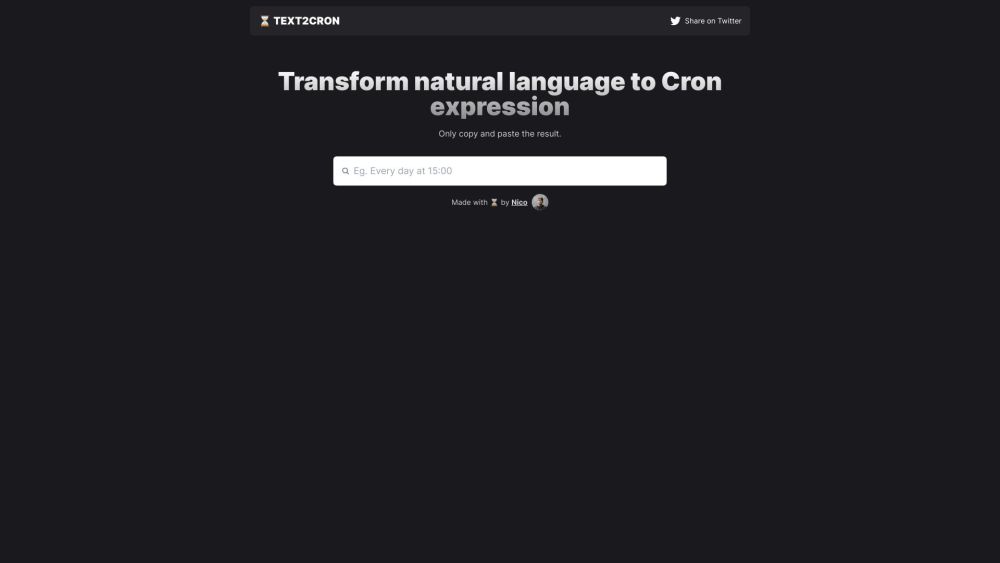Convert natural language text to cron expressions with Text2Cron.
What is Text2Cron?
Text2Cron is an AI tool that converts plain English text into cron expressions, making it easier to schedule tasks and automate workflows.
How Does Text2Cron Work?
Text2Cron uses natural language processing to analyze the input text and generate a corresponding cron expression based on the specified schedule.
Text2Cron Features & Functionalities
- Converts text to cron expressions
- Supports various scheduling options
- Automates task scheduling
Benefits of using Text2Cron
- Save time on manually writing cron expressions
- Reduce errors in task scheduling
- Streamline workflow automation
Use Cases and Applications
Text2Cron is ideal for scheduling recurring tasks, setting up automated reports, and managing scheduled jobs in software development projects.
Who is Text2Cron For?
Text2Cron is suitable for developers, system administrators, and anyone looking to automate task scheduling without the need for complex cron syntax.
How to use Text2Cron
- Enter your plain English text describing the schedule
- Click on the ‘Convert’ button
- Copy the generated cron expression for use in your scheduling tool
FAQs
How accurate is the conversion process?
The conversion process is highly accurate, ensuring that the generated cron expression matches the intended schedule.
Can I customize the output format of the cron expression?
Currently, Text2Cron generates standard cron expressions, but future updates may include options for customization.
Is Text2Cron free to use?
Yes, Text2Cron is free to use for all users.
Does Text2Cron support different time zones?
Yes, Text2Cron can generate cron expressions based on specified time zones.
Is there a limit to the length of text that can be converted?
There is no preset limit to the length of text that can be converted, but keep in mind that longer texts may require more processing time.
Can I save and reuse cron expressions generated by Text2Cron?
Currently, Text2Cron does not have a save feature, but you can manually copy and store the generated cron expressions for later use.
Conclusion
Text2Cron is a valuable tool for simplifying task scheduling and automating workflows with its intuitive text-to-cron conversion capabilities.