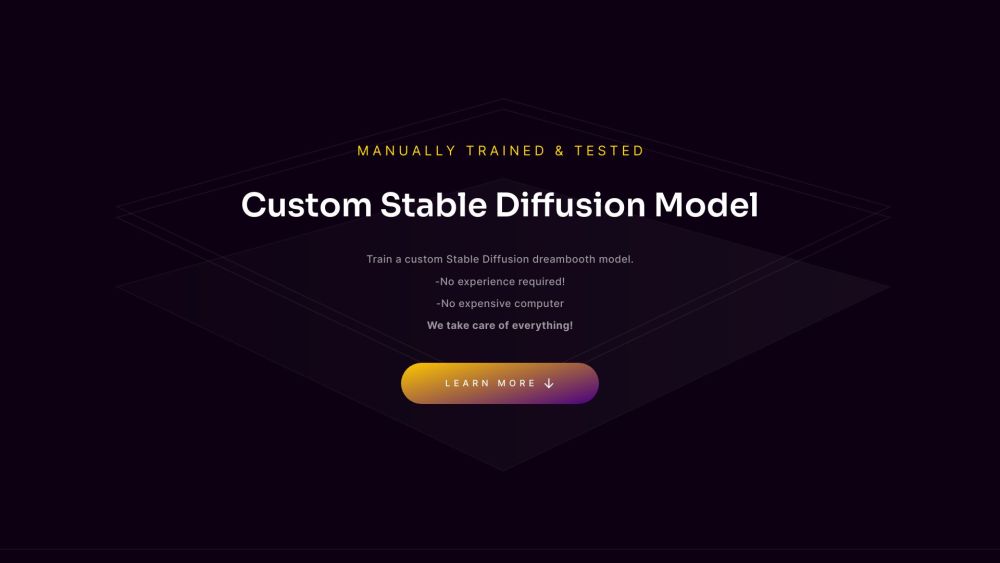Train A Model (Stable diffusion)
What is Train A Model (Stable diffusion)?
Train A Model (Stable diffusion) is an AI tool that allows users to train custom models using their own images for Stable diffusion, a process that results in high-quality image generation.
How Does Train A Model (Stable diffusion) Work?
The tool works by allowing users to upload their pictures, which are then used to train a custom model using advanced techniques. The trained model can then be used in Stable diffusion for image generation.
Train A Model (Stable diffusion) Features & Functionalities
- Custom model training
- Advanced techniques for model training
- Safetensor file generation
- Prompt ideas for image generation
Benefits of using Train A Model (Stable diffusion)
- High-quality image generation
- Custom model creation
- Easy to use interface
Use Cases and Applications
Train A Model (Stable diffusion) can be used in various applications such as creating custom art pieces, generating images for social media, and enhancing visual content for websites.
Who is Train A Model (Stable diffusion) For?
This tool is ideal for artists, designers, content creators, and anyone looking to enhance their images with high-quality visual effects.
How to use Train A Model (Stable diffusion)
1. Choose your pictures: Use high-quality images of yourself or the subject you want to train the model on.
2. Crop the images: Use tools like Birme.net to resize images to 512×512 pixels.
3. Submit the Images for Training: Upload the cropped images to TrainAModel for model training.
4. Receive your Ready-to-Use Model: Within 24 hours, you will receive a Safetensor file for Stable diffusion.
FAQs
1. Can I use any type of image for training?
Yes, you can use any high-quality image for training the custom model.
2. How long does it take to train the model?
The training process usually takes 24 hours.
3. Can I use the trained model for commercial purposes?
Yes, you can use the trained model for both personal and commercial projects.
4. Is my data safe on the platform?
Yes, the platform deletes all uploaded images and trained models after 48 hours.
5. Can I use the model for image editing?
Yes, you can use the model for image editing and visual effects.
6. Can I train multiple models at once?
Yes, you can train multiple custom models simultaneously on the platform.
Conclusion
Train A Model (Stable diffusion) is a powerful AI tool that allows users to create custom models and generate high-quality images with ease. Whether you are an artist, designer, or content creator, this tool can help you enhance your visual content and bring your creative ideas to life.