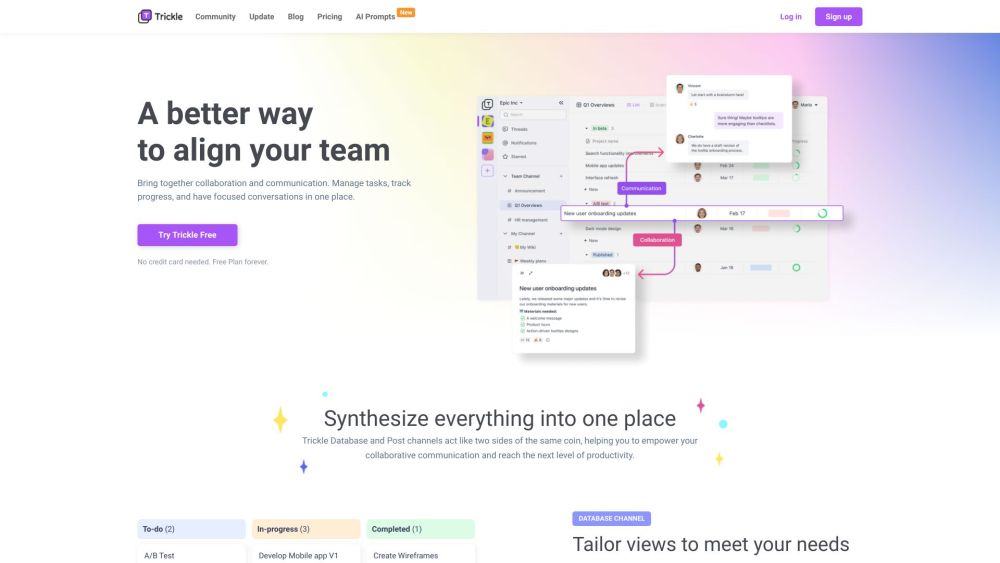Revolutionize your screenshot organization with Trickle’s AI-powered features.
What is Trickle?
Trickle is an innovative AI tool that simplifies the process of capturing and organizing screenshots. By uploading your screenshots to the platform, Trickle automatically declutters your camera roll and provides insightful summaries for each image.
How Does Trickle Work?
Simply capture your screenshots and let Trickle handle the rest. The AI technology behind Trickle categorizes and organizes your images, making it easy to retrieve and interact with them whenever needed.
Trickle Features & Functionalities
- Automatic screenshot organization
- AI-generated summaries for each image
- Easy retrieval and interaction with saved screenshots
- Option to instruct AI for additional insights
Benefits of using Trickle
- Effortless decluttering of camera roll
- Insightful summaries for each screenshot
- Enhanced organization and accessibility of images
- Time-saving features for managing screenshots
Use Cases and Applications
Trickle is ideal for professionals who frequently capture screenshots for work or personal use. It is especially beneficial for individuals who deal with text-heavy or unstructured diagram images on a regular basis.
Who is Trickle For?
Trickle is perfect for anyone looking to streamline their screenshot organization process. Whether you are a student, teacher, professional, or simply someone who takes a lot of screenshots, Trickle can help you stay organized and efficient.
How to use Trickle
To use Trickle, simply upload your screenshots to the platform and let the AI technology do the work. You can easily retrieve, interact with, and manage your saved screenshots within the Trickle interface.
FAQs
- How do I upload screenshots to Trickle?
- Can I organize screenshots into folders on Trickle?
- Is Trickle available on mobile devices?
- Can I share my screenshots with others through Trickle?
- Does Trickle offer any advanced editing features for screenshots?
- Is Trickle compatible with all types of image files?
Simply click the upload button on the Trickle platform and select the screenshots you want to add.
Yes, Trickle allows you to create custom folders to further categorize your images.
Currently, Trickle is only available for desktop use.
Yes, you can easily share your screenshots with others by providing them with access to your Trickle account.
Currently, Trickle focuses on organization and categorization rather than editing features.
Trickle supports a wide range of image formats, making it versatile for various screenshot types.
Conclusion
Trickle is a game-changer for anyone looking to simplify their screenshot organization process. With its AI-powered features and intuitive interface, Trickle makes it easy to keep your images organized and accessible at all times.