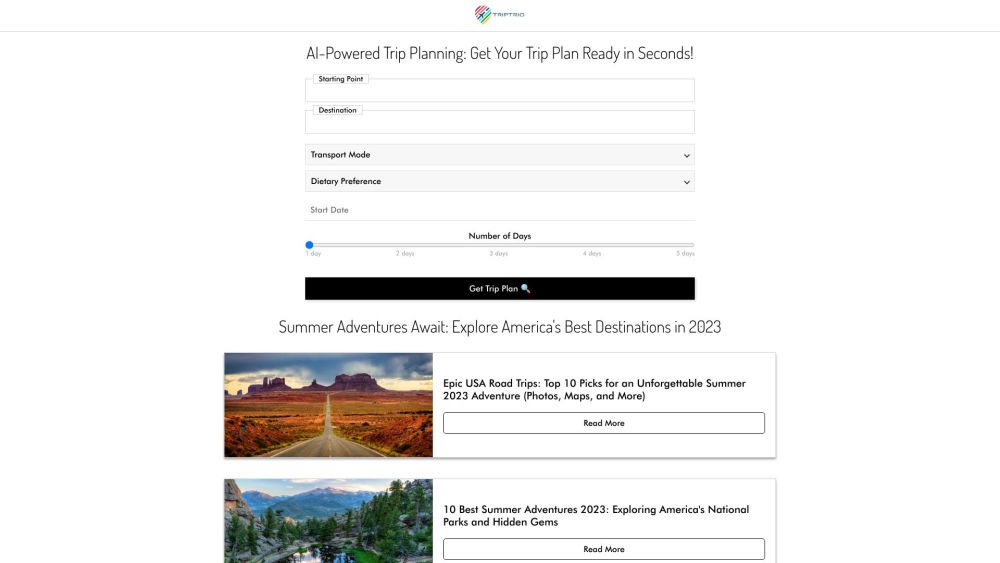Plan your perfect trip with TripTrio
What is TripTrio?
TripTrio is an AI-powered travel assistant that helps you create personalized trip itineraries based on your preferences.
How Does TripTrio Work?
Simply input your travel preferences such as destination, dates, activities, and budget on the TripTrio website. The AI assistant will then generate customized trip itineraries for you to choose from.
TripTrio Features & Functionalities
- AI-powered itinerary generation
- Customization options
- Save and share favorite plans
Benefits of using TripTrio
- Saves time in trip planning
- Personalized trip suggestions
- Helps in budget management
Use Cases and Applications
TripTrio can be used by individual travelers, families, friends, and even travel agencies to plan trips efficiently.
Who is TripTrio For?
Travel enthusiasts, busy professionals, families, and anyone looking for hassle-free trip planning.
How to use TripTrio
Visit the TripTrio website, input your travel preferences, browse through the suggested itineraries, customize them further, and save or share your favorite plans.
FAQs
1. Is TripTrio free to use?
Yes, TripTrio is completely free to use for all users.
2. Can I use TripTrio on mobile devices?
Yes, TripTrio is mobile responsive and can be used on smartphones and tablets.
3. Can I book flights and accommodations through TripTrio?
No, TripTrio is a trip planning tool and does not offer booking services.
4. Is my personal information secure on TripTrio?
Yes, TripTrio prioritizes user privacy and data security.
5. Can I save multiple trip plans on TripTrio?
Yes, TripTrio allows users to save multiple trip itineraries.
6. Can I share my trip plans with friends?
Yes, TripTrio enables users to share their trip itineraries with friends and family.
Conclusion
TripTrio is the perfect tool for anyone looking to streamline their trip planning process and create personalized itineraries with ease.