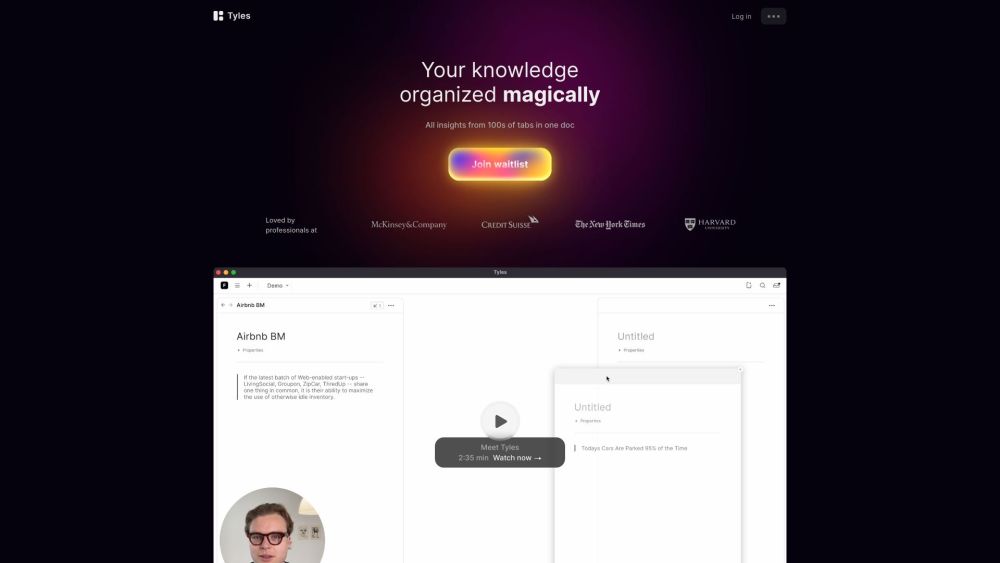Tyles is a versatile AI tool that allows users to make highlights, generate ideas, and discover insights on the canvas.
What is Tyles?
Tyles is an AI tool that helps users save important information, use highlights as building blocks in the editor, and create visual representations of ideas and insights.
How Does Tyles Work?
To use Tyles, simply sign up for a free account and access it on Mac, Windows, or Web. Once logged in, users can start making highlights, organizing them in the editor, and generating ideas on the canvas.
Tyles Features & Functionalities
- Highlight saving
- Highlight usage in the editor
- Idea generation on the canvas
Benefits of using Tyles
Using Tyles can help users stay organized, save time, and visualize their ideas and insights more effectively.
Use Cases and Applications
Tyles can be used in a variety of scenarios, such as note-taking, brainstorming, research, and creative projects.
Who is Tyles For?
Tyles is ideal for students, professionals, creatives, researchers, and anyone looking to organize information and generate ideas visually.
How to use Tyles
To use Tyles, sign up for a free account, log in, and start making highlights. Organize these highlights in the editor and generate ideas on the canvas to see your ideas come to life.
FAQs
- Can I access Tyles on my mobile device?
- Is there a limit to the number of highlights I can make?
- Can I share my Tyles projects with others?
- Is Tyles free to use?
- Can I collaborate with others on Tyles?
- Is Tyles suitable for large-scale projects?
Unfortunately, Tyles is currently only available on Mac, Windows, and Web.
No, users can make unlimited highlights with Tyles.
Yes, users can share their Tyles projects with others by exporting or sharing a link.
Yes, Tyles offers a free account option with limited features.
Currently, Tyles does not offer collaboration features.
Tyles is more suited for smaller projects, but can be used for larger projects as well.
Conclusion
Tyles is a powerful AI tool that offers a unique way to organize information, generate ideas, and visualize insights. Whether you’re a student, professional, or creative individual, Tyles can help you streamline your workflow and bring your ideas to life.